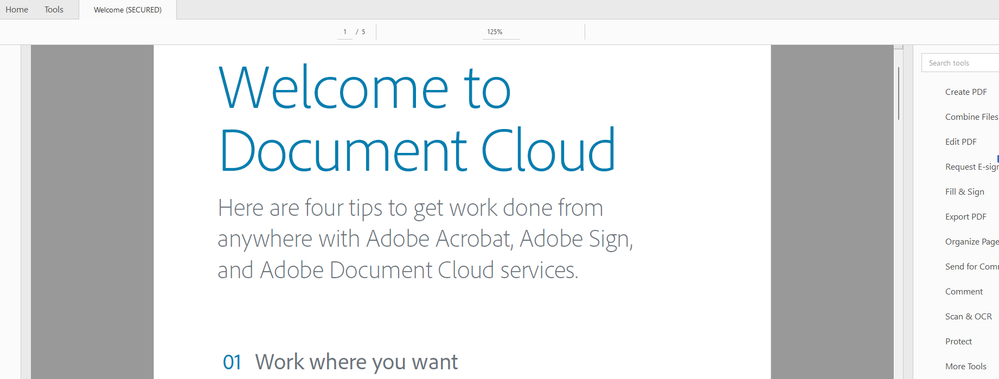Adobe Community
Adobe Community
- Home
- Acrobat
- Discussions
- Re: Toolbars not responding after latest update.
- Re: Toolbars not responding after latest update.
Copy link to clipboard
Copied
I am running the latest version of acrobat dc. My toolbar is not hidden but none of the icons are visible. They are active since I am able to click some at random but no buttons are showing. Acrobat also crashes repeatedly and all the menus show blank. Is there a way to roll back to the previous version?
 1 Correct answer
1 Correct answer
I reinstalled Windows 11 to resolve this issue, so I can no longer provide any screenshots related to it.
Copy link to clipboard
Copied
Hi Jason,
Thank you for reaching out, and sorry about the trouble.
Please try repairing the application installation. In Acrobat, go to Help > Repair Installation (Only for Windows).
Try the troubleshooting steps suggested in the following help document as the application crashes: https://helpx.adobe.com/acrobat/kb/acrobat-dc-crashes-on-windows-os.html.
If the issue persists, share the Acrobat and OS versions on the machine. You may check the latest version details using the steps suggested in the following help document: https://helpx.adobe.com/acrobat/kb/identify-product-version.html.
Share the screenshot of the window where the icons are not visible.
Thanks,
Meenakshi
Copy link to clipboard
Copied
As of today, I am also experiencing this issue.
Copy link to clipboard
Copied
I should mention that I have reinstalled Adobe several times and run the repair installation several times as well.
Copy link to clipboard
Copied
Sorry for the delay in response.
Could you please try opening the tools tab and share the screenshot with us?
Please share the Acrobat and OS versions.
Thanks,
Meenakshi
Copy link to clipboard
Copied
I reinstalled Windows 11 to resolve this issue, so I can no longer provide any screenshots related to it.
Copy link to clipboard
Copied
Glad to know the issue is resolved and thank you for updating us.
Let us know if we can be of any further help.
Thanks,
Meenakshi