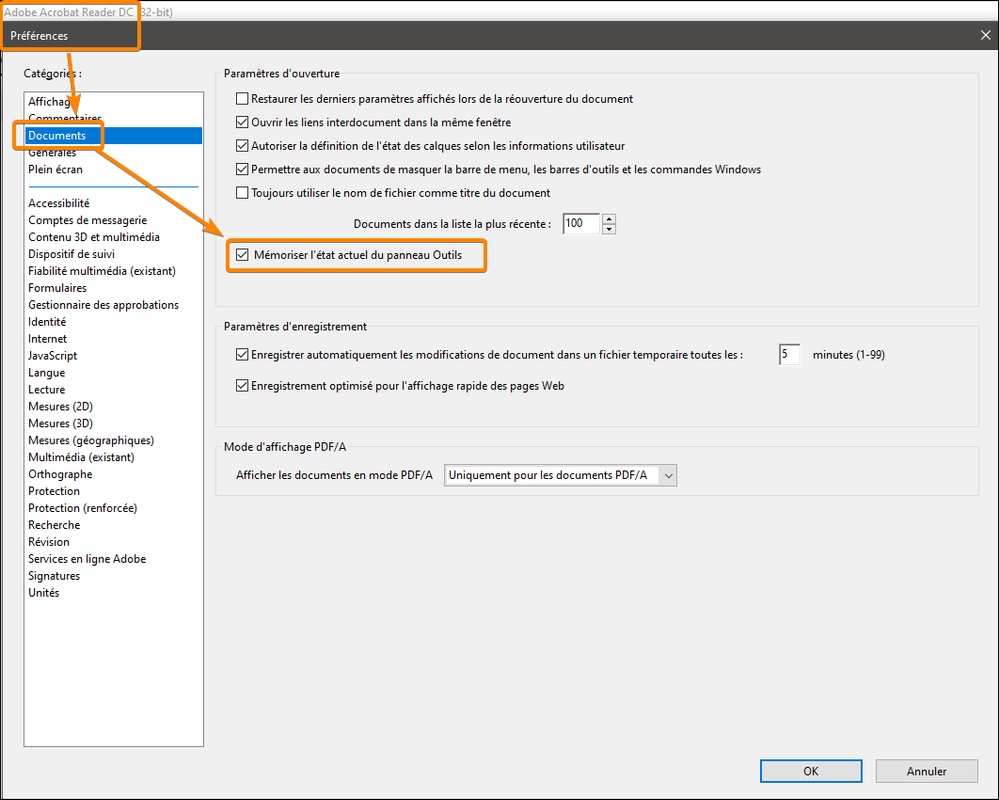Adobe Community
Adobe Community
Turn on suggestions
Auto-suggest helps you quickly narrow down your search results by suggesting possible matches as you type.
Exit
0
Tools panel
New Here
,
/t5/acrobat-discussions/tools-panel/td-p/12050329
May 20, 2021
May 20, 2021
Copy link to clipboard
Copied
On my computer the tools panel is automatically showed when I open a pdf file. I use Acrobat only as a viewer, I don't need to add comments or signs. But I need to have the pdf in the whole width of the screen.
How to definitely hide this panel at the opening, an how to configure Acrobat to show the opened documents in whole width ?
Thanks by advance.
Manu
TOPICS
How to
Community guidelines
Be kind and respectful, give credit to the original source of content, and search for duplicates before posting.
Learn more
Community Expert
,
LATEST
/t5/acrobat-discussions/tools-panel/m-p/12050357#M313514
May 20, 2021
May 20, 2021
Copy link to clipboard
Copied
Are you using Acrobat Pro or Acrobat Reader?
If you are using Acrobat Pro it's probably a bug because that is its default behavior.
If you are using Acrobat Reader you can find this setting in the Preferences (same location in any language version):
Community guidelines
Be kind and respectful, give credit to the original source of content, and search for duplicates before posting.
Learn more
Resources
About Adobe Acrobat
Adobe Inc
Adobe Inc
Adobe Inc
Adobe Inc
Adobe Acrobat Feature & Workflow
FAQs
Copyright © 2023 Adobe. All rights reserved.