- Home
- Acrobat
- Discussions
- Transfer all the comments to another same document
- Transfer all the comments to another same document
Copy link to clipboard
Copied
Hi all! I had a PDF with my comments, but somehow the PDF lost its original contents and only has my comments. Luckily, I have the exact same original PDF. So I'm thinking whether it's possible for me to move all the comments from the damaged PDF into the new PDF. Thank you for your consideration!
Copy link to clipboard
Copied
Sure. In the original file, go to the Comment panel and click the Options button under the Comments List section. Select "Export all to data file" and save the file locally on your computer. Then do the same in the target file, but select "Import Data File". Select the file you just saved and you're done!
Copy link to clipboard
Copied
Sure. In the original file, go to the Comment panel and click the Options button under the Comments List section. Select "Export all to data file" and save the file locally on your computer. Then do the same in the target file, but select "Import Data File". Select the file you just saved and you're done!
Copy link to clipboard
Copied
I got all the comments transferred, but with a little problem: they are all squeezed into bordered boxes, like this:
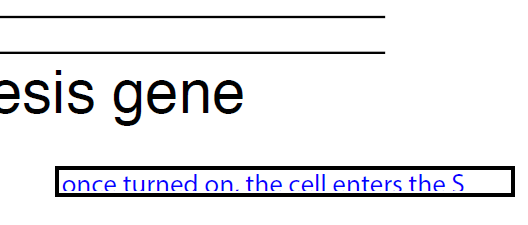
So is there a way to kinda expand them into full displays and hide those borders?
Copy link to clipboard
Copied
That's strange. It should have maintained the original display properties from the source file... Did you use the method I described above?
Copy link to clipboard
Copied
Yeah, I followed your instruction. I did use another software to make the comments, which might contribute to the problem. I used another software to comment because Acrobat tends to change the comment style by the texts around it. But when I open the commented PDF with Acrobat, it displays normally, like this:
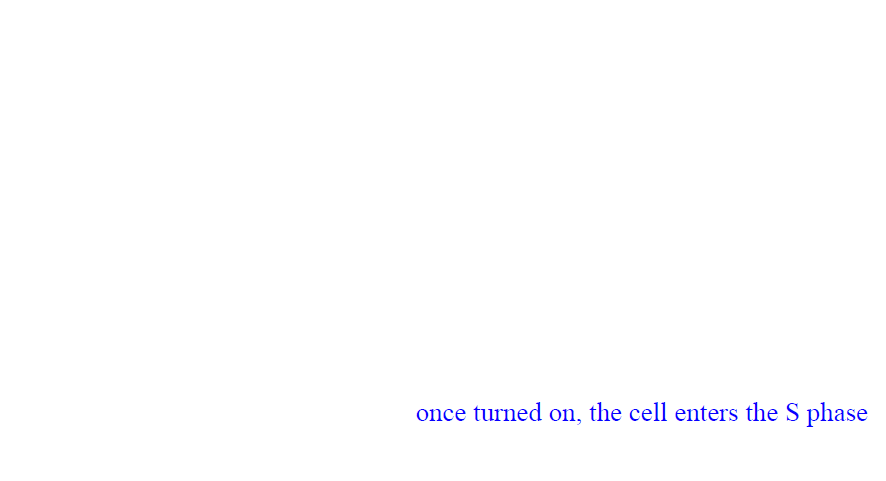 (other objects on the slide were lost)
(other objects on the slide were lost)
Is there a way to get around of this?
Copy link to clipboard
Copied
I don't quite follow, and creating comments in Acrobat is not affected by the text around it, AFAIK.
Copy link to clipboard
Copied
Now you said that... I found out that I used to use the "add text" to make comments rather than "add text comment" lol. Anyway, can the border thing be solved?
Copy link to clipboard
Copied
That's what I suspected... In that case I don't think there's much that can be done about it. I would recommend using comments instead of actually editing the text of the file.
Copy link to clipboard
Copied
That's fine. The file is not very long and the transporting of all the comments has saved me lots of time already. Thank you very much!
