Copiar link para a área de transferência
Copiado
What is the easiest way to translate a pdf doc from a foreign language to english. I am using Adobe Acrobat DC
[Discussion locked by moderator. This is NOT the place to upload files for translation]
Copiar link para a área de transferência
Copiado
There is no easy way to do it in the PDF format, because it was not built for such tasks. If you only have access to the PDF then export it to another format (like Word), translate it there and then create a new PDF. If you can get the original file used to create the PDF then use it for the translation, and then create a new PDF when done.
Copiar link para a área de transferência
Copiado
There is no easy way to do it in the PDF format, because it was not built for such tasks. If you only have access to the PDF then export it to another format (like Word), translate it there and then create a new PDF. If you can get the original file used to create the PDF then use it for the translation, and then create a new PDF when done.
Copiar link para a área de transferência
Copiado
To expand on this, PDF is what is known as a “final form file format” as opposed to an editable document format such as you would have with Word, WordPerfect, FrameMaker, InDesign, etc.
PDF has no real concept of sentences, paragraphs, articles, etc. and at best, heuristics can be used by Acrobat to allow simple text edits. When you get to translation, you are effectively replacing all the text with content that very likely uses either more or fewer characters and space. Acrobat's text edit is for touch-up, not major text replacement.
- Dov
Copiar link para a área de transferência
Copiado
Saying final form file format is just a cheep excuse. If this ment if could not be translated then going to a different company would not work. Adobe is the only software that dosn't want people to connect accross boarders. Ether that of they are unable to hire decent programmers.
Copiar link para a área de transferência
Copiado
go to translate.google.com and use the document translation, it leaves out the pictures however which sucks when trying to follow a tech doc.
Copiar link para a área de transferência
Copiado
Here is the best way.
Step 1: Go to Google translate (https://translate.google.com/ )
Step 2: Click where it says "translate a document."
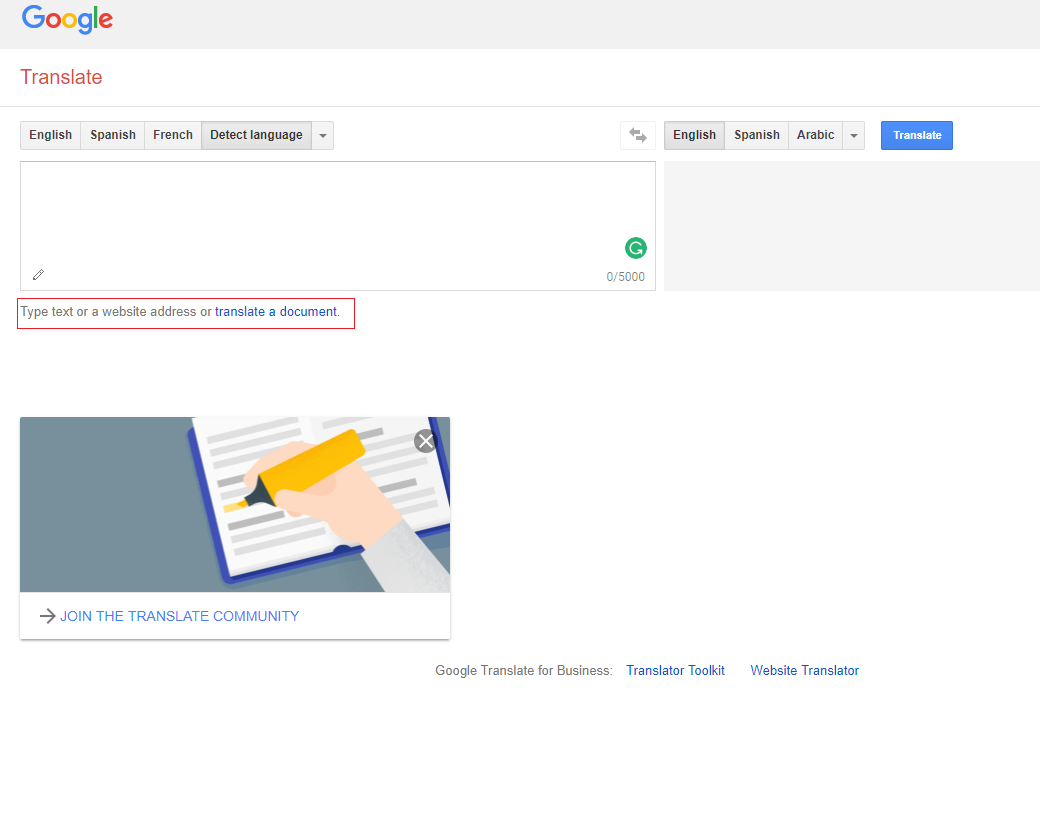
Step 3: An option will allow you to choose a document. You can drag and drop the file (the drag and drop can be a little tricky to get it just right) or you can upload it the old fashioned way. Once the file is uploaded click the blue "Translate" button. This will load your translated document into a new tab on your web browser.
Step 4: Right click this new page in your web browser and select the button print. Change the output of your print to a .PDF.

Step 5: Do a happy dance.
Copiar link para a área de transferência
Copiado
Thank you so much!!!
That is really a great solution and answer!
Copiar link para a área de transferência
Copiado
Heel duidelijk zo stapsgewijs !!!!!!!!!! Bedankt!
Copiar link para a área de transferência
Copiado
Doesn't work. Just puts a "translated by Goole stamp on it but translates nothing. Google uses children as programmers. They are not going to be able to fire this out.
Copiar link para a área de transferência
Copiado
Hi there,
is there a quick solution or plug-in in acrobat when you select a word in a document and in real time you have the translation?
Thank you
Copiar link para a área de transferência
Copiado
Use QTranslate.
Copiar link para a área de transferência
Copiado
I just found out probably the easiest way to translate a PDF. Export the file to HTML web page, and Google translate on chrome will automatically translate it for you.
File>Export to> HTML Web Page
For a paid program this should be a standard feature just sayin..
Copiar link para a área de transferência
Copiado
[Document attachment removed]
Copiar link para a área de transferência
Copiado
If you supposed to get the partial translation you can use the tap translation feature in google translate.
Copiar link para a área de transferência
Copiado
Unfortunately it seems there's no way to do that. My students have expressed that when I use DeepL translator, the translation is more accurate than when I use Google. I switched to DeepL for that reason when doing manual translations. I usually will give students a printed sheet to translate any pdfs; then, they translate on Google with the picture translation feature.
Copiar link para a área de transferência
Copiado
[Document attachment removed]
Copiar link para a área de transferência
Copiado
[Document attachment removed]
Copiar link para a área de transferência
Copiado
[Document attachment removed]
Copiar link para a área de transferência
Copiado
I want a translate pdf english to nepali languages
[Document attachment removed]
Copiar link para a área de transferência
Copiado
There is none. Adobe never makes thing easy. They were unable to hire programmers capable of translating without crashing their software so they just tell everyone to go somewhere else.
Good luck. You won't find help from Adobe.
Copiar link para a área de transferência
Copiado
[Document attachment removed]
Copiar link para a área de transferência
Copiado
Encontre mais inspiração, eventos e recursos na nova comunidade da Adobe
Explore agora
