Trying to insert Excel file into PDF, but it prompts to "Save As" instead...
We insert excel files into Adobe PDF when completing various documents (invoices). It typically works marvelously, but over the last few days rather than inserting the file it hangs up and then wants to "Save As" on the Excel file rather than just inserting it. We do not save Excel files as PDF's in advance because it would be redundant, a waste of storage space, and we only need the PDF version inside the main PDF document. Please help as this has more than tripled the time it takes to complete the documents we need.
Selecting file to insert into main PDF document:
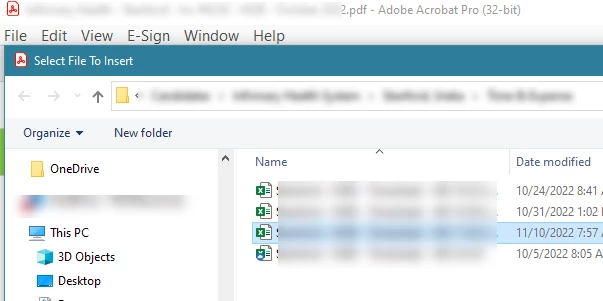
Attempts to "Save As" rather than insert...
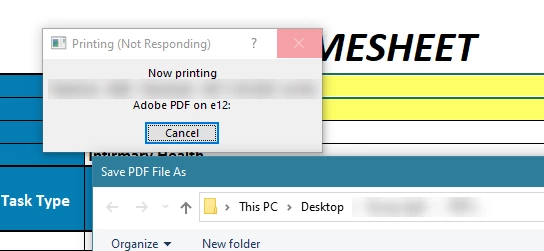
Adobe does pop up an error message saying it failed to complete the action, but the window disappears before I can screenshot it.
Adobe Version:
Excel version: Version 2210 (Build 15726.20174 Click-to-Run)
Windows 10 system

