Copy link to clipboard
Copied
I am trying to print on a number 10 envelope with a solid color block and logo on the top of envelope and it is set to full bleed. (I guess it is called borderless now) and it looks as if the PDF/Printer is right justified it, leaving almost a half inch of white space on the left side. I have tried adjusting, re-adjusting, printing it directly from Indesign (which produced worse results). Please help.
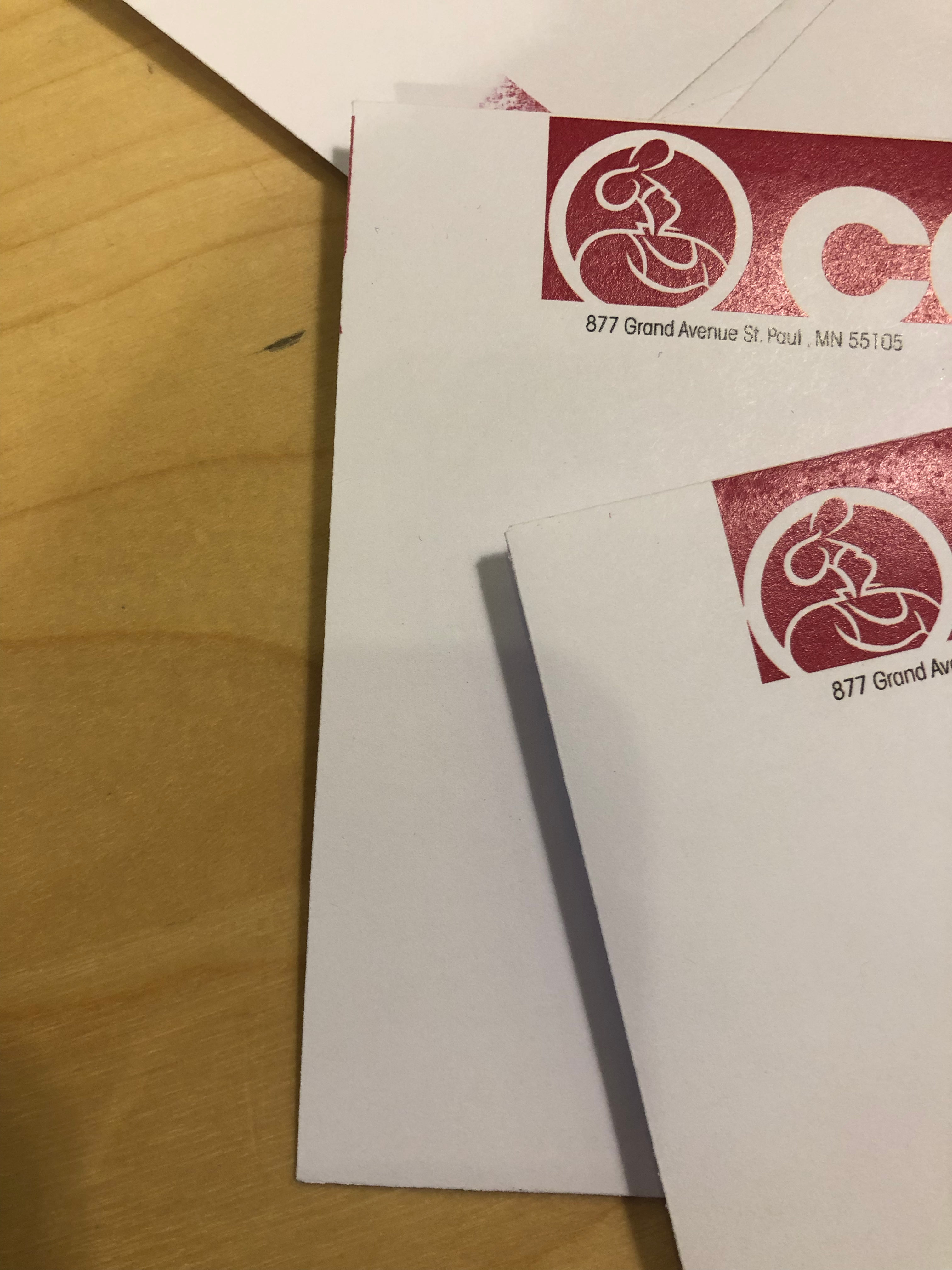
Copy link to clipboard
Copied
Hi Cooksofcrocushill,
Looking at the screenshot shared above, if we understand your query correctly, you are wiling to remove the white margin of the after printing it?
Please try the troubleshooting steps suggested below-
You can find an option for the same at:
Tools -> Print Production -> Set Page Boxes -> Remove White Margins
You may also refer this link:
Crop PDF pages in Adobe Acrobat DC
Let us know if this helps.
Regards,
Akanchha
Copy link to clipboard
Copied
Hi Cooksofcrocushill,
Looking at the screenshot shared above, if we understand your query correctly, you are wiling to remove the white margin of the after printing it?
Please try the troubleshooting steps suggested below-
You can find an option for the same at:
Tools -> Print Production -> Set Page Boxes -> Remove White Margins
You may also refer this link:
Crop PDF pages in Adobe Acrobat DC
Let us know if this helps.
Regards,
Akanchha
Find more inspiration, events, and resources on the new Adobe Community
Explore Now