- Home
- Acrobat
- Discussions
- Re: Trying to use Chrome web browser extension to ...
- Re: Trying to use Chrome web browser extension to ...
Copy link to clipboard
Copied
I have installed the Adobe Chrome Web browser extension to convert a web page in to a PDF. However, when, I click on the Adobe symbol on the browser, it is asking me to sign up for a 30 day free trial. The fact of the matter is, I have an enterprise Adobe Acrobat DC installed - 2015 version. What to do now to convert a web page? I have Windows 10 OS. Thank you!
Copy link to clipboard
Copied
Hi
Can you please check if following folder path exists on your system:
(64 bit system) C:\Program Files (x86)\Adobe\Acrobat 2015\Acrobat\Browser\WCChromeExtn
(32 bit system) C:\Program Files\Adobe\Acrobat 2015\Acrobat\Browser\WCChromeExtn
If yes, are following files present on your system?
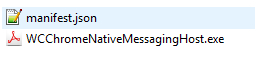
Thanks
Tanvi
Copy link to clipboard
Copied
Hi P K
Are you using Acrobat DC or Reader DC ?
In case of former, can you please share the exact Acrobat DC version installed on your system? You can find it under Acrobat > Help > About Acrobat DC.
Did you install extension manually from store or was it installed automatically on Acrobat installation?
Thanks
Tanvi
Copy link to clipboard
Copied
Hello Tanvi,
We are using 2015 Release(Classic) Version 2016.006.30198. This is Adobe Acrobat DC. I am using Chrome with the Adobe Extension. Still, its asking me to sign in for a 30 day trial.
We have a corporate license for using Adobe Acrobat DC.
Thanks,
Prasanna
Copy link to clipboard
Copied
Also, I installed Acrobat DC from our Software Center. For the extension, I installed it from a gmail account through a web download.
I tried uninstalling the extension and reinstalled Acrobat DC, no go. Thanks!
Copy link to clipboard
Copied
Hi
Can you please check if following folder path exists on your system:
(64 bit system) C:\Program Files (x86)\Adobe\Acrobat 2015\Acrobat\Browser\WCChromeExtn
(32 bit system) C:\Program Files\Adobe\Acrobat 2015\Acrobat\Browser\WCChromeExtn
If yes, are following files present on your system?
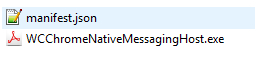
Thanks
Tanvi
Copy link to clipboard
Copied
if neither path exists, then what?
Copy link to clipboard
Copied
Then it will not work... You need to have latest version of Acrobat (not Reader) installed for creating PDFs from Acrobat Chrome extension.
Please check if you have the latest Acrobat DC version. This is Win only extension. So won't work on Mac.
Thanks
Tanvi
Copy link to clipboard
Copied
Hi Tanvi,
If this is truely the case could you please contact the required person to remove the installation of this extention when installing adobe reader?
I've been trying to get this thing to work thinking it was a free feature of adobe reader... Too bad I was wrong.

