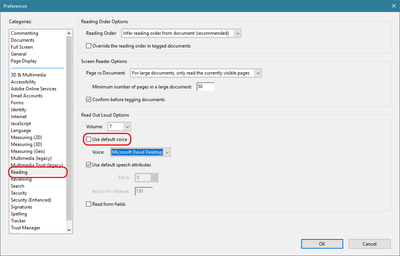- Home
- Acrobat
- Discussions
- U.S voice files missing in Acrobat DC
- U.S voice files missing in Acrobat DC
U.S voice files missing in Acrobat DC
Copy link to clipboard
Copied
I tried to get Acrobat DC to read a file out loud to me. This used to work fine, before my work laptop was replaced with a newer model. Now an error message says "No US English voice available on this system." This is a Dell laptop running Windows 10. Where do I get the necessary files for the voices? The IT dept. told me to Google it...
Copy link to clipboard
Copied
Acrobat uses the voices installed in your operating systems provided by the Microsoft Speech API (SAPI). You should check, if there has any been installed or not.
https://support.microsoft.com/en-us/help/17173/windows-10-hear-text-read-aloud
https://support.microsoft.com/en-us/Search/results?query=Microsoft+Speech+API+%28SAPI%29
Copy link to clipboard
Copied
Word 365 can read the file out loud (it sounds like the David voice), so the files must be installed in Windows, but Acrobat DC apparently can't "see" them.
Copy link to clipboard
Copied
Try to set a voice manually in Reader.
Open [Edit] > [Preferences] > [Reading], uncheck "use default voice" and select a voice from the drop down below.
Copy link to clipboard
Copied
I followed the steps, but there are no (zero) option for voice languages.
Copy link to clipboard
Copied
Here is my solution....
- Go to Control Panel >Programs and Features.
- Select Acrobat and and click Change.
- Choose Modify and click Next.
- Click Languages.
- Click on the drop down against the languages that you want to install and select This feature will be installed on the local hard drive.
- Click Install.
- CTRL+Click on Acrobat.
Copy link to clipboard
Copied
I am having the same problem, I have no (zero) options for voice languagues.
Follwing the steps mentioned above. I go to 1- Control Panel > Progams and Features. 2- Select Acrobat and click Change. 3- Here is my problem. I do not have the option to Modify. I just have two options. Repair or Unistall. I tried to Repair several times but nothing change.
I am using Surface Pro X and Adobe Acrobat Reader dc 32bit.
Copy link to clipboard
Copied
When following the steps outlined above, I do have the "Modify" option. I am also able to see a dropdown menu for "Languages."
Clicking on the dropdown reveals a long list of unavailable languages with red X's next to all of them. At the top of this list, however, is an image of what looks like a desktop computer labled "English" with a dropdown menu arrow. Clicking on the dropdown reveals two more desktop computer images (the second one has two little squares to the right of it). The first is labled "This feature will be installed on local hard drive." The other is labled "This feature, and all subfeatures, will be installed on local hard drive." Note: there are no individual language files to select.
I have tried selecting each of them and followed the installation procedure for English. After the installation I open my PDF, click on View/Read Out Loud/Acrivate Read Out Loud This generates the following message: "No US English Voice available on this system." But this is not accurate. There are several voices on the computer. Some are used by MS Narrator and others are used by Kurzweil. So, I'm really not sure what's happening.
Copy link to clipboard
Copied
I conquer the same issue. Have you find any solutions?
Find more inspiration, events, and resources on the new Adobe Community
Explore Now