Question
Unable to print from OneNote using Adobe PDF printer.
When I attempt to print something from Microsoft OneNote using the Adobe PDF printer, all I get is a Notepad document with error codes.
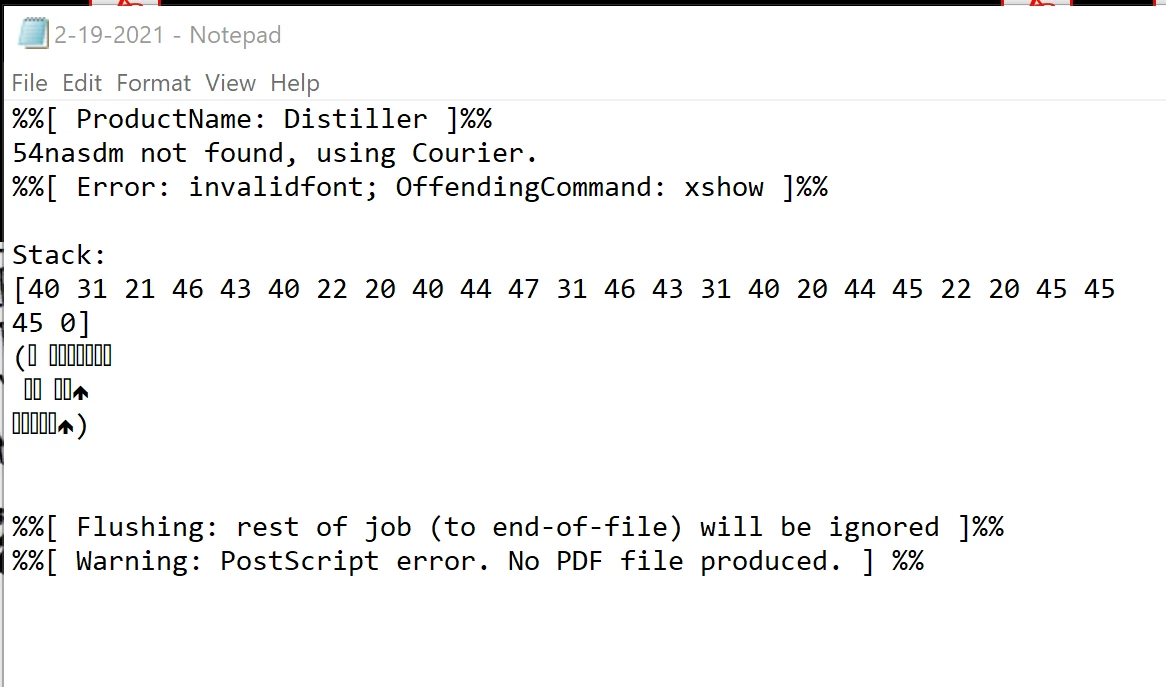
When I attempt to print something from Microsoft OneNote using the Adobe PDF printer, all I get is a Notepad document with error codes.
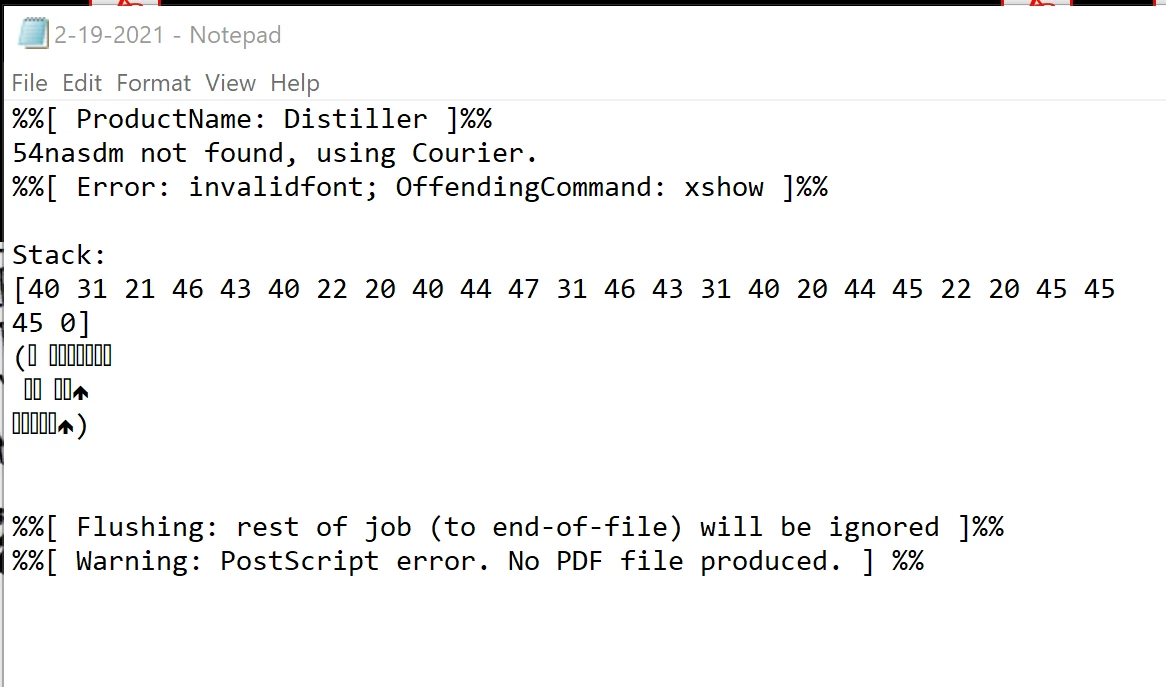
Already have an account? Login
Enter your E-mail address. We'll send you an e-mail with instructions to reset your password.