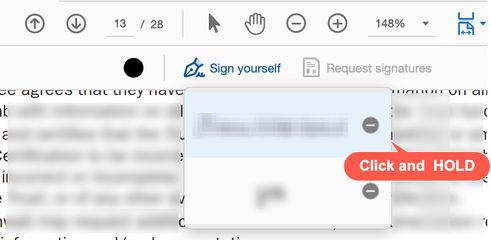Adobe Community
Adobe Community
Unable to remove saved signature
Copy link to clipboard
Copied
Currently unable to remove the saved sigantures when added under acrobat DC. Similar problem under Solved: Cannot remove saved signature in Acrobat Pro DC - Adobe Support Community - 10838270 and nothing worked except removing the files under:
C:\Users\USERNAME\AppData\Roaming\Adobe\Acrobat\DC\Security\reader_fss_signature_initials
C:\Users\USERNAME\AppData\Roaming\Adobe\Acrobat\DC\Security\reader_fss_signature_initialsi
C:\Users\USERNAME\AppData\Roaming\Adobe\Acrobat\DC\Security\reader_fss_signature_initialsk
But as soon as you add any signatures again it repeats the same isue.
Is there a more permanent fix for this?
Copy link to clipboard
Copied
We are sorry for the trouble. Make sure you are using the recent version 22.2.20191 for Acrobat/Reader DC application. Go to Help > Check for updates and reboot the computer once and see if that helps.
What happens when you try to remove the added signatures under Fill and Sign option? Do you get any error message? If yes, please share the screenshot of the same for a better understanding.
We are here for help, just need more info.
~Amal
Copy link to clipboard
Copied
Hi @Amal.
It is downloaded from the creative cloud and is up to date.
It shows the 2 signatures but does nothing when pressing the remove sign. Similar to the below. Once you add the second signature the add signature sign dissapears and the 2 signature are unable to be removed. Tried pressing/holdng/moving the remove symbol but none work.
Thanks,
Cameron
Copy link to clipboard
Copied
We are sorry for the delay in response.
Please try to repair the installation form the help menu (Win Only) and see if that works.
You may also try to reset the Acrobat preferences as described here https://community.adobe.com/t5/acrobat-discussions/how-to-reset-acrobat-preference-settings-to-defau...
If it still doesn't work, please remove the application using the Acrobat cleaner tool https://www.adobe.com/devnet-docs/acrobatetk/tools/Labs/cleaner.html , reboot the computer, and reinstall the application using the link https://helpx.adobe.com/acrobat/kb/acrobat-dc-downloads.html
~Amal