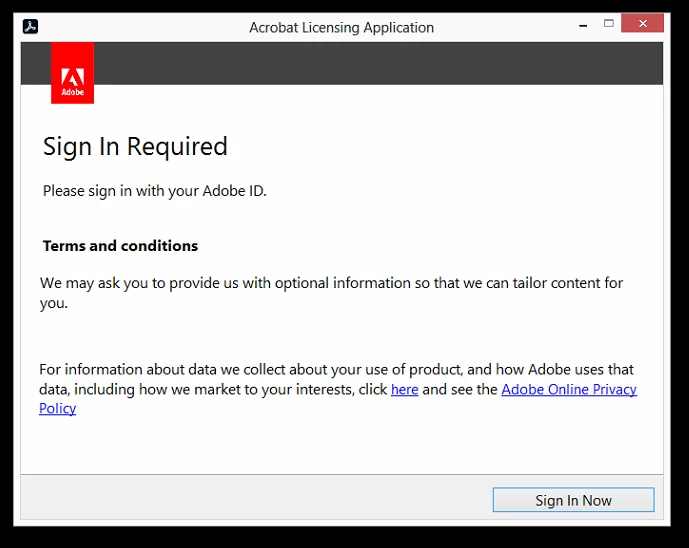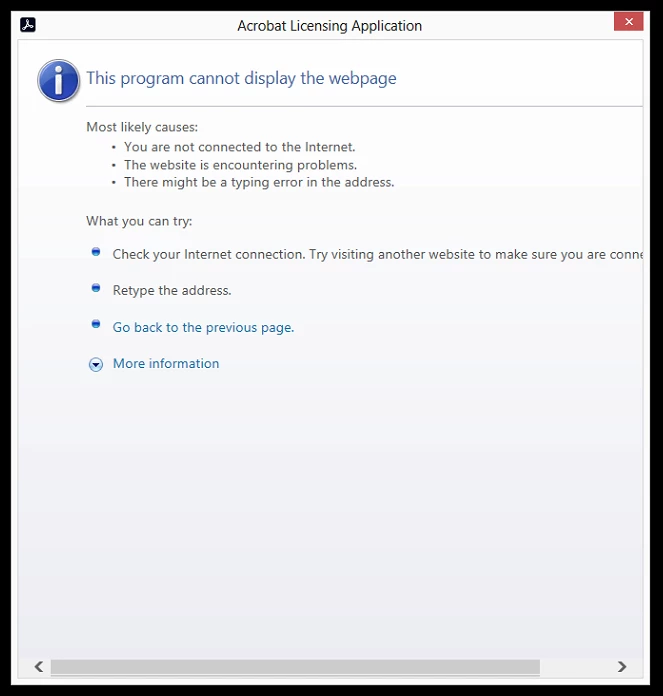unable to run Acrobat pro 2020 on win8 machine - asks me to sign in and then shows dead webpage
So first and formost, i cannot upgrade to win10 on this machine. we run a software that will not work on 10.
We had a hard drive die and after fighting with clones and images, decided to re-install win8 pro on a new ssd. after double checking that acrobat 2020 runs on win 8 , installed that along with our other software. now when i try and open acrobat, it "closes" acrobat right away and shows this "Sign In Required" screen. I just purchased this license on monday (although the registration date says 10/31) and had no errors when installing it. Ive tried uninstalling, rebooting, re-installing but nothing. I have also tried repairing to no avail. i have been signed into my adobe account everytime i try and download the software if that makes any different. Adobe chat keeps trying to gain remote access to my computer but i dont trust their odd remote software, it throws a red flag in my mind for some reason.
Any ideas on what i can try to get this web page to load properly or to get acrobat to run properly?