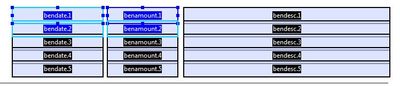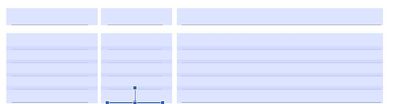Adobe Community
Adobe Community
- Home
- Acrobat
- Discussions
- Re: Unable to select form fields in Acrobat after ...
- Re: Unable to select form fields in Acrobat after ...
Copy link to clipboard
Copied
After this update I cannot select fields in my form all at once anymore. They get automatically deselected and underneath text is selected instead. Now I am down to painstakingly selecting each individual field in order to copy it to another form. It's a major nuisance. 😞
 1 Correct answer
1 Correct answer
Adobe Acrobat DC and Reader DC official update (2019.021.20049) containing the fix for this issue is now available. This update will be automatically pushed to all existing installations of Acrobat and Reader. If you want, you may also manually trigger the update early by opening the application and going to Help > Check for Updates.
More information about this release is here: https://helpx.adobe.com/acrobat/release-note/release-notes-acrobat-reader.html
Please try it out and let us know yo
...Copy link to clipboard
Copied
Hi Linakam,
We're sorry for the trouble you had, what is the version of Acrobat Pro DC is installed in which you are experiencing this issue?
To identify, please refer to the help article Identify the product and its version for Acrobat and Reader DC
Would it be possible to share a screenshot or a video recording of the issue you are facing while filling the form?
Are you on a Mac or Windows machine and what is the version?
Would it be possible to share a sample file in which you are facing this issue with us so that we can test it at our end? Share the file in private message only. To send a private message, click on the envelope icon available on the Community near your Profile/avatar icon.
Thanks for your time and patience.
Anand Sri.
Copy link to clipboard
Copied

It looks exactly like the form when I use the edit PDF tab, and I suspect is caused by adding the 'Edit/Add Text' options to thePrepare form tab.
There are other posts on here discussing this problem. There is even a suggested workaround that does'nt help much.
This problem is a huge hit to workflow for anyone who needs to move batches of fields from one form to another.
Copy link to clipboard
Copied
Thanks for sharing the detailed information ScottBI, the issue has been reported to the Engineering team for further investigation and they are working on a fix on high priority. I will share an update soon.
Thanks for your time and patience in this.
Regards,
Anand Sri.
Copy link to clipboard
Copied
As a workaround you can use the "Replace page" function since it leaves form fields (and comments) untouched.
Copy link to clipboard
Copied
Hi Anand,
Thank you for your reply. I work on Windows 7, using Acrobat Pro DC.
Replacing pages work only in some scenarios. If I use replace pages for my accessibility document, I will lose my tags. So I have to bring batches of fields from one document to another and move them around.
This new update made switching between text and fields too easy. Now if I don't pay attention, I might affect underlying text: shift lines, delete text or inadvertently modify fonts.
While working on my documents I noticed the new behaviour of form fields. When I click the first field in the row, sometimes the whole row gets selected. It can be a problem when fields overlap, like on picture below:
Here I didn't want the fields from the second row selected, but I am not given any choice but select and move each field separately.
Selecting by pulling the pointer across fields got unruly. When the selection goes over any text underneath, fields get deselected and selection is switched back to text. In picture below instead of getting the last row of the fields selected, I get the line selected.
With all that said, is there any way to somehow turn off selecting the underlaying text?
Thanks!
Lina
Copy link to clipboard
Copied
What a terrible new "feature"... Makes it impossible to edit fields properly. This definitely should not have been added at all, or at least with an (easy) option to disable it! It seems the only way to do it is through a registry edit. See: https://community.adobe.com/t5/Acrobat/New-feature-Unified-edit-text-and-form-fields/td-p/10672394
Copy link to clipboard
Copied
Ive tried the registry edit and it still has this issue more than half the time when I try to select multiple fields. Its especially bad wit checkboxes and radio buttons.
Copy link to clipboard
Copied
Thanks for sharing! It worked for me! (Our IT had to do the change to the registry).
Copy link to clipboard
Copied
Adobe Acrobat DC and Reader DC official update (2019.021.20049) containing the fix for this issue is now available. This update will be automatically pushed to all existing installations of Acrobat and Reader. If you want, you may also manually trigger the update early by opening the application and going to Help > Check for Updates.
More information about this release is here: https://helpx.adobe.com/acrobat/release-note/release-notes-acrobat-reader.html
Please try it out and let us know your feedback!
Thanks for your patience and support!
Rohit Anand
(Acrobat Desktop Team)
Copy link to clipboard
Copied
Works great (as it always should have worked 😉 ), thank you
Copy link to clipboard
Copied
As of:
Architecture: x86_64
Build: 21.5.20058.441104
AGM: 4.30.107
CoolType: 5.14.5
JP2K: 1.2.3.48698
It's baaaaaaaack.