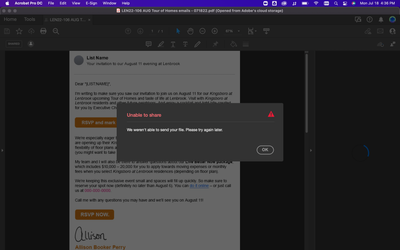Adobe Community
Adobe Community
Unable to share links to PDFs
Copy link to clipboard
Copied
Up until last week, I was able to share PDF links by clicking on the chainlink over the cloud button at the top right of the PDF screen and sending them the generated link. However, I am now getting the below error message every time I try and do this. Please note the file is under 1 MB so there is no way it is a file size issue. How do I resolve this?
Copy link to clipboard
Copied
Hi Noah
Hope you are doing well and sorry to hear that.
Is this an issue with a particular PDF file or with all the PDFs? Please try with a different PDF file and check.
What is the version of the Acrobat DC you are using? To check the version go to Help > About Acrobat and make sure you have the recent version 22.1.20169 installed. Go to help > check for updates and reboot the computer once.
Please try to log out of the application, reboot the computer once, and re-login with the same Adobe ID and check.
Also, try to share the PDF via document cloud as described here https://helpx.adobe.com/document-cloud/help/sharing-pdfs.html and see if that works for you
Regards
Amal