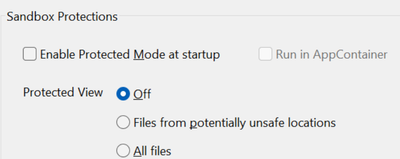- Home
- Acrobat
- Discussions
- Unable to use Acrobat Pro, spinning blue circle an...
- Unable to use Acrobat Pro, spinning blue circle an...
Unable to use Acrobat Pro, spinning blue circle and greyed out window
Copy link to clipboard
Copied
I've just installed Adobe Acrobat Pro and when I open the application, it starts okay and then after 20-30 seconds a grey window appears with a spinning blue circle which I assume is a loading bar however it's blocking me from using the application and isn't going away. I've left it for 30 minutes and there is no change. I have the creative cloud for the desktop and it shows that the application is up-to-date I'm all logged in but nothing is happening. Any support or help would be appreciated.
Copy link to clipboard
Copied
Try changing the Security settings in EDIT-PREFERENCES.
Copy link to clipboard
Copied
Had the same problem and this worked for me. Thank you.
Copy link to clipboard
Copied
I also had this problem and it worked for me. Thanks.
Copy link to clipboard
Copied
Same problem here on OSX 15.6. I don't see this dialog box in prefs. Anyone any ideas? Thanks
Copy link to clipboard
Copied
Hello @Sarah.Harrison.Illo
I hope you are doing well. Thanks for reaching out.
You can access the Security Preferences from the Menu (Windows)/Acrobat(Mac) or Ctrl + K (Win)/CMD+K(Mac) > Preferences > Security(Enhanced) and make changes. However, if you are getting the spinning wheel in Acrobat, please ensure you have the latest version of Acrobat installed: Check for any pending updates from the Menu > Help > Check for Acrobat updates, install the available updates, and restart the machine. Ensure you have all the mandatory and optional updates of the operating system installed.
If the issue persists, please use the Acrobat Cleaner tool to perform a clean installation. Restart the machine after removing Acrobat, and download it from the direct link.
Let us know how it goes.
Thanks,
Anand Sri | Acrobat Community Team
Get ready! An upgraded Adobe Community experience is coming in January.
Learn more