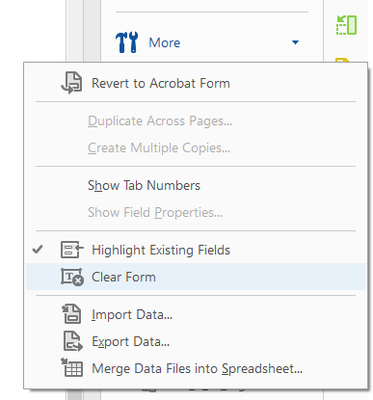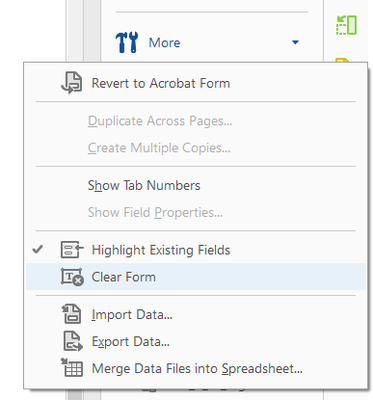- Home
- Acrobat
- Discussions
- unchecking radio buttons in fillable PDF
- unchecking radio buttons in fillable PDF
unchecking radio buttons in fillable PDF
Copy link to clipboard
Copied
How can that be done?
Thank you.
jgb
Copy link to clipboard
Copied
essence1 good tip if you're filling out forms for yourself but most end users won't be able to do this. I'm trying to create the forms so that if someone accidentally clicks a radio button option they don't want it is untickable. Radio buttons don't allow this option. They can be set to off initially but once you click anything the set can't be switched back off. I came here hoping for a solution. Looks like I have to add an extra NA button as the final option in any radio button sets.
Copy link to clipboard
Copied
Use check-boxes...
Copy link to clipboard
Copied
I'm not sure if you are having the same problem that I am. In the Prepare Form tool, there is "More" a menu on the top and when you click "Clean Form", it clears all the previously checked buttons.
Copy link to clipboard
Copied
Oh no DO NOT DO THIS. It will delete all of the fields on your entire form. Any work you have not saved will be lost.
Copy link to clipboard
Copied
No wait, it's not lost lost. But the fields are now invisible, which is very inconvenient. It has changed a setting, and I cannot change it back. I can't see fields on ANY Acrobat file anywhere. boo.
Copy link to clipboard
Copied
Go to Edit (or the Acrobat app menu if you're on a Mac) - Preferences - Forms and tick "Show border hover color for fields".
Copy link to clipboard
Copied
Nope only clears the fillable data...
Copy link to clipboard
Copied
YASSSSS! Exactly what I was looking for! Thanks!
Copy link to clipboard
Copied
My suggestion would be to use required Radio buttons before "If No, Skip to Question no. 23". Use the "Yes" text box to unhide and the No to hide the pertinant questions and answers. You can us the "Add Button" to "Reset a Form" and select the appropriate Radio buttons.
Properties, Action, Select Action: Show/Hide a field. This way it way it will not matter if they incorrectly selected the Yes/No on the previous question.
Copy link to clipboard
Copied
If you're the one filling it out? Ctrl+Z
Undo is the only way I know of to fix an accident.
-
- 1
- 2
Find more inspiration, events, and resources on the new Adobe Community
Explore Now