Question
Unknown ocr error
I converted it into a picture and worked on it again, but the results were the same.
I want to extract text, what should I do?
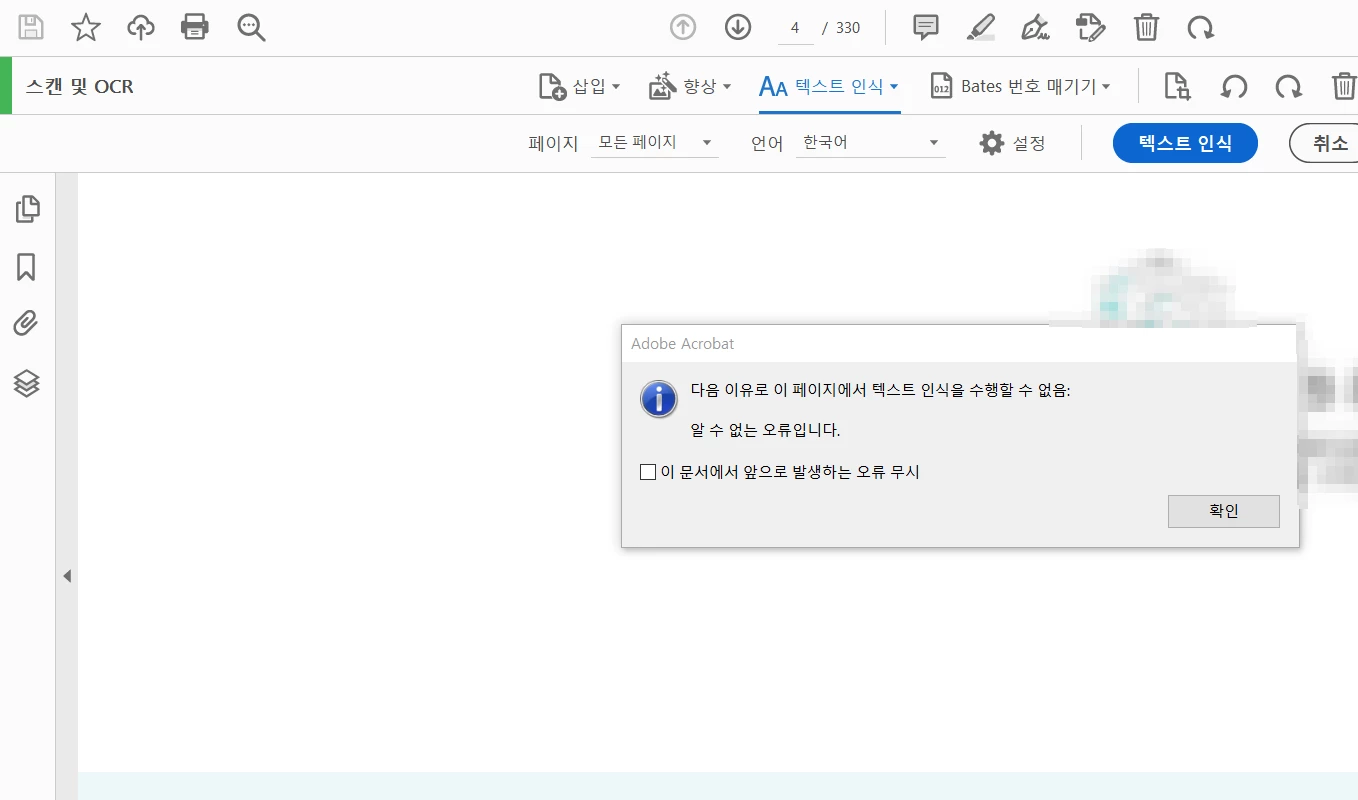
I converted it into a picture and worked on it again, but the results were the same.
I want to extract text, what should I do?
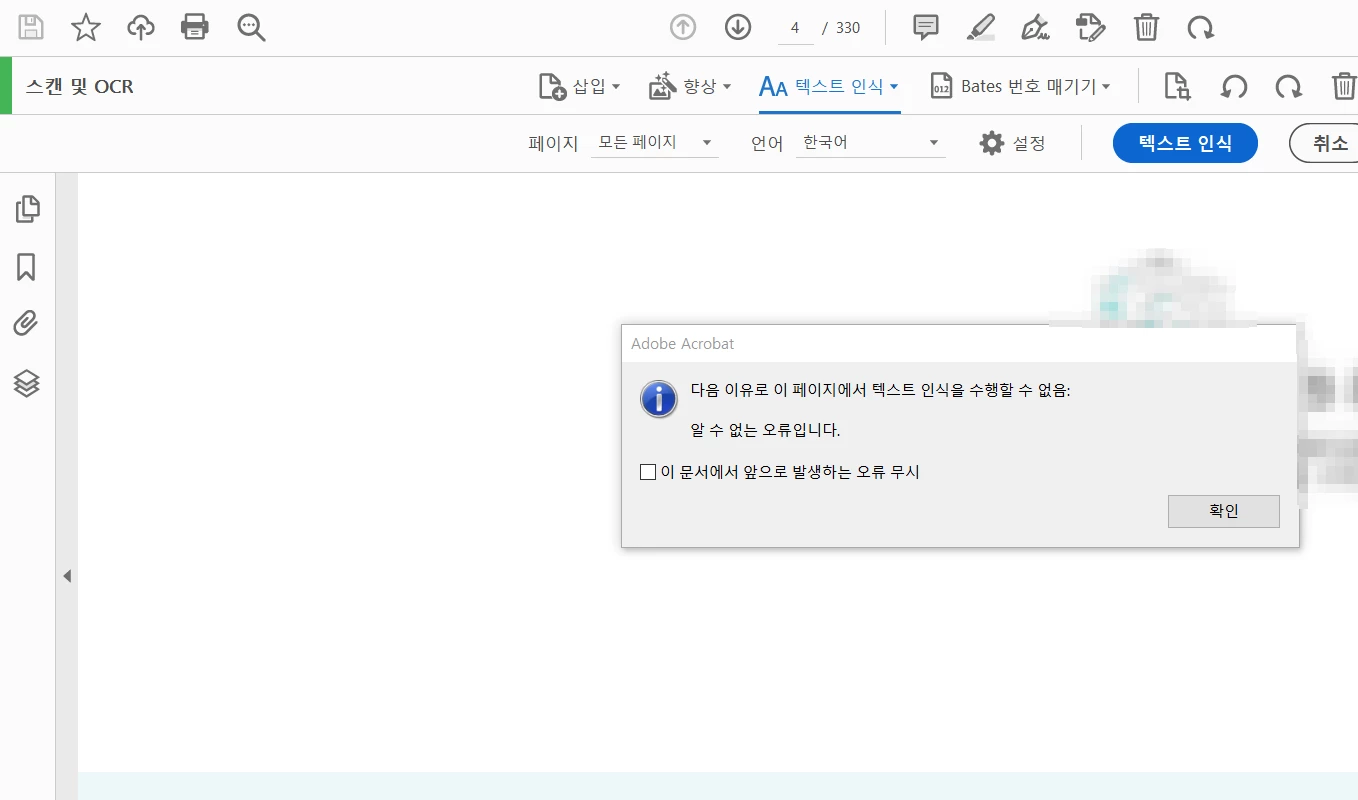
Already have an account? Login
Enter your E-mail address. We'll send you an e-mail with instructions to reset your password.