Unsigned field on signed document
Copy link to clipboard
Copied
HI!
When I open regulary signed file (signed on the other computer), I can see the signature text, but in the Signature Panel I have the red arrow and text Usigned signature fields.
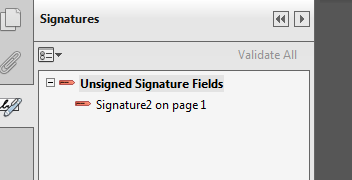
When I duble-click to the signature text, it offers me to put my signature in the field.
It happens only on my computer. The other shows regular signature on the same file.
What settings should I change to be able to see the signature?
In the same time, I can put my signature without any problems.
Best regards,
Nevena
Copy link to clipboard
Copied
Hi nevenar87509296,
Please try repairing the application. Go to Help menu > Repair installation.
Is it an issue with a particular file?
Are you opening file on the same version of the application on different systems?
What is the dot version of Adobe application and OS installed on the system?
Regards,
Meenakshi
Copy link to clipboard
Copied
Hi Meenakashi!
Thank you for the answer.
I have reinstalled my Adobe. It is the same version as the one where the signature is created.
It is OS installed on the system.
The problem is with one user (all signature form this company have the same problem). The signatures from other companies are ok.
I sent few files outside my company and they can see it properly.
is it possible that it is some security issue?
Best regards,
Nevena
Copy link to clipboard
Copied
Hi nevenar87509296,
From the screenshot you have provided above, It seems that you are using an old version of the application.
Please try to install Adobe Acrobat reader DC from here: Adobe - Adobe Acrobat Reader DC Distribution
Then try to open the form in this application and refer the steps provide here to sign: Sign PDFs in Adobe Acrobat Reader.
Save the file after adding the signature to PDF.
Now try to open the same file and check if you can view the signature.
If it opens fine, let us know the dot version of Adobe application you were using to open that file before.
Launch the application and go to Help menu > About Adobe (application name).
Let us know if you need any help or experience any issue.
Regards,
Meenakshi
Copy link to clipboard
Copied
Hi!
I did everithing you sad but without results, unfortunatiy.
After all, the author of the document updated his Adobe and it works now.
I am still confused. Old and new version should be compatible, is'n it?
We can't expect from all our coworkers to have all new version of softwear.
Regards,
Nevena
Get ready! An upgraded Adobe Community experience is coming in January.
Learn more