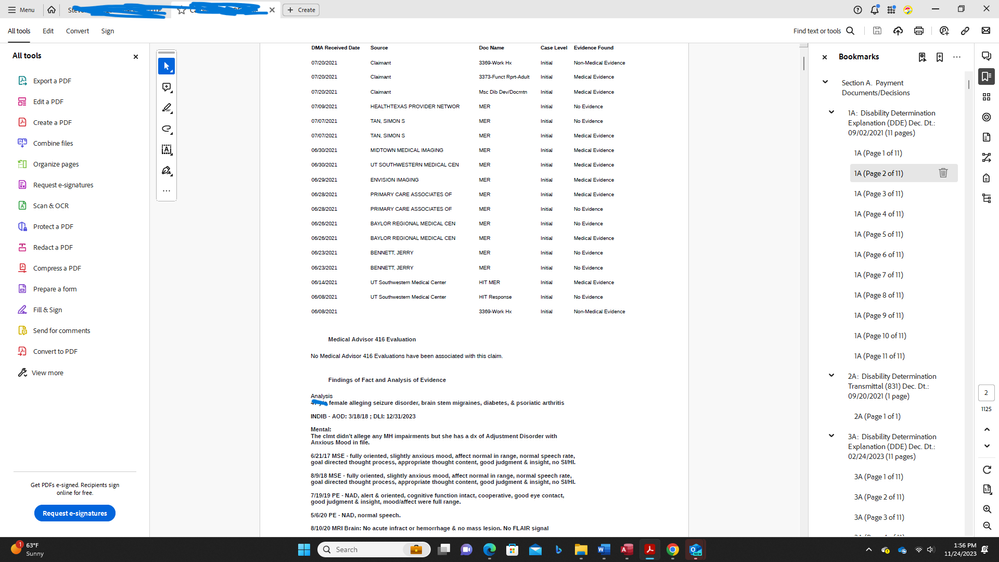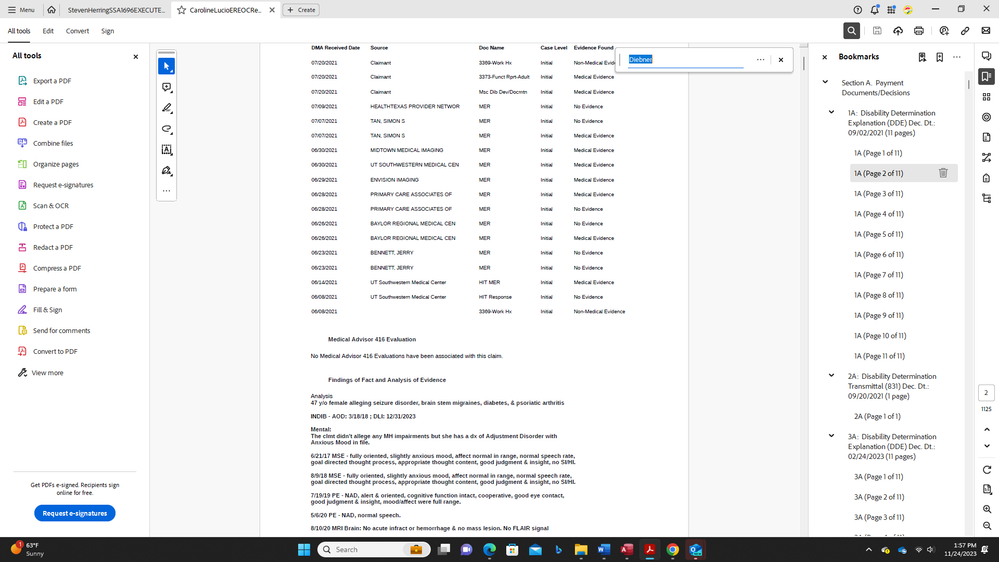- Home
- Acrobat
- Discussions
- Update Bookmark tool bar on page selection
- Update Bookmark tool bar on page selection
Update Bookmark tool bar on page selection
Copy link to clipboard
Copied
If I selection a page from the bookmark toolbar it takes me right to that page, and I can see that the bookmark name of that page is highlighted with a grey background. But if I scroll to a different page, the grey background on the original page remains. I want the bookmark tool to "update" when I go to a new page, so that I could look over at the toolbar and say, "oh yes I am on Page 4 of Exhibit 3F of the document".
Any ideas?
Copy link to clipboard
Copied
Hope you are doing well and thanks for reaching out.
What is the version of the Acrobat DC you are using? To check the version go to Help > About Acrobat and make sure you have the recent version 23.06.20380 installed. Go to Help > Check for updates and reboot the computer once.
Also, a small video recording of the steps you are doing and the issue you are experiencing would be very helpful for more clarity.
~Amal
Amal
Copy link to clipboard
Copied

1. I am sitting on page 1A Page 2 0f 11.
2. I search for the first instance of a doctor's name.
3. I am now on that page, but the bookmark toolbar is not updates such that it looks like I am still on page 1A, Page 2of 11. So where the judge asking me, "what page are you on counsel?" I have to say, "I'm not sure - I was on page 1A, Page 2 of 11 before..."
Copy link to clipboard
Copied
Hi there
Thanks for sharing the screenshot and the detailed explanation of the issue.
You can find the exact page number of the document in the lower right corner of the application as shown in the screenshot below:
Hope it will help.
~Amal
Amal
Copy link to clipboard
Copied
It will update (or at least it should) if that page is being linked-to by another bookmark. Is that not the case?
If so, can you share the file?