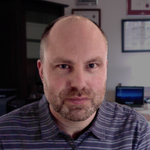Adobe Community
Adobe Community
- Home
- Acrobat
- Discussions
- Re: UpdaterStartupUntility Crash (everyday for pas...
- Re: UpdaterStartupUntility Crash (everyday for pas...
Copy link to clipboard
Copied
I start my system and apple's crash reporter opens with "UpdaterStartupUtility quit unexpectedly."
I have sent it, but it only goes to apple, not Adobe, the people that need to fix it.
I have looked on their support pages, yes all of them took an hour to finally decided to come here and see if anyone knows a channel, path, avenue to send this crash report to Adobe about their updaterstartuputility. here is a sample. there is more.
Process: UpdaterStartupUtility [576]
Path: /Applications/Utilities/Adobe Application Manager/*/UpdaterStartupUtility
Identifier: UpdaterStartupUtility
Version: 10.0.0.19 (10.0.0.19)
Code Type: X86-64 (Native)
Parent Process: ??? [1]
Responsible: UpdaterStartupUtility [576]
User ID: 501
Date/Time: 2019-03-01 08:03:39.667 -0800
OS Version: Mac OS X 10.13.6 (17G5019)
Report Version: 12
Anonymous UUID: D04D36B4-10EB-3625-7443-63CD4FFB48BB
Time Awake Since Boot: 30 seconds
System Integrity Protection: enabled
Crashed Thread: 3
Exception Type: EXC_CRASH (SIGABRT)
Exception Codes: 0x0000000000000000, 0x0000000000000000
Exception Note: EXC_CORPSE_NOTIFY
Application Specific Information:
abort() called
*** error for object 0x7fdf2fc060c8: incorrect checksum for freed object - object was probably modified after being freed.
 1 Correct answer
1 Correct answer
Ok, thank you all for the additional feedback. The suggestions offered in post #5 do not appear to be allowing individuals to resolve this error. Please contact our support team at Contact Customer Care for direct assistance with resolving the error. You can use the process listed in View Adobe Support cases to update your support case if the error is not fixed during your first interaction.
I am very sorry that many of you are facing problems with the update mechanism. I am locking this discu
...Copy link to clipboard
Copied
Moving to Creative Cloud Download & Install forum
Copy link to clipboard
Copied
Thank you David__B. I did not know which area to put it in...
Copy link to clipboard
Copied
Byers-video, I am sorry that you continue to face errors with the updater application crashing randomly on macOS 10.13.6. Can you please list all installed Adobe software and the version to this public forum discussion.
When did you start facing this error? Are you facing problems with any other Adobe applications or components? Finally, is there anything preventing you from updating to macOS 10.14.3?
Copy link to clipboard
Copied
Photoshop, Illustrator, Indesign, Premiere 13 and 12, After Effect 16 and 15, Bridge, Adobe DC, LightRoom Classic, Audition, Media Encoder 2017, 11, and 12, camera raw.
been since the start of this year.
Apps all work great. no issues.
10.13 is working fine for me, no dire need to update. causes problems with other software. TOO BUSY or LAZY!!!
Copy link to clipboard
Copied
Ok, thanks for the update, Byers-video. The update components are a shared component of all of the installed applications. To resolve the current error, and repair any damaged files, I would recommend removing all currently installed Adobe software by using the process listed in Uninstall or remove Creative Cloud apps .
Once all Adobe applications have been removed, you can then download and run the CC Cleaner Tool available at Use the Creative Cloud Cleaner Tool to solve installation problems . The CC Cleaner will remove any critical files that may have been missed by running the uninstallers.
You can then use the process listed in Learn how to download your Adobe Creative Cloud apps to reinstall any currently utilized applications.
My best guess is that a component of the update mechanism has been damaged; this is why a complete removal and reinstall is necessary. You could try an OS upgrade, but I doubt you are currently facing a compatibility issue with macOS 10.13.6 with such recent versions of the CC Applications, Acrobat, and Lightroom installed on the computer, Byers-video.
Copy link to clipboard
Copied
I've had the exact same problem, same version (10.0.0.19), for about the same length of time, 3 or 4 months.
Copy link to clipboard
Copied
I have this crash constantly, started in the last few weeks, on more than one machine (both running 10.13). I find complete removal of all traces and reinstallation of CC a bit heavy handed. I do not know if I speak for everyone but I have neither the will nor the time to do this on multiple machines. Since it is happening for multiple users I think Adobe should look for and provide a solution.
Copy link to clipboard
Copied
I am running 10.14.3 and have had this issue come up recently ( I get the same screen upon startup as the example byers-video provided, every time. It's almost identical). Agree with Gary Mansbridge - there should definitely be an easier way to work with this.
Copy link to clipboard
Copied
Moving this discussion to the Installing, Updating, & Subscribing to Acrobat forum. It appears the error regarding the UpdaterStartUp Utility is more commonly related to Acrobat installations - I have tried EVERYTHING to disable Adobe Updater. . This public forum community may have additional suggestions beyond those offered in post #5.
Copy link to clipboard
Copied
I appreciate that you are moving this thread, but "This public forum community may have additional suggestions beyond those offered in post #5." rings hollow to me. This is clearly an Adobe problem. Shouldn't Adobe take responsibility for this? That includes having a solution (and one that is simpler to implement than the one outlined in the earlier response)? Or, at the very least, offering assurance that Adobe is working on a solution?
The cost of the subscription per year far outweighs what I used to spend to upgrade software from time to time (I'm an Adobe software user from 1992 on...). That's fine, but, then, I need to hold Adobe to a higher standard than before, and a higher critique. You owe us more than "This public forum community may have additional suggestions beyond those offered in post #5."
That is just my opinion, but I have a feeling it may be shared by some others.
Copy link to clipboard
Copied
Same here.... also most probably it is related to the infamous Acrobat application.
The tip of deleting and reinstalling everything reminds me of the early Nineties. Really annoying.
There is a good chance that the problem might not disappear - but I face hours of re-creating settings and workspaces guaranteed.
Thank you very much but no thank you. I suggest you fix your software now. We pay you lots of money and have certain expecations.
Copy link to clipboard
Copied
I am sorry that many of you are facing difficulties with the Updater Startup Utility crashing. For immediate assistance, please begin a chat support session at Contact Customer Care .
I am continuing to research this issue and will update this public forum discussion if I receive any additional suggestions for troubleshooting steps that can be implemented. Please see post #5 for steps that you can personally take to resolve the error.
Copy link to clipboard
Copied
I have the same issue. I've been through with an Adobe Support Specialist a couple of times who took over my computer and did all their bits and the error went away. (They reinstalled the Adobe Cloud Updater.)
However, although I stopped having that issue on startup every morning, consequently, Adobe Acrobat would not launch. No amount of reinstalling would fix that so had to go back to an Adobe Support Specialist who then took over my computer and managed to reinstall Adobe Acrobat (in a different method than I did.) Finally I could use Acrobat again with no error...
But guess what - the original problem returned. So I guess I have to put up with this update error every morning because the alternative seems to be that Adobe Acrobat doesn't run.
Kinda think Adobe should fix this though...!
Copy link to clipboard
Copied
Same issue
| rocess: | UpdaterStartupUtility [445] |
| Path: | /Applications/Utilities/Adobe Application Manager/*/UpdaterStartupUtility |
| Identifier: | UpdaterStartupUtility |
| Version: | 10.0.0.19 (10.0.0.19) |
| Code Type: | X86-64 (Native) |
| Parent Process: | ??? [1] |
| Responsible: | UpdaterStartupUtility [445] |
| User ID: | 501 |
| Date/Time: | 2019-03-07 01:40:03.357 -0500 |
| OS Version: | Mac OS X 10.14.3 (18D109 |
Copy link to clipboard
Copied
Adding my two bits. This started happening to me on 3 different machines. They all Macs that Have current CC subscriptions with Acrobad, Illustrator, In-Design and Photoshop installed. They were at the time all running 10.13.6 and I tried to upraise one of the machines to 10.14.3 and the error still persists. I have since upgraded all the machines to 10.14.3 and the error persists on all 3 machines. So, ADOBE, clearly this is a problem and we will await your response for a solution.
Copy link to clipboard
Copied
Moving this discussion to the Creative Cloud Download & Install forum.
For those facing errors with the Adobe UpdaterStartupUtility please try the suggestions in message #5 of this discussion. Only a complete removal of all installed Adobe software will allow the update component to be removed.
If you continue to encounter errors or would like assistance with determining why the UpdateStarterUtility continues to crash on the computer then please contact our support team at Contact Customer Care.
Copy link to clipboard
Copied
If I leave it alone will it affect anything? obviously, I am still able to use the apps without any problems.
I just do not have the time to remove and install the apps. some of us are on 1.25 Mbps per second download and .50 Mbps upload. Odd I know. But out in the woods in northern California, that is all we have to choose from. We whine and moan, but no amount of money will change that. They have no plans of giving us real dsl out here.
So it takes an hour to update an app. and it took many hours to install everything I needed.
Copy link to clipboard
Copied
Byers-video, it is unlikely that you will receive any additional errors beyond the crashing. The only applications which are still utilizing the UpdateStarterUtility are the following:
- Acrobat DC
- Lightroom Classic CC
- Adobe Acrobat Reader
- Some Adobe Creative Cloud 2018 applications
- Creative Cloud 2017 and earlier applications
- Photoshop Elements
- Premiere Elements
The majority of the CC 2018 and all of the CC 2019 applications support a different update method. If you are planning to continue updating your Adobe creative applications to their latest version, and remove all older versions, then the error may go away.
I do not know though when Acrobat DC will be updating to the newer technology, so you will continue to receive the error while Acrobat DC or Adobe Acrobat Reader are installed.
I am sorry. I know this is a frustrating situation. Please bookmark this discussion and implement the solutions offered in message #5 when you have the opportunity.
Copy link to clipboard
Copied
Jeff thank you for your time and insights.
Frustration? NO. More of an inconvenience, maybe an annoyance, but i am not frustrated. It does not affect the operation of the apps, speed, or output. That would be heading toward frustration...
THANK YOU AGAIN!!!
I am happy there is a solution, of sorts, and when I can the time, if it bothers me to that point, I will spend the time to reinstall everything.
Copy link to clipboard
Copied
I am also having the exact same issues as first reported on this thread (byers-video 1-Mar-2019 12:10 PM). Every time my computer wakes up from sleep, I get a message that the UpdaterStartupUtility has quit unexpectedly. I have been getting this message every day for months.
I found this thread and spent the time following the solution in message #5 (Jeff A Wright 1-Mar-2019 7:10 PM). Last night I removed all of my Adobe software, including old files from the previous installations of Creative Suite dating back years. Then performed a clean installation of the latest Creative Cloud as well as Photoshop, Illustrator, InDesign, Dreamweaver and Acrobat DC. However, when I woke up my computer this morning, the exact same message appeared again.
Jeff A Wright has suggested that this is due to Acrobat DC still using the old update technology (Jeff A Wright7-Mar-2019 4:46 PM). If this is the case, I suppose it would make sense that I'm still seeing the message after a clean installation. However, I need Acrobat DC for work, so I cannot remove it simply because the updater keeps crashing.
It has been suggested in other threads about this topic to reinstall macOS as well. I am using the latest version 10.14.3 running on a brand new iMac that's less than a year old. However, this seems to be an Adobe problem, not an Apple problem. It seems like I'm just going to have to ignore the error every day until Adobe comes up with a fix.
Copy link to clipboard
Copied
Michaelkarst, I am sorry to hear the suggestions in post #5 were unsuccessful for you. I would recommend you contact our support team at https://helpx.adobe.com/contact.html to receive direct assistance with resolving the error.
Copy link to clipboard
Copied
- Agreed. For $300/yr, I should not have to put up with annoying startup messages OR have to uninstall and reinstall everything!
- And, we all know that "for immediate assistance" is not quite what you get when you contact customer care.
- I just wish Adobe people would be more straightforward about this kind of stuff. This is by no means a rare and unusual occurrence form what I can tell.
- And, while I'm bitching . . . if I'm still a teacher, why can't I continue to an educational rate. Apparently now that ends after a year. I guess after that I'm supposed to get a higher paying job?
Ok, thanks.
(thumbs-up, bascot!)
Copy link to clipboard
Copied
Peterm32071317 and Jvansyckle, if the suggestions in this public discussion do not resolve the error then please begin a chat session at Contact Customer Care . Direct support for resolving these type of errors is included with your membership.
Copy link to clipboard
Copied
Same issue over here, started around the time I installed Acrobat
-
- 1
- 2