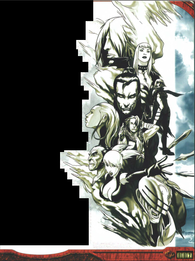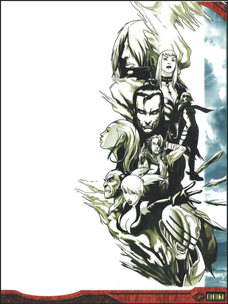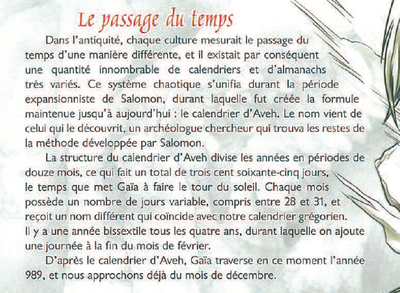- Home
- Acrobat
- Discussions
- Use Adobe content panel to create a layered photos...
- Use Adobe content panel to create a layered photos...
Use Adobe content panel to create a layered photoshop project
Copy link to clipboard
Copied
Good evening,
Here is my situation. I have an old pdf in quite bad quality. Thanks to Adobe Acrobat I was able to recognize the text but there is still lots of artifacts in the back that I would like to clean in Photoshop.
I found that in the Acrobat content panel I have my page broke in several elements and that I can modify one by one in photoshop.
My question is : is that possible to generate from that content panel a photoshop project where the layers would be each element of the pdf page.
An even better solution for me would be to be able to generate an Indesign project with each page of the pdf being a page of the indesign project splitted in layers thank to the content panel
Copy link to clipboard
Copied
Hi,
Can you confirm the exact version of your software and operating system you are using?
Also, can you include some screenshots?
You can recreate the pages in InDesign, typing the text to insure their crisp look and insert the pdf in picture frames for the images.
Copy link to clipboard
Copied
Hi,
I am on Acrobat Pro DC 2020 on windows 10
So a page of my file looks like this after I used the OCR to detect texte in the image
sorry the placeholder are in french, i hope the structure is enough
I don't have the back of the pages, the images as separate files because it come from a scan I made of one of my old books that I'd like to clean. So I can't recreate the pages in InDesign by hand (also there is 300 pages that's something to take in count 🙂 )
My idea is that as we can see in the Content panel, after i optimise and detect the text, My background images and my texts are well separated but the background still have a lots a noise that i'd like to clean.
from that:
and
to
If it was possible to generate my inDesign layers from that content panel it would make the work quite easily doable but if I have not other choices than writting the text by hands for 300 pages I guess it's a project that I will not do :D.
I just felt weird that no options to do so was obvious as that content panel clearly act like layers and I felt a tool allowing the bridge between pdf and inDesign would be so awesome
Copy link to clipboard
Copied
Hi Petwag,
It looks like you have a common problem with scanning: we're seeing the text in the page behind the page that you're scanning. While this "can" be corrected in Photoshop to some degree, it's best corrected at the time of the scan.
However, since you've already done the scanning, I'm not all that certain if you want to go back and do the scanning again.
Nonetheless, here's a blog I wrote for Adobe some time back on getting clean scans that also talks about the conflict between deleting the back (not clean) background versus getting a clean scan in the first place.
http://photosbycoyne.com/Gary's_Help/Scanning/clean-scanning.html
If you wish, you can try and clean things up in Photoshop, save as a "Photoshop PDF," and then process the page for OCR.
Good luck!
Copy link to clipboard
Copied
Hi, Thank you for your answer.
No it is not the text from behind that appear, it's the quality of the scan that is not good.
As you can see there is a lot a noise around the text that make is unreadeable on tablet without zooming.
With Acrobat detecting text plus the modification of the background in photoshop the result it really good, that is not my issue
My issue is that doing the page one by one in Acrobat is really long and tedious while having the possibility of turning my entire pdf content panel into an inDesign project would make everything easy to do
Copy link to clipboard
Copied
Hi Petwag,
As I look at your screenshot, it looks like there is intended shading on the page rather than noise. Am I not fully seeing the issue? Regardless, you are correct in that that would impare the scanning/OCR dynamic.
To get to the InDesign stage, you still need to access a clean scan to get to the text.
Did you look at my blog I linked to?
Copy link to clipboard
Copied
Hi Gary_sc,
I read your blog yes (really interesting by the way), but my issue is not about cleaning the page in itself.
I can extract the text from the page with the text recognition of Acrobat and in the content panel of Acrobal I can select the the background to open it in photoshop then clean the background then the page is ok.
What I wanted to know was if there is a way to convert the Acrobat Content panel objects directly into InDesign Layers
Copy link to clipboard
Copied
Hi Petwag,
I'm sorry if I missed the focus of your request. You did bring up InDesign multiple times but I focused on the scan itself. With a background like that, getting a scan that is good for OCR is a challenge (but you know that already).
I think the best option you really would have is to capture the OCR of your work, then output to text (plain). The reason for that is that is that it will remove all formatting so that you can build that within ID. As far as the background goes, take one of your PDF pages, select all of the text (for edit) and delete. That should remove all (or most) of the text leaving just the background. You can then export this background as a Image -> (I would go with either a png or tif). This then can be added to a Master frame by these directions:
https://www.webucator.com/how-to/how-place-images-master-frames-adobe-indesign.cfm
Yes this will require some level of recompostion but if it could be done in one click, well, what's the fun in that? ;>)
Let me know if this works for you. Yes I know it's more work than you were originally wanting but alas, what you were hoping for is not really possible. There is no Export to ID from Acrobat.
Copy link to clipboard
Copied
Thank you for your answer.
I see so no straight solution to do that.
I guess it is time for me to try to develop an extension for that purpose then 😄
Copy link to clipboard
Copied
Hey, if you can do that kind of programming you're a better wagging pet than I am!
Good luck!!