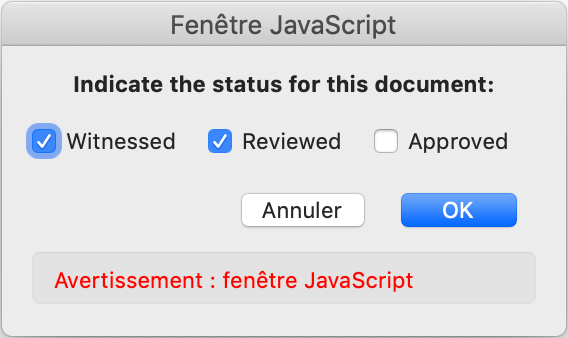Adobe Community
Adobe Community
- Home
- Acrobat
- Discussions
- Re: Use Identity Preferences in Dynamic stamps
- Re: Use Identity Preferences in Dynamic stamps
Copy link to clipboard
Copied
I tried to create Dynamic stamps for different departments and Jobtitles.
Does someone know which Javascripts are available for creating these stamps.
I already have managed to create the user name and date,
but I have to know the scripts for "Department", "Title" and "Organisation"
Thanks for your input.
 4 Correct answers
4 Correct answers
Hi,
Without any answers from you and as I have to be away for a few days, here is an example with a "basic" dialog box, but it is possible to improve it and add some input fields (for example "Department", "Title" and "Organisation").
[ Mod: Stamp image removed based on user's request ]
I let you test the attached stamp.
If you have any question I will answer asap I am back.
@+
Here it is.
The code is in calculation script of your "Datum1" field.
Let me know if you wish more explanations.
@+
Hi,
I removed both files I posted. If you want remove the one you posted, you have to do yourself...
@+
You've posted this information in a public forum, so it should not be a big surprise that the information remains accessible to the public. Next time, please think twice before posting information you do not want to remain public in such a public forum.
The public nature of this forum is for the benefit of others. When you are trying to solve a problem, the forum provides a knowledge repository that oftentimes helps you to find solutions. By removing valueable information, you are denying oth
...Copy link to clipboard
Copied
You only have access to these identity properties (copy and paste from the API documentation):
Copy link to clipboard
Copied
Hi,
You can get all properties typing in the console:
for (var i in identity) console.println("identity."+i+": "+identity[i]);@+
Copy link to clipboard
Copied
That's when you get into undocumented waters... Adobe can change these items that are not in the API documentation any time they want, without having to tell you.
Copy link to clipboard
Copied
Thanks all for your help.
I managed to get the diffenrent Javascript fields into my Dynamic stamps.
At the moment I'm still figuring out to get the checkboxes working.
- Reviewed
- Witnessed
- Approved
Thanks already
[ Mod: Stamp file removed based on user's request ]
Copy link to clipboard
Copied
You need a dialog box if you want to indicate either the checkboxes are checked or unchecked.
@+
Copy link to clipboard
Copied
Take a look at Thom's article at https://acrobatusers.com/tutorials/dynamic_stamp_secrets/ to see how dynamic stamps will work with custom dialogs. Once you understand that, take a look at this page from the API documentation, it describes how to create such a dialog: https://opensource.adobe.com/dc-acrobat-sdk-docs/acrobatsdk/html2015/index.html#t=Acro12_MasterBook%...
I would recommend to get the samples working, this way you can play around with the code to see what the different options do. This is pretty complex stuff, so be prepared to climb a steep learning curve. If you need help, Thom's site pdfscripting.com has a lot of resources, it does however require a subscription.
Copy link to clipboard
Copied
I can help you if you can share your stamp as it is at the moment. That shouldn't take me too long time!
@+
Copy link to clipboard
Copied
Hi,
Without any answers from you and as I have to be away for a few days, here is an example with a "basic" dialog box, but it is possible to improve it and add some input fields (for example "Department", "Title" and "Organisation").
[ Mod: Stamp image removed based on user's request ]
I let you test the attached stamp.
If you have any question I will answer asap I am back.
@+
Copy link to clipboard
Copied
Yes, it is. Read the documentation of the Dialog object (under the execDialog method of the app object).
Copy link to clipboard
Copied
Hello,
Your stamp (scanned) is working fine with the checkboxes. Thank you for that.
I tried to copy some things from your stamp, but it didn't work.
All my Dynamic Fields are working in my stamp (attached) but I could not make the check boxes working.
Are you willing to help me once in this case, it would be much appreciated.
Regards
Marinus
Copy link to clipboard
Copied
Hi,
I will be back tomorrow evening.
I'll will help you on Thursday.
@+
Copy link to clipboard
Copied
Hello.
Thanks for your swift reply and help.
Marinus
Copy link to clipboard
Copied
Here it is.
The code is in calculation script of your "Datum1" field.
Let me know if you wish more explanations.
@+
Copy link to clipboard
Copied
Thank you very much. The Stamp is working great.
Regards,
Marinus
Copy link to clipboard
Copied
Hello again,
Is it possible for you to remove the specific Stork stamps from the community site in order to avoid other people using these.
I already downloaded the 2 stamps.
Thanks again,
Marinus
Copy link to clipboard
Copied
Hi,
I removed both files I posted. If you want remove the one you posted, you have to do yourself...
@+
Copy link to clipboard
Copied
Hello,
Can you help me again?
I still see some specific stamps on this site which I can't remove probably.
Stamp examples from you and myself.
I tried te remove the with right mouse button "Inspection" and delete the rows.
They are removed initially, but pop-up again afeter leaving the site and new log-in.
Thanks
Marinus
Copy link to clipboard
Copied
You've posted this information in a public forum, so it should not be a big surprise that the information remains accessible to the public. Next time, please think twice before posting information you do not want to remain public in such a public forum.
The public nature of this forum is for the benefit of others. When you are trying to solve a problem, the forum provides a knowledge repository that oftentimes helps you to find solutions. By removing valueable information, you are denying others the benefit of that information. The experts in this forum are providing this service for free - we are not getting paid - and only (at least in my case) because of the public nature of this forum, hoping that what I do today to help somebody will help ten more people down the road.
I've removed the one remaining instance of the stamp file and the image of your stamp.
Copy link to clipboard
Copied
Thanks for your reply and I understand the policy.
I wasn't aware that my stamps with names etc. would be visible, therefore my question.
Thanks again for your help.
Copy link to clipboard
Copied
Can you send me the script to use and what tab to put it in to have both name of person using the stamp and the date and time
Copy link to clipboard
Copied
Hi,
What do you want exactly as fields on your stamp?
@+
Copy link to clipboard
Copied
NAME OF STAMP
USER NAME AND DATE
PENDING, PROCESSED, SCANNED, NON ACCREDITED, DENIED, EVALUATED- ALL AS DYNAMIC STAMPS
I have 6 other employees I also need set up can you create me a video on how to do it all so I can there's added too Can not find a good pic of the denied option yet
Copy link to clipboard
Copied
Copy link to clipboard
Copied
I will definetly need how to process these to make them live on my end. I am not tech at all , plus i have employees that need the same
-
- 1
- 2