Copy link to clipboard
Copied
I am using Adobe Acrobat Pro XI at work. I am editing a fillable form. All the instructions say to click on the Preview button at the top right to see if the document will do what you want, but I can't seem to find the Preview button. I have seen it before, so I am probably just blind. This is what my top right looks like:
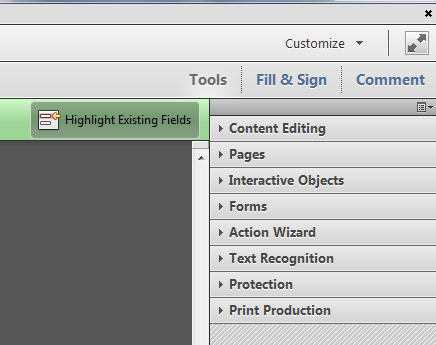
Help! I am new at this, so have mercy..........thanks!
Copy link to clipboard
Copied
You need to be in Form Edit mode first... Go to Tools - Forms - Edit, and then you'll see it on the left hand side of the toolbar just above the page.
However, the Preview mode is only good for a visual inspection of the file. If you want to test its actual behavior then you should exit the Form Edit mode entirely and test it as a normal file.
Copy link to clipboard
Copied
You need to be in Form Edit mode first... Go to Tools - Forms - Edit, and then you'll see it on the left hand side of the toolbar just above the page.
However, the Preview mode is only good for a visual inspection of the file. If you want to test its actual behavior then you should exit the Form Edit mode entirely and test it as a normal file.
Copy link to clipboard
Copied
Thank you so much, for the answer, and for being kind in giving it. This is just what I needed.
