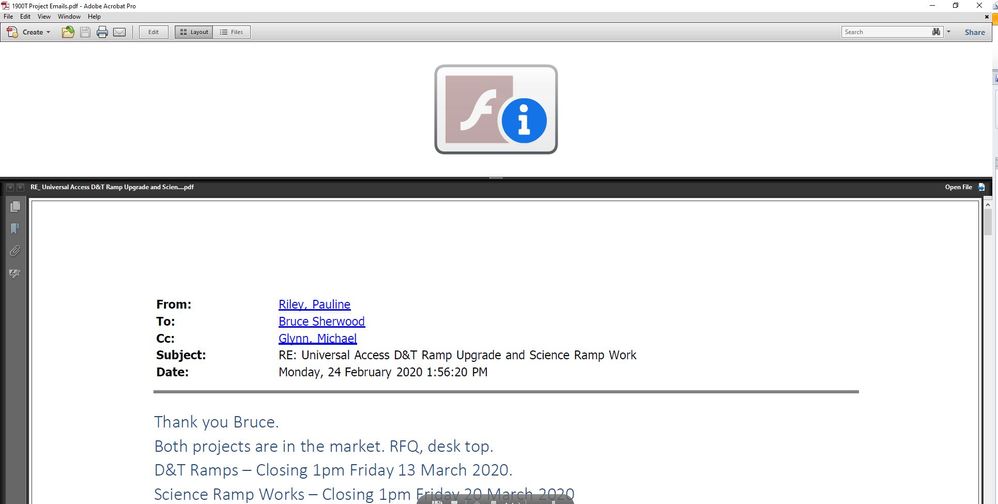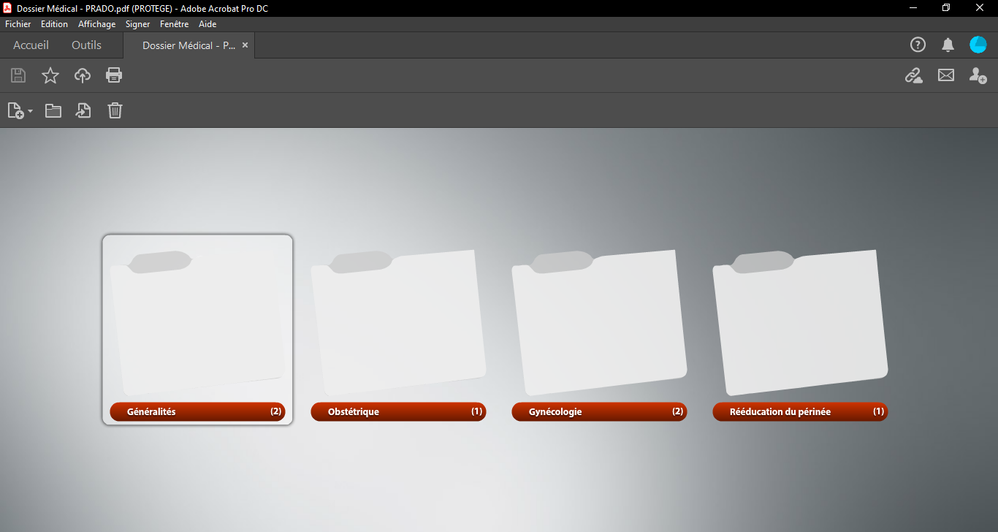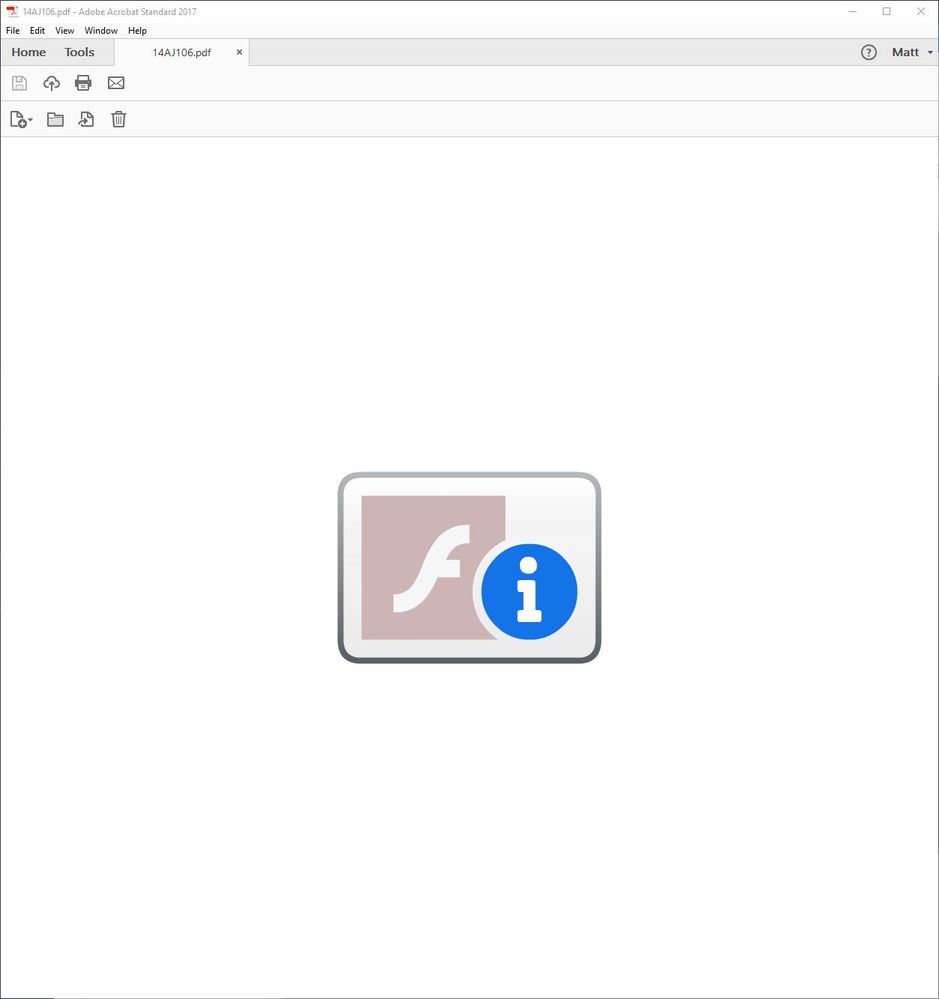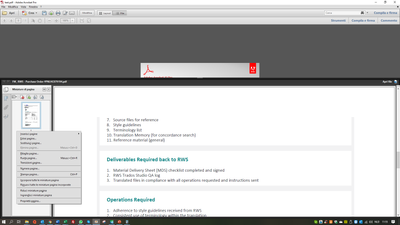Using Portfolio without Flash Player
Copy link to clipboard
Copied
With the demise of Flash Player we are no longer view the index of files within our Portfolio documents. Where once we could see the index now we just get an information link to an Adobe page on Flash Player EOL.
This is problematic as the Portfolio documents are an important part of our archiving system.
Is there a solution?
Copy link to clipboard
Copied
Can you share a sample file?
Copy link to clipboard
Copied
Index list of all the files in the Portfolio would normally appear where the Info log is. All files and their attachments are accessible from this index list.
Copy link to clipboard
Copied
I've just published a new (paid-for) tool I've created to convert Flash-based PDF Portfolios to normal PDF files (with the original files attached). It's bundled at no extra cost with this other similar tool I've created:
https://www.try67.com/tool/convert-portfolio-pdf-to-normal-pdf
Copy link to clipboard
Copied
You should read this, especially the last chapter (Google Translate is your friend):
https://www.abracadabrapdf.net/ressources-et-tutos/creation/porte-document-pdf/
Copy link to clipboard
Copied
Hello, I have the same problem as you :-(. Without Flash, even opening has become impossible. Here is an example of what it looks like.
Copy link to clipboard
Copied
Same Issue, loads of PDFs stored as portfolios using Acrobat XI.
Now all users using Acrobat Standard 2017 and can only view the 1st preview file and thats it. All Options for Save As and view are essentially greyed out.
Anyway to convert these files to the non-Flash portfolios?
Copy link to clipboard
Copied
I can't find the page but as far as I remember Adobe announced that we could still display the old PDF Portfolios in Details/List mode and extract the content using Acrobat (Reader and Pro).
So it's a bad surprise because I still have professional PDF Porfolios (course materials) whose content I would like to be able to use.
Copy link to clipboard
Copied
Got it!
See Joel_Geraci answer, the second message in this thread: https://community.adobe.com/t5/acrobat/pdf-portfolio-and-flash-player/m-p/10860545
And see Alex157F answer: FLASH PLAYER MUST BE UNINSTALLED
That's all folks.
Copy link to clipboard
Copied
Tried all of the above with no success.
In the end I just uninstalled Flash Player and then went back through my archives, found an early copy of the Flash Player installer and installed the earlier version of Flashplayer (22), making sure it doesn't look for updated versions of Flashplayer.
Maybe not the best solution in terms of securtity but at least I can access all of my files now, and I will work on a better solution moving forward.
Copy link to clipboard
Copied
I found a way to access the files and its free
Copy link to clipboard
Copied
If anyone is still looking for a workaround - When we try to open a PDF Portfolio, we get the flash player error and then the portfolio only shows some of the files within it.
Solution - When you are in your portfolio, right-click on the left of the screen where the files are tiled and create a new folder. Label it whatever, we will delete it when we are done. Open the newly created file. The file is empty (obviously) but you will see that there is now a back arrow in that same left area. Click that back arrow and it will take you to the screen you started in, BUT click it again and you will see all of your folders/files.
Unfortunately you have to do this every time you open a portfolio but at least you didn't lose your files.
Copy link to clipboard
Copied
I treid this, but I don't see how to create a new folder in the tile display. I don't get that option when I right-click:
Copy link to clipboard
Copied
defaultaunteu45arad, this does not seem to be a Portfolio. Which is lucky, it would fail in your old version of Acrobat.
Copy link to clipboard
Copied
Did you find a work around for this. I cant get access to old Portfolios created in Flash
Well I can ..... I did find a program but I cant post it here on Adobe... Pitty Google CollinsMoore Chartered accountants and I can email my fix..
Its not pretty but it works
Copy link to clipboard
Copied
I tripped upon a solution that worked for me beautifully a few minutes ago. I just right clicked on the file and used the "combine PDF" files feature. When I added the "portfolio" file to the box, it automatically, broke it down into all of the subfiles. I then combined them and saved as a New File, which has the various files (from the portfolio) neatly bookmarked for ease of use. I have adobe Pro XI.
Copy link to clipboard
Copied
YES! Thank you David24571220nwcw, this worked for my portfolio pdfs made in 2013, all data recovered easily without buying any additional software. Still a VERY relevant solution in 2022.
Copy link to clipboard
Copied
Yep, your solution fixed it within the Acrobat environments (DC Pro for me). Here's the steps I used:
- Make a copy of the PDF file.
- Right-click the new file and select Combine Files which will open the several PDF files in Acrobat Pro.
- In the Acrobat toolbar, click Options.
- Check the box for Save as PDF Portfolio and click Combine.
- You can now save the new PDF portfolio and confirm that your audience can open the new copy.