- Home
- Acrobat
- Discussions
- Using touchscreen to write in PDF instead of tying
- Using touchscreen to write in PDF instead of tying
Using touchscreen to write in PDF instead of tying
Copy link to clipboard
Copied
I purchased a Microsoft surface pro with windows 10 on it.. We use a lot of pdf files and I wanted to use the pen or touchscreen to write in fillable spaces instead of tying text. I purchased acrobat pro 2017 to use. I figured out I can used enhanced scan and write in spaces but ink is red would like to be black. I also exported to word but text is all jumbled up.Is there and solutions for the problem. I know there must be quick solution.Thanks
Message was edited by: Gene Nelson
Copy link to clipboard
Copied
Hi Gene,
Sorry for the delay in response.
Would you let us know which option/Tool you are using to write on a PDF file? If it is the "Pen" tool under comments, once you click tap on pen tool, you should be able to see a colour bucket, tap on that and you should be able to select a colour of your choice.
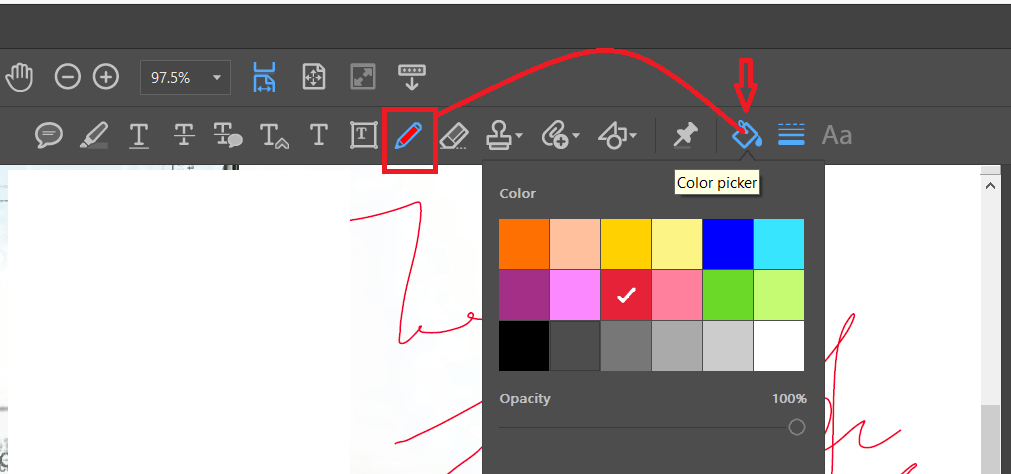
If you already have found a workaround or a solution to this issue, please update this discussion with your findings that will help others.
-Tariq Dar
