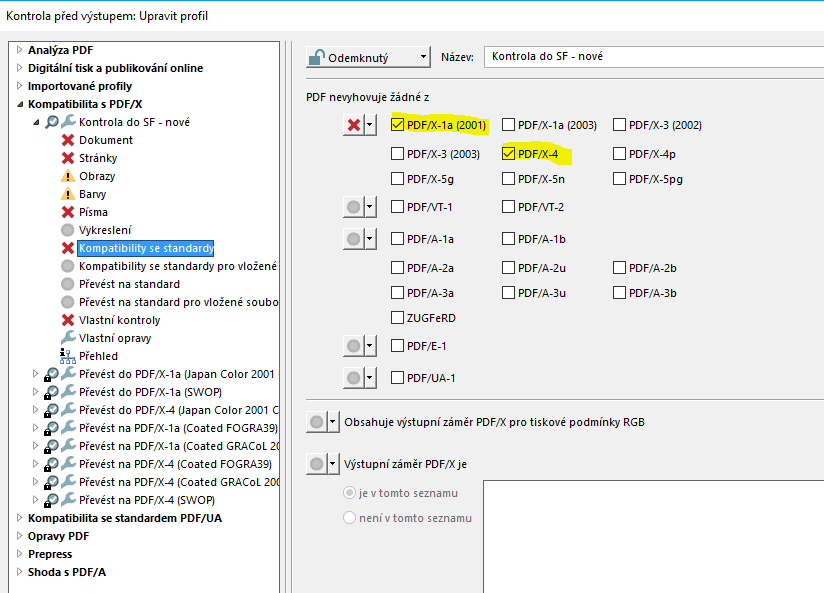Verification PDF, bug in results?
Copy link to clipboard
Copied
Hello,
I created my own PDF control that works perfectly, but it contains one error that I can not eliminate in any way.
One of the checks is whether the PDF is compliant with the PDF-X1 or PDF-X4 standard.
If I use a control on a PDF-X4 file that contains transparency, I get an error: "Transparency is used (transparency group). Unfortunately, I can not set my control so that I do not see this error (the PDF is PDF-X4). ![]() Do I make a bug somewhere, or is this a bug in Acrobat?
Do I make a bug somewhere, or is this a bug in Acrobat?
Here is a download for my kpf file: Dropbox - Kontrola dat do SF.kfp
Ales

Copy link to clipboard
Copied
No reaction?
To be sure, I wonder if my problem was understood?
Because Google helped with translation, I do not know English.
I'll try again. When checking the PDF-X4 file, Acrobat shows me an error with transparency (PDF-X4 may contain transparency) and I can not turn it off.
Copy link to clipboard
Copied
1. What version of Acrobat Pro?
2. Please post a screen shot showing the standard PDF/X-4 profile - we cannot know what is your HBZS 120 x 220 profile.
Copy link to clipboard
Copied
Copy link to clipboard
Copied
I downloaded and tested your profile against your test file.
The profile properly fails your test file because the file is indeed a PDF/X-4 file with live transparency!
Your profile is actually testing as to whether the file is not compliant with both PDF/X-1a and PDF/X-4. Since the file is a PDF 1.6 file with live transparency and compressed object streams, neither of which are permitted in PDF/X-4, errors are displayed!
What exactly are you trying to analyze and/or fix with this profile? As put together, it will fail almost any PDF/X-4 file!
- Dov
Copy link to clipboard
Copied
I need to test if the file meets the conditions I have in the profile. Tzn. Whether the PDF-X4, whether the portrait page, whether it contains spot colors, etc., to check that the data meets the printer's requirements.
The problem is that when the PDF-X4 with transparency and PDF is 1.6 (It is for PDF-X4 standard ???)
See Wikipedia: "PDF/X-4, Colour-managed, CMYK, gray, RGB or spot colour data are supported, as are PDF transparency and optional content. A second conformance level named PDF/X-4p may be used when the ICC Profile in the output intent is externally supplied. It is using PDF 1.6. A second edition with minor corrections and improvements (which does not change file identifications) is ISO 15930-7:2010 "
So my result shows the error (the transparency used) even if the file is PDF-X4. If it was PDF-X1, I would understand the error, so I do not know why it is in PDF-X4 displayed.
Copy link to clipboard
Copied
In your profile you check also for PDF/X-1a.
Copy link to clipboard
Copied
Here the error was not, now I have it also selected and it works:
Copy link to clipboard
Copied
Please show a screen shot where you use one of the standard PDF/X-4 profiles. Not your custom profile.
Copy link to clipboard
Copied
Unbelievable when I give the original PDF-X4 control, that's okay. I created a copy of the PDF-X4, modified it to my requirements, and it works. What was wrong in my previous setup, I do not know, but now it works even though I have everything set the same way. Thanks a lot for your help.
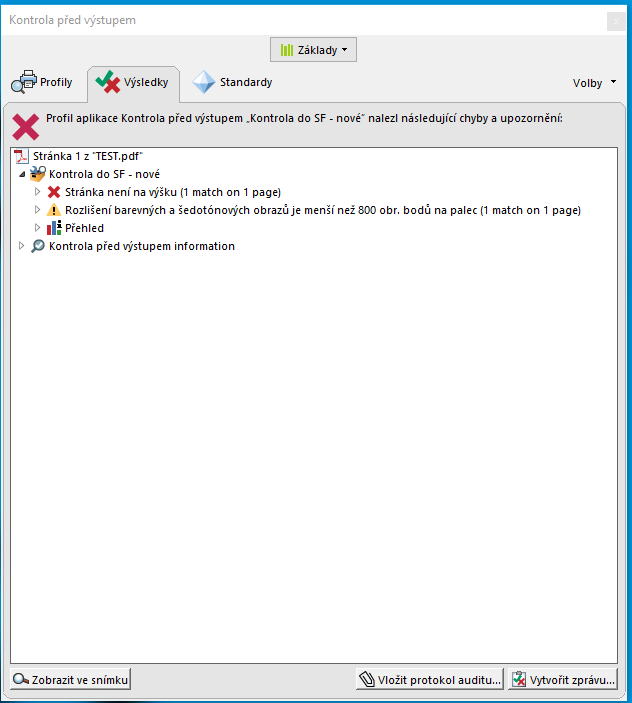
Get ready! An upgraded Adobe Community experience is coming in January.
Learn more