Vertical Text in Adobe Acrobat
Copy link to clipboard
Copied
Good Afternoon all,
I am currently creating a PDF with text that needs to go Horizontally as well as vertically. I can do that fairly well in the Acrobat app itself, however it will need to be shared and edited by more people and I only want them to edit the text. The first picture it what I get when I am in Acrobat itself, and the second shows what it looks like in a commonly used app like Preview. Ive been trying to get it to work for days now and am out of options.
Thanks to all who help.
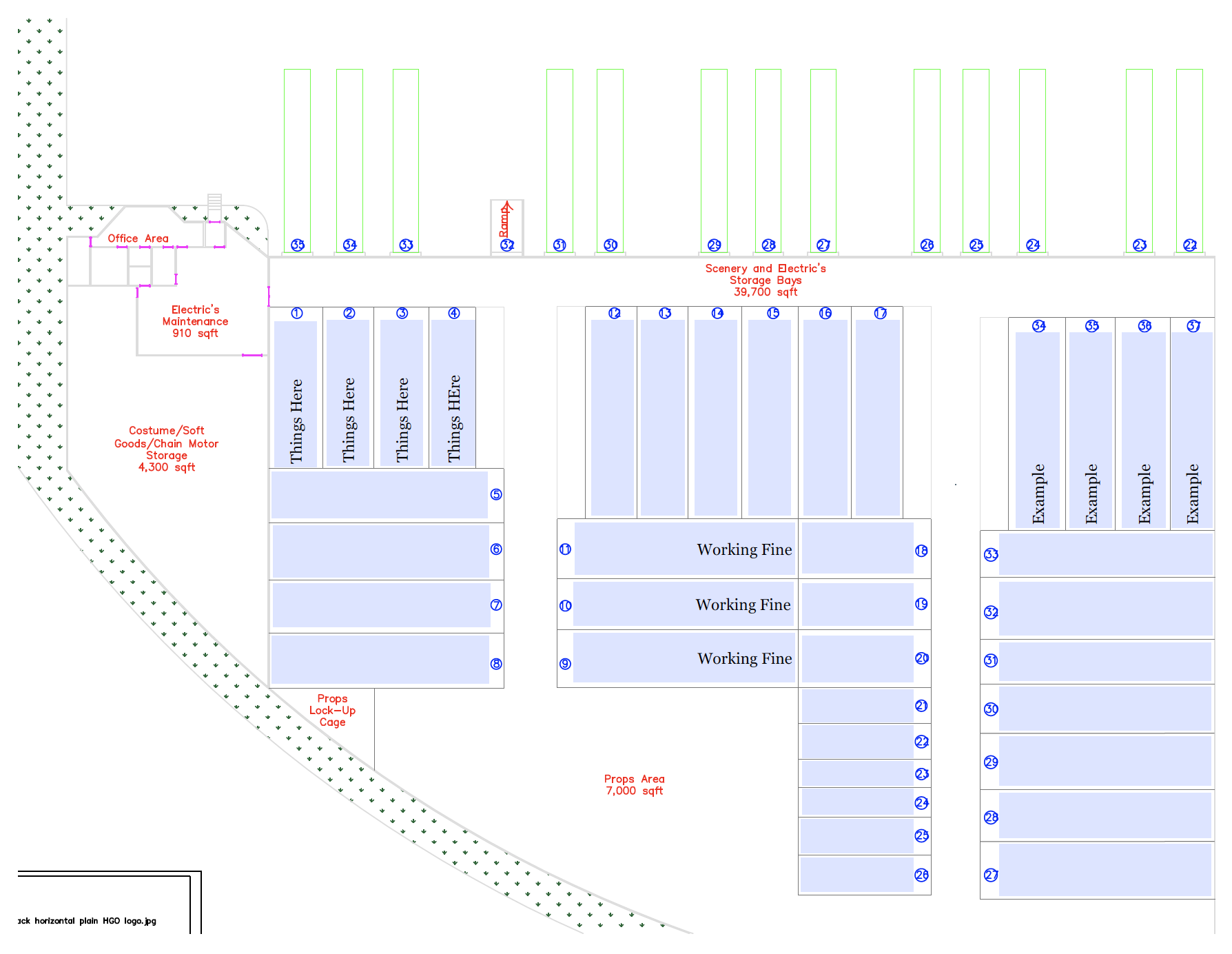
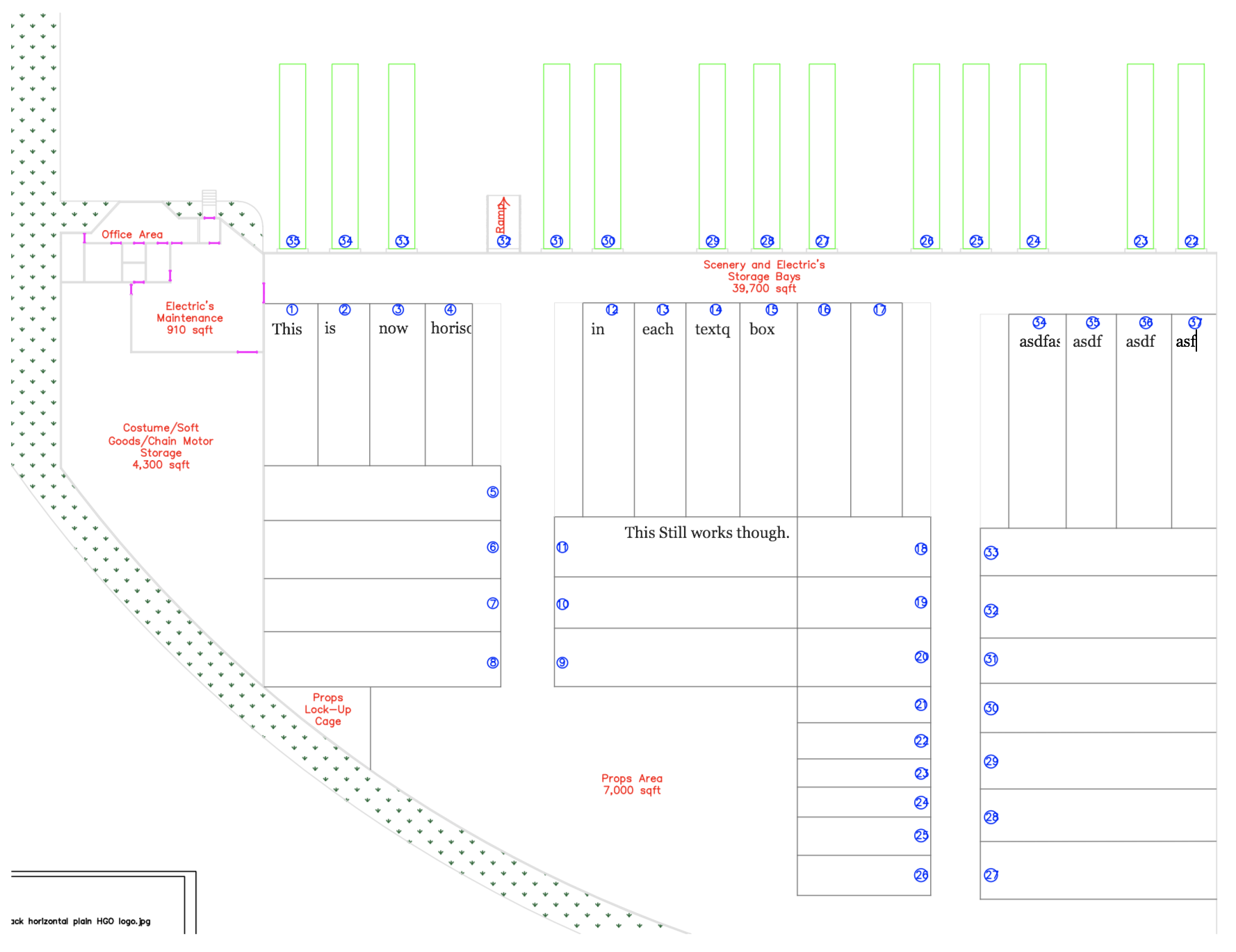
Copy link to clipboard
Copied
Can we assume that vertical text is being added/editing in Acrobat using the edit function, correct?
It would be very helpful if you could post an actual sample of a PDF file that exhibits this problem so that we can validate that there really is nothing wrong with it, but the fact is that Apple's Preview application is not a full implementation of the PDF specification and it may be the cause of the problem. But again, provide a sample and we can validate this.
- Dov