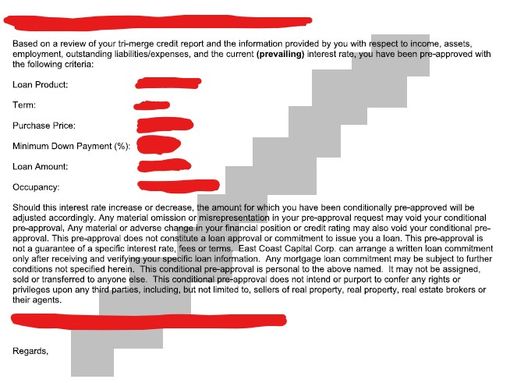Adobe Community
Adobe Community
- Home
- Acrobat
- Discussions
- Re: Watermark Pixelated in Virtual Environment
- Re: Watermark Pixelated in Virtual Environment
Watermark Pixelated in Virtual Environment
Copy link to clipboard
Copied
I have users in WVD (Windows Virtual Desktop) using Adobe Acrobat Pro. It is integrated with a Mortgage program called Encompass.
There is a functionality in Encompass that generates an approval letter with a watermark on it. When the letter is generated and opens in Acrobat, the watermark is pixelized (see screenshot below). Working from a stand alone PC and not a virtual environment, the watermrk appears as it should.
Is there something I can change in Acrobat so the watermark appears as it should?
Thank you.
Copy link to clipboard
Copied
Adobe Acrobat may have some hiccups when deployed in a virtualized environment.
You need to be more specific about your version of Acrobat, the operating system where it is deployed with which platfom is handling the virtualization?
More important, please clarify if you're using Adobe Creative Cloud for teams and enterprise.
Copy link to clipboard
Copied
Version….
Operating system is Windows 10
Acrobat was individually installed on 3 virtual hosts.
Windows Virtual Desktop is the platform.
Copy link to clipboard
Copied
Using Adobe for teams.
Copy link to clipboard
Copied
I'm gonna see what I can dig on the Microsoft side of the house.
Meanwhile, would you be able to contact Encompass support?
Check them if they are awsre of this behavior and also check the release notes for that software to see if there is a known setting that you may be able to tweak for Windows Virtual Desktop.
Copy link to clipboard
Copied
Let's see whether Acrobat is involved in making the PDF, only in showing it. Please open a file, and use File > Properties. What does it show for 'creator' and 'producer' (not author, that's not useful)?