Copy link to clipboard
Copied
A user I support needs to know how she can expand the "Edit Text" fields within an Adobe Acrobat XI Pro document she is modifying.
For example, when the "Edit Text and Images" option is selected within Acrobat PDF documents Acrobat automatically defines the borders for the text and images. When these borders are clicked on and dragged (in an attempt to expand them) the entire block of text is moved.
How can these borders be expanded to larger sizes (or simply deleted) without affecting the text and images contained within the block?
The user needs to be able to type text that will extend beyond these predefined borders.
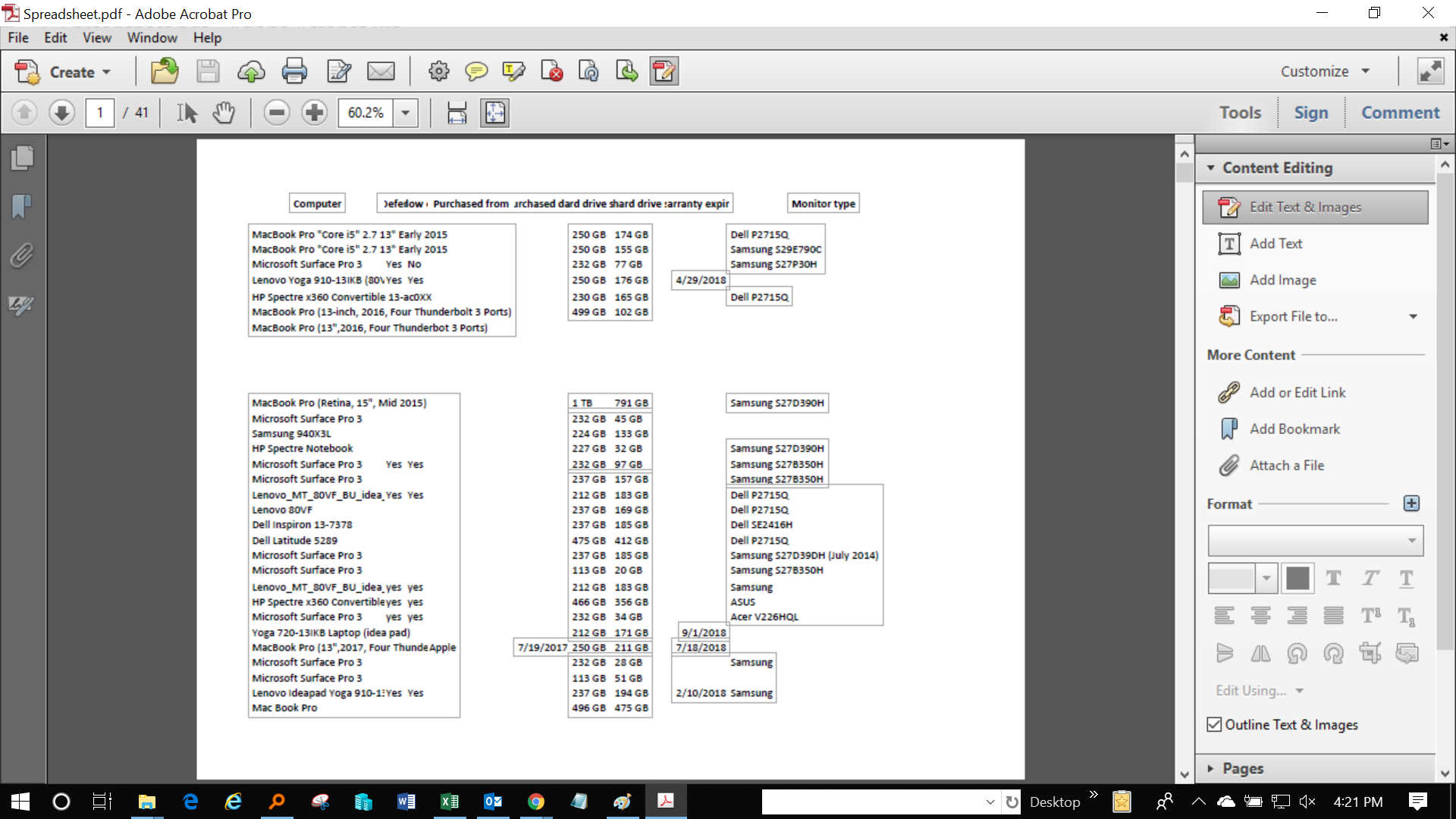
Copy link to clipboard
Copied
Hi Denniss,
Greetings.
In order resize the the bounding box around the text, please try the following steps:
- click the text box you want to resize.
- Then place the pointer over a selection handle. When the cursor changes to the Resize pointer
 , drag the handle to resize the text block.
, drag the handle to resize the text block.

Please let us know if that worked for you.
-Harsha
Copy link to clipboard
Copied
Hi Denniss,
Greetings.
In order resize the the bounding box around the text, please try the following steps:
- click the text box you want to resize.
- Then place the pointer over a selection handle. When the cursor changes to the Resize pointer
 , drag the handle to resize the text block.
, drag the handle to resize the text block.

Please let us know if that worked for you.
-Harsha