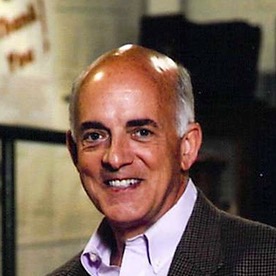1
Web Form and the "Download Form Field Data" action with .csv format
Engaged
,
/t5/acrobat-discussions/web-form-and-the-quot-download-form-field-data-quot-action-with-csv-format/td-p/13660925
Mar 18, 2023
Mar 18, 2023
Copy link to clipboard
Copied
After creating a web form and uploading it to "Agreements" on my "Adobe Acrobat Home" page, when a recipient completes a form I can open it on the Home page and use "Download Form Field Data" in the "Actions" panel on the right, to download the data as a .csv file. Question: Is there an option available to change the format of this download action so that the form data is downloaded to a .txt or .fdf data file?
Comment: It seems shortsighted that Adobe limits this download action to .csv format when Acrobat's import methods cannot import .csv data files. I know that a script can be written to convert .csv to .txt, but that seems to unnecessarily complicate what shouldn't be complicated.
TOPICS
How to
,
JavaScript
,
PDF forms
Community guidelines
Be kind and respectful, give credit to the original source of content, and search for duplicates before posting.
Learn more
Have something to add?
Join the conversation