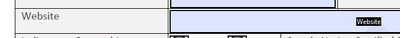Adobe Community
Adobe Community
Website
Copy link to clipboard
Copied
Hi - I have a field in my fillable PDF asking for a web address.
However there is no way to format this field into a hyperlink so the webiste can be clicke.d
It just shows up as text that looks like a webpage without the underline (hyperlink)
Does anyone have a workaround?
TIA
Copy link to clipboard
Copied
Set the text field as having Rich Text Formatting (via the Options tab in the field's Properties), and then select the text, press Ctrl+E, click More and under the Link tab you'll be able to add a hyperlink to it. You would then be able to open the link by Ctrl+Clicking on it.
Copy link to clipboard
Copied
Hi Try67.
Thanks for the response, but its not quite what i wanted.
I need the end user to type in their website into the fillable form and then have this converted into a link to that website once they either scroll to the next field or click enter.
ie the entry should be able to be formatted as a hyperlink.
Hope this is a bit clearer.
Regards
Copy link to clipboard
Copied
PDF is not hypertext markup language.
In order to change Example.com to an active hyperlink, it must first be wrapped inside an HTML anchor tag like this.
<a href="https://example.com/">Example.com</a>
I hope that helps clarify.
Alt-Web Design & Publishing ~ Web : Print : Graphics : Media
Copy link to clipboard
Copied
You can sort of do that. A formatting script can do exactly what try67 suggested, it can format the field as rich text with an underline. If the text is truely an URL then some PDF viewers will recognize the URL text in the edit field as a link.
Alternatively you can make the URL text the caption on a button. You can make a button look just like link text on the page. Do this from either a validation or custom format script. Then use a MouseUP script on the button to run this code
app.launchURL(this.getField("URLField").value);
Use the Acrobat JavaScript Reference early and often
Copy link to clipboard
Copied
If you convert the actual text field itself into a link, then the user won't be able to edit its contents, unless you use the method I described.
Copy link to clipboard
Copied
Hi All - thanks for the answers and tips. However, i am not a software developer or skilled at the intricacies of Adobe. I am using this package for the first time.
I have tried to follow the tips, but cant seem to understand the steps involved and hence not getting anywhere.
If at all possible are you able to step by step any of these processes. That would be a big help.
The rest of my form is looking great - just the website and emails that re giving me the biggest grief.
I have attached a snip of my fillable form. So when the client fills in the blue section and sends me the finished doc. I want to then be able to click on the box and have it take me to their website without any further manipulation.
Copy link to clipboard
Copied
It's not so difficult to copy & paste a URL into your browser's address bar, is it?
- Windows: Ctrl + C = copy. Ctrl + V = paste.
- Mac: Cmd + C = copy. Cmd + V = paste.
Alt-Web Design & Publishing ~ Web : Print : Graphics : Media
Copy link to clipboard
Copied
Thanks Nancy - i do know that, but thats not what i want to achieve with this.
Copy link to clipboard
Copied
You can use this code as the field's Mouse Up event:
if (event.target.value!="" && event.modifier) app.launchURL(event.target.value);
It will launch the URL when the user holds down Ctrl when clicking the field (if it's not empty).
Otherwise it will become very annoying to edit it, as the URL will be launched each time they try to edit it.
You can set the field's display properties so that it looks like a link independently of this script (blue text, underlined border, etc.), via the Appearance tab of the Properties dialog.