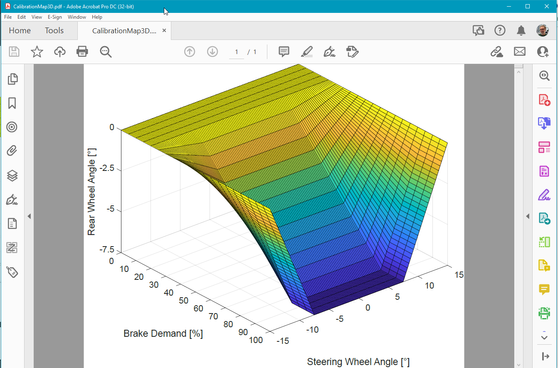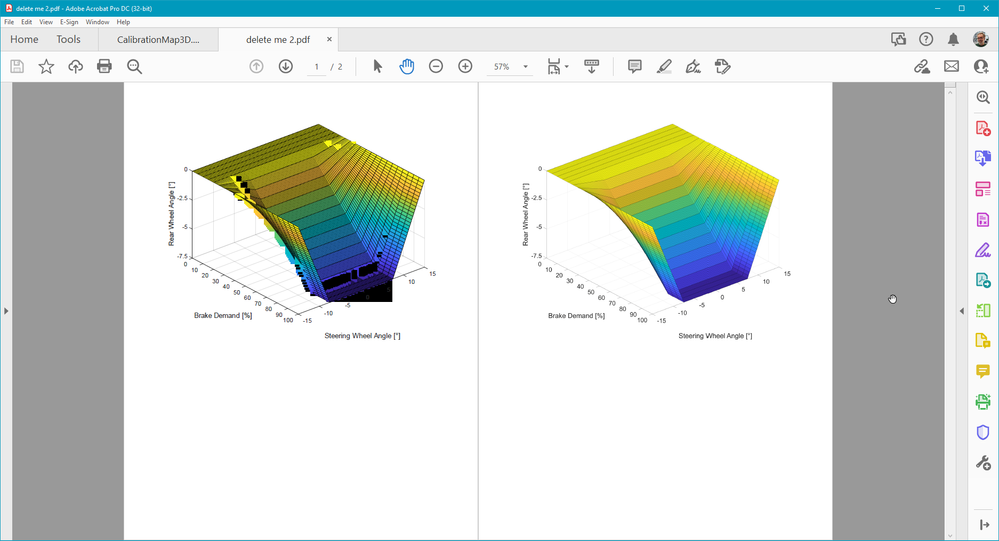- Home
- Acrobat
- Discussions
- Weird artifacts when converting from docx to PDF
- Weird artifacts when converting from docx to PDF
Weird artifacts when converting from docx to PDF
Copy link to clipboard
Copied
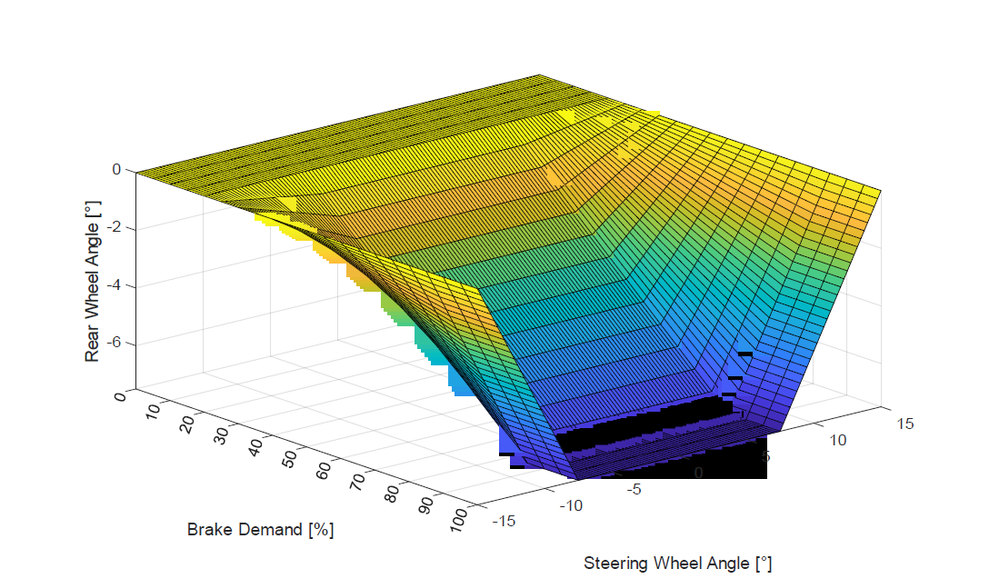
Copy link to clipboard
Copied
UP
Copy link to clipboard
Copied
UP
Copy link to clipboard
Copied
Andrea,
I'm not sure what tools and applications you have at hand, but I opened your SVG in Adobe Illustrator and saved it as a PDF. The result did not have the glitches you showed.
Are you able to take a similar route and incorporate the results into your thesis?
My best,
Dave
Copy link to clipboard
Copied
I do get a similar glitch using the SVG in Word and PDF Maker, but converting the SVG to PNG in illustrator results shown below on the right. If you're willing to convert the file format, the result seems to do the trick.
My best,
Dave
Copy link to clipboard
Copied
I'm not able to incorporate the pdf into my thesis because I need to add captions and comment to it, so I need to insert it in the .docx file.
If I convert the document directly with the export option in word there are no artifacts, the problem is that some other vector images I inserted have the problem that the lines are much more thick than what I used in Illustrator.
Copy link to clipboard
Copied
Would you be willing to export the images out of Illustrator in a different format other than svg? The sample I showed (right image above) was opened in Illustrator and saved as a png file. It was then inserted into Word and converted to PDF using the PDF Maker.
Dave
Find more inspiration, events, and resources on the new Adobe Community
Explore Now