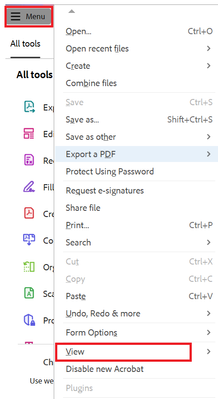- Home
- Acrobat
- Discussions
- Weird grid lines showed up, how do I turn off?
- Weird grid lines showed up, how do I turn off?
Copy link to clipboard
Copied
My PDFs have this grid on and I have no idea why it started, but I would like to turn it off.
Copy link to clipboard
Copied
Hi mike,
Thanks for reaching out. A described above, you want to turn off the grid in the PDF.
Please try the following settings:
Open the PDF > Go to View > Show/Hide > Rulers & Grids > Uncheck, Grid.
Let us know how it goes
Regards
Amal
Copy link to clipboard
Copied
Please go through the screenshot below and see if that helps.
Let us know if you are referring to something else.
~Amal
Copy link to clipboard
Copied
Amal,
Great, thank you for the answer.
I also used " Ctrl+U "
Hi mike,
Thanks for reaching out. A described above, you want to turn off the grid in the PDF.
Please try the following settings:
Open the PDF > Go to View > Show/Hide > Rulers & Grids > Uncheck, Grid.
Let us know how it goes
Regards
Amal
Copy link to clipboard
Copied
Much obliged for your help.
Had no idea how I got the grid lines and less of an idea of how to get rid of them.
THANKS!
Copy link to clipboard
Copied
Thank you
Copy link to clipboard
Copied
Phew! This worked for me....I didn't even know that was a feature. I noticed that you can turn the grids on/off by using the CTRL+U keyboard shortcut. That's what I must have done because I was attempting to underline a word on my form, i.e the CTRL+U toggles underlining in most MS Office apps.....apparently not in Adobe.
Copy link to clipboard
Copied
I share the frustration; how did the grids get turned on to begin with? So frustrating. I wish Adobe would just display it's menu as it has in the past ... instead of putting everyone through Adobe school.
-
- 1
- 2
Find more inspiration, events, and resources on the new Adobe Community
Explore Now