 Adobe Community
Adobe Community
- Home
- Acrobat
- Discussions
- Re: When opening some pdf strange fonts are displa...
- Re: When opening some pdf strange fonts are displa...
When opening some pdf strange fonts are displayed
Copy link to clipboard
Copied
I have the newest version of Adobe pro dc (no updates available).
Most pdf open as they should but some open like in the image.
If I open them on a colleges pc, they open normaly.
What can I do?
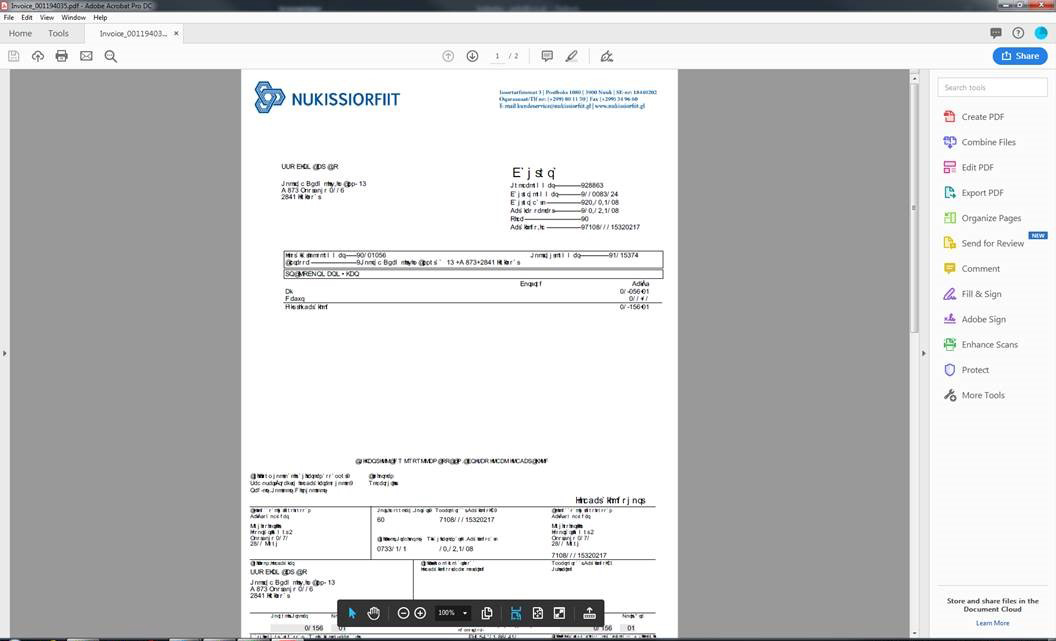
Copy link to clipboard
Copied
Hi Palle-vvs,
As per the screenshot that you have shared in the post, it seems to be the font specific issue.
The issue occurs when the fonts are not embedded when the file is created.
Please check the document properties of the PDF.
Open the PDF and go to File menu > Properties > Fonts.
Check if the fonts are embedded to the document or not.
If possible, please share the screenshot of that window.
To share the screenshot, use the steps provided below:
- Click on the insert icon provided in the reply window as shown below:
- An Insert Image window will appear.
- Then click on Insert Image and browse the location where you have saved the screenshot file.
- Select the file and click on Open > Insert Image.
We will be waiting for your response.
Let us know if you need any help.
Regards,
Meenakshi
Copy link to clipboard
Copied

Copy link to clipboard
Copied
Was there a fix for this issue given?
Copy link to clipboard
Copied
Yes, embed the all fonts when creating the PDF. Afterwards it's almost impossible to get this fixed.
Copy link to clipboard
Copied
I had a problem when working for Trendsza. But my issue was a little different. Mine was that the text would not render.