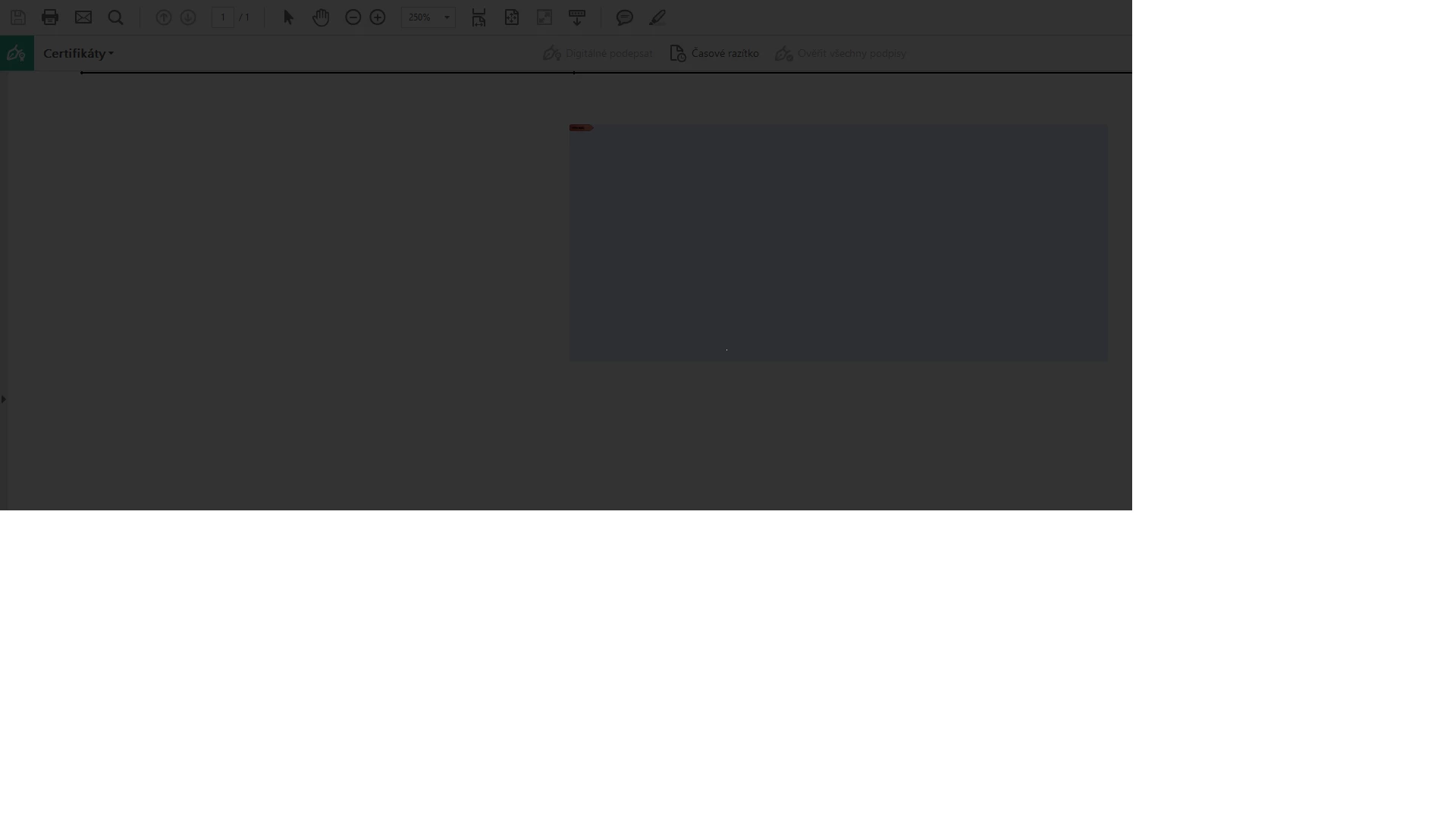When trying to add digital signature screen goes black
Hi,
I am using Adobe Reader DC and I would like to digitally sign a document. I have installed my certificate, I think it was successfull. But when I try to digitally sign it, the screen goes black, nothing happens and I have to press Esc to return to the document.
I can see that under the black screen, there is the box where the singature should appear, but it is not working.
Thank you
Stepanka