Where did Form Creator/Templates go?
Copy link to clipboard
Copied
All,
I just updated my Adobe Acrobat Pro and now I no longer have templates. I used to have a form creator app (that came with Pro) but, since upgrading, it has disappeared from my computer. I tried to re-install an older version, but Adobe won't let me as it is an "inferior" version. I went to the forums for this, initially, and was given this answer:
Acrobat DC>Tools>Organize Pages>More>Templates
However, this is not an option for me (see below). I have the full purchased version so I don't know what happening.
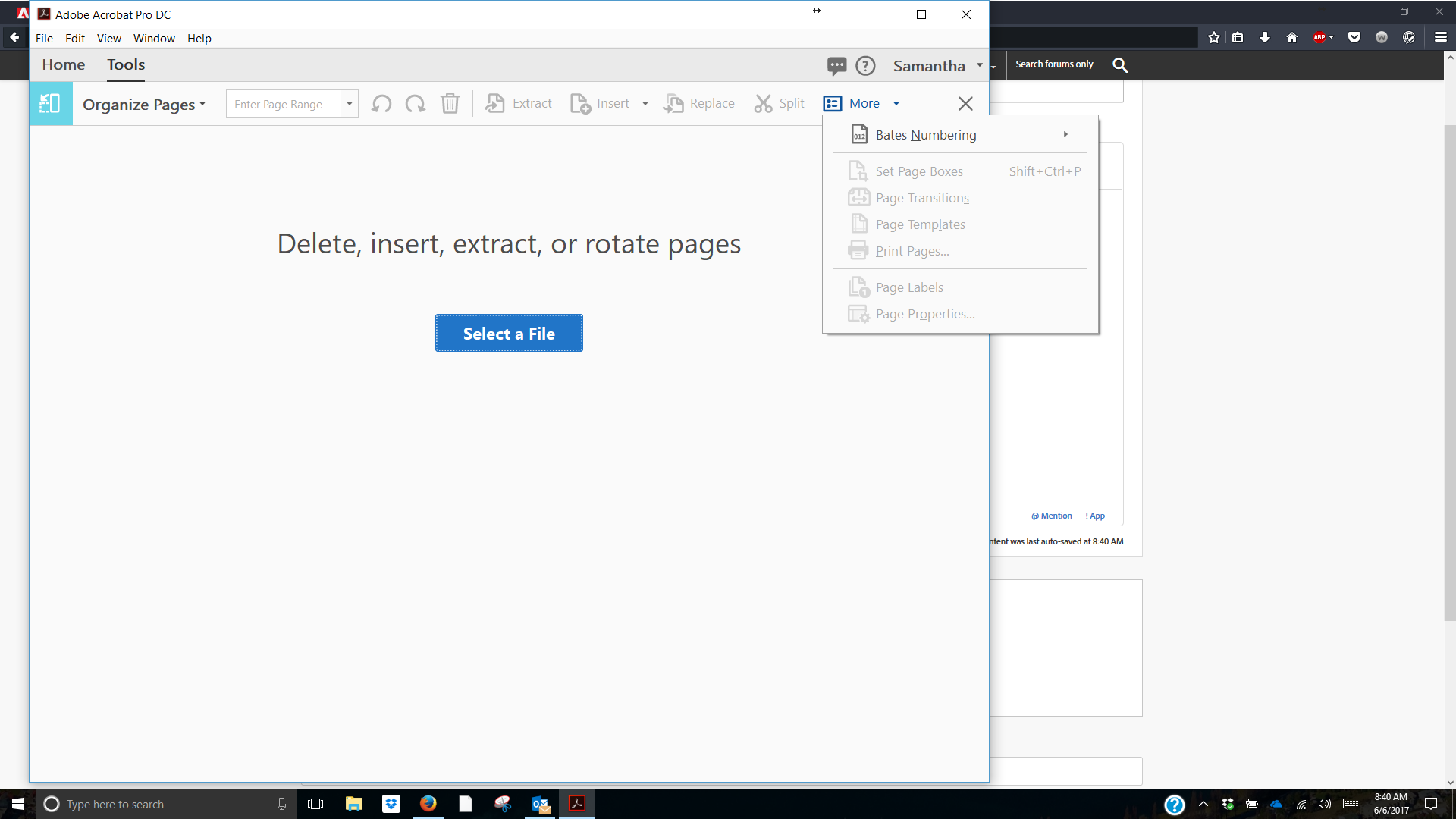
Thoughts?
Copy link to clipboard
Copied
Open a PDF document, select a page, and you can create a page template.
Copy link to clipboard
Copied
I think that what you're referring to is FormsCentral. It was a web-based forms creation service that also had an application that allowed you to create very basic forms according to some template. This service, and the accompanying app, were discontinued by Adobe a while ago.
Find more inspiration, events, and resources on the new Adobe Community
Explore Now