Copy link to clipboard
Copied
Where is the select tool in the new so called "improved" version of Acrobat? I used to be able to copy and paste from comments right into my ID document, but that no longer seems possible.
Copy link to clipboard
Copied
There is an Adobe Reader forum. Posting in one of the Acrobat forums tends to indicate that the poster is using Acrobat.
Reader also has very similar menu option and shortcuts when the feature is question is available in both products.
Copy link to clipboard
Copied
One needs to open the PDF file. One must have the "tool bars" displayed. Use the "F8" key or menu items "View => Show/Hide => Toolbar Items => Show Toolbars". You should now see the familiar arrow head for selection.

Copy link to clipboard
Copied
Unfortunately that does not appear, as I am using Acrobat Reader rather than Pro. Is this a clever ploy on the part of Adobe to force us to purchase Pro?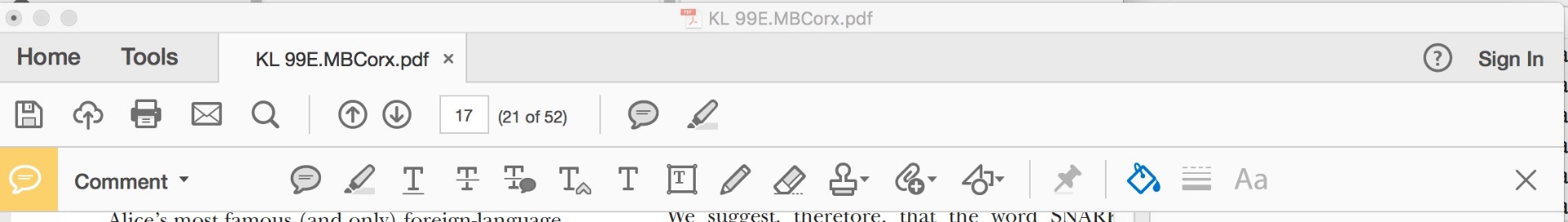
Copy link to clipboard
Copied
Close the Comment panel...
Copy link to clipboard
Copied
And then what? The tool bars remain the same but now I can't see the comments.
Copy link to clipboard
Copied
Press F8 (or go to View and click on Tools).
Copy link to clipboard
Copied
There is an Adobe Reader forum. Posting in one of the Acrobat forums tends to indicate that the poster is using Acrobat.
Reader also has very similar menu option and shortcuts when the feature is question is available in both products.
