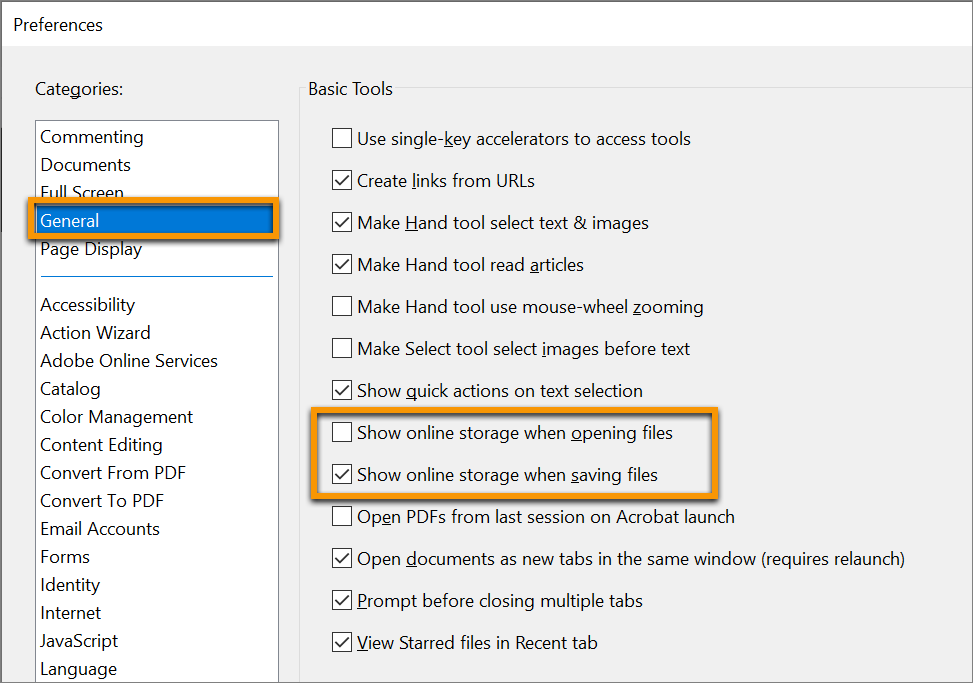Adobe Community
Adobe Community
- Home
- Acrobat
- Discussions
- White Screen beim Abspeichern/Exportieren
- White Screen beim Abspeichern/Exportieren
White Screen beim Abspeichern/Exportieren
Copy link to clipboard
Copied
Moin,
beim Abspeichern/Exportieren bleibt das Dialogfenster leider weiß. Auch nach langem Warten ändert sich daran nichts. Leider kann ich so meine Dokumente nicht abspeichern. Was läuft falsch?
Angehängt ist ein Screenshot mit dem weißen Dialogfenster. Das passiert sowohl beim normalen Speichern als auch beim Exportieren mit reduzierter Größe.
Vielen Dank und viele Grüße!
Copy link to clipboard
Copied
Hi Moin,
sorry to hear about the trouble caused.
Looking at the screenshot shared above, it seems that every time you try to save a document after making some changes, it gives a blank dialog box.
Try making these changes in the Acrobat's preferences setting and let us know if that works for you.
https://helpx.adobe.com/acrobat/kb/blank-save-as-dialog-mac.html
Thanks,
Akanchha