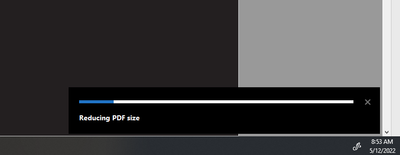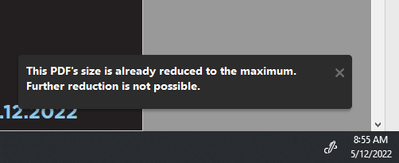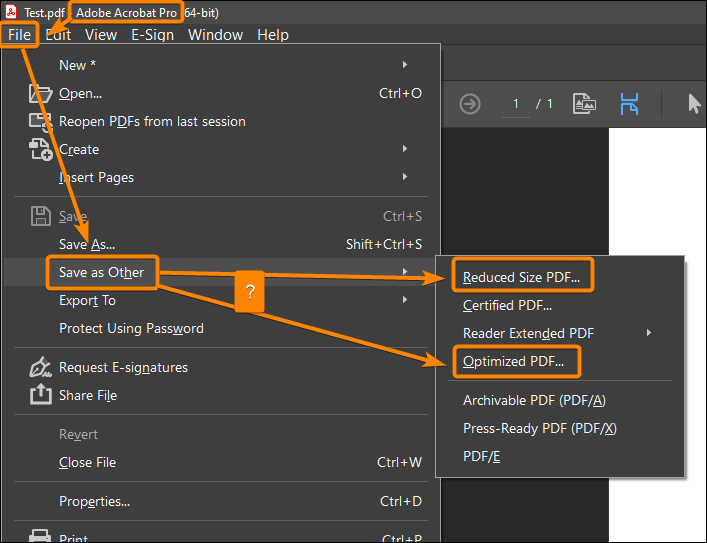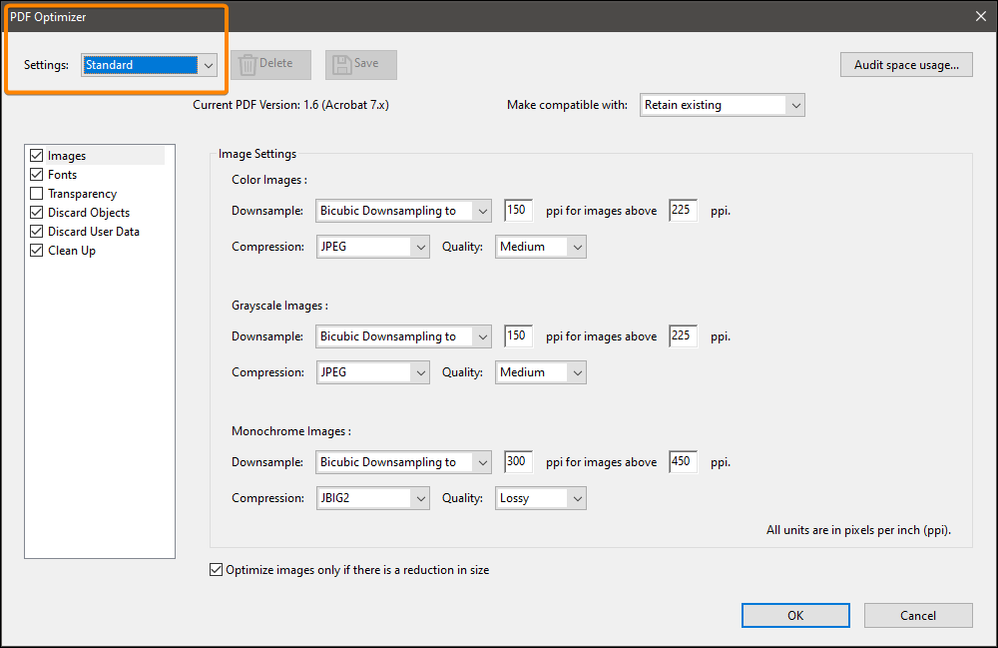Adobe Community
Adobe Community
- Home
- Acrobat
- Discussions
- Re: Why does optimising on website work better?
- Re: Why does optimising on website work better?
Why does optimising on website work better?
Copy link to clipboard
Copied
I needed to compress a document and Acrobat said it was already optimised to the maximum and couldn't be reduced further. I needed it to be about half the size so looked at other options and logged in to the website where it reduced the document more than half without losing quality. Is this because the website optimises the document for web?
Copy link to clipboard
Copied
There are many Optimize options in Acrobat. Did you try changing them, for example to compress images more?
Copy link to clipboard
Copied
Thank you for reaching out.
We appreciate that you are sharing your observation with us.
Would you mind sharing more information on how you tried optimizing the PDF in Acrobat and on the web?
Please share the sample PDF on which you experience the behavior, if possible.
We wish to check it, and then we can provide more information on this.
You may also refer t the following help document to see how the feature works in Acrobat: https://helpx.adobe.com/acrobat/using/optimizing-pdfs-acrobat-pro.html.
Thanks,
Meenakshi
Copy link to clipboard
Copied
"Acrobat said it was already optimised to the maximum and couldn't be reduced further."
I'll be curious to know where and how you get such a message in Acrobat.
Copy link to clipboard
Copied
This is the message I got in Acrobat. I can't post the file because it's a confidential work document but after I compressed the file through InDesign export options and compressed it further in Acrobat I could only get it to 14MB before I got the second message above. When I uploaded to the website it reduced the file to 5MB. So pretty big difference.
Copy link to clipboard
Copied
Which of these features do you use?
Copy link to clipboard
Copied
What's the difference? Why would you recommend using one over the other?
Copy link to clipboard
Copied
"Reduced Size PDF" doesn't provide any option (except the PDF version).
"Save as Optimized" provide many options.
"Reduced Size PDF" is the same as "Save as Optimized" using the "Standard" setting.