- Home
- Acrobat
- Discussions
- Why is text resizing and cutting off when completi...
- Why is text resizing and cutting off when completi...
Why is text resizing and cutting off when completing form fields in PDF on a Mac?
Copy link to clipboard
Copied
Hi,
I'm using Adobe Acrobat Reader DC to view and fill out the PDF form...but when I fill out the form, the text automatically resizes and gets cut-off. The PDF form was created on Windows in Adobe Acrobat Pro DC. The text fields were set as 'Auto' for font size.
However, I tried revising the text fields to be set at size '8' but the text still resizes and gets cut-off on the Mac.
Please let me know how to fix this issue since I do not want create duplicate documents for different systems.
Thank you!
Kristy
Copy link to clipboard
Copied
Hello Kristy,
Sorry for the delayed response and inconvenience caused. Please confirm, if you issue is related to "Cannot select or change color for "Border color" and/or "Fill color" from form field properties." mentioned in the following KB doc Acrobat and macOS 10.13 High Sierra compatibility Link: https://helpx.adobe.com/au/acrobat/kb/acrobat-compatibility-with-mac-high-sierra.html
Alos, check for the latest update of Acrobat from Help>check for updates, reboot the machine and see if this brings any difference.
Let us know how it goes and share your findings.
Regards,
Anand Sri.
Copy link to clipboard
Copied
My text is doing the same thing, except it is on Windows 10. We've uploaded the Fillable PDF to our forms page, and now it's creating chaos because the text has been chopped off, and we have to return to paper filling. I also couldn't get the auto print icon to work, so I just removed it from the form.
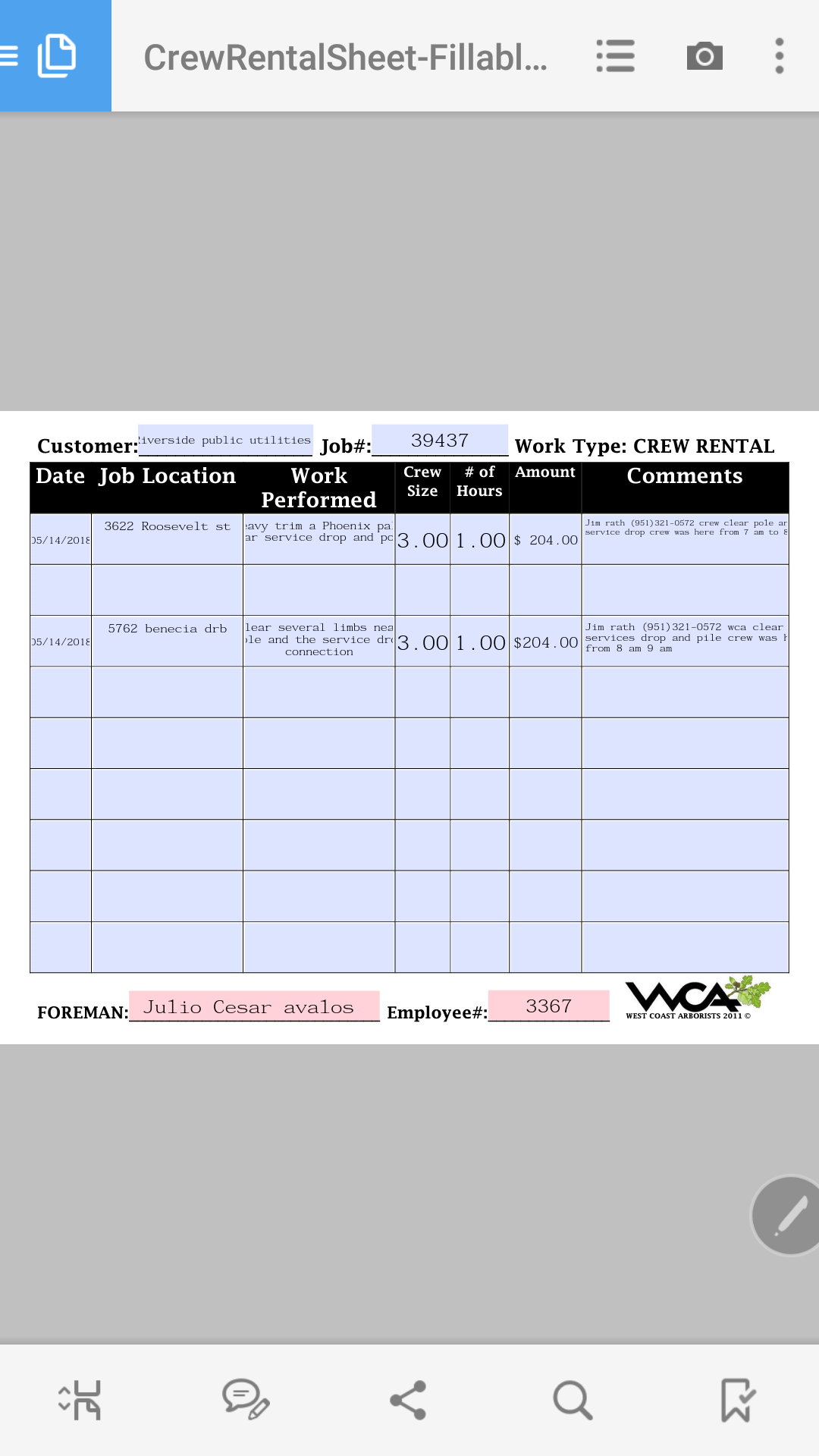
Copy link to clipboard
Copied
Hi Efbarr,
Sorry for the delayed response and inconvenience caused. Are you still experiencing the issue or have you found a solution?
Are you opening this file on a desktop application that is Adobe Acrobat or on a mobile device?
Is it possible to share the sample file with us so that we can test it at our end? To share the file, please use Adobe Send feature, login to https://cloud.acrobat.com/send using your Adobe ID(email) and password, upload the file, share the link to files via private message only, How Do I Send Private Message
Thanks,
Anand Sri.
Copy link to clipboard
Copied
Hi,
This appears to still be a problem two years later. Was this ever resolved or fixed? How does this get fixed? Ihave clients filling out forms and I can not see what they wrote?
Copy link to clipboard
Copied
So many years later and this is still an issue.
Find more inspiration, events, and resources on the new Adobe Community
Explore Now