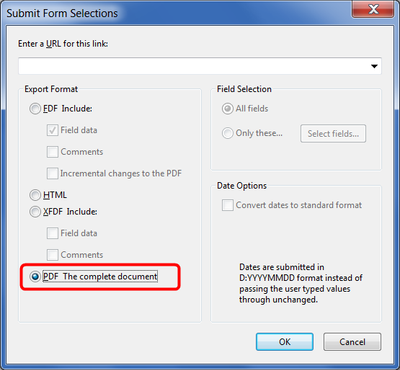Adobe Community
Adobe Community
- Home
- Acrobat
- Discussions
- Re: Why is the PDF form not being attached to a Su...
- Re: Why is the PDF form not being attached to a Su...
Why is the PDF form not being attached to a Submit form action?

Copy link to clipboard
Copied
'm having issues with a form with or without digital signatures, this is a description:
Person #1 fills it out (employee request for PTO) and then submits the form to (HR) Person #2
Person #2 (HR) Verifies the request and then submits the form to Person #3 (the boss)
Person #3 Approves with (or without) a digital signature and then Submits the form to HR
My form issues:
When the 1st recipient, (HR) gets the form and tried to open the pdf, they get the following message:
The attached file contains data that was entered into a form. It is not the form itself.
The recipient of this data file should save it locally with a unique name. Adobe Acrobat Professional 7 or later can process this data by importing it back into the blank form or creating a spreadsheet from several data files. See Help in Adobe Acrobat Professional 7 or later for more details.
Why isn't the form being attached?
Thanks for your help.
Debi
Copy link to clipboard
Copied
You must submit the whole PDF, not the form data only.

Copy link to clipboard
Copied
So is that an option to select when i create a Submit button field? Could you elaborate for me?

Copy link to clipboard
Copied
thanks, I found the option to send the whole pdf.
Copy link to clipboard
Copied
Hi deborahm60044821!
I have the same issue. Where i can find this option?
Copy link to clipboard
Copied
Copy link to clipboard
Copied
THANKS!!
Copy link to clipboard
Copied
Is there a wav i can customize the message to say something custom instead of the same message every time?
The attached file contains data that was entered into a form. It is not the form itself.
Currently this is the email message that pops up when signing a pdf - The recipient of this data file should save it locally with a unique name. Adobe Acrobat Professional 7 or later can process this data by importing it back into the blank form or creating a spreadsheet from several data files. See Help in Adobe Acrobat Professional 7 or later for more details.
Surely there is a way to change this please? Thank you.
Copy link to clipboard
Copied
You can do it by using a script, like this:
this.mailDoc({cTo: "me@gmail.com", cSubject: "Email subject line goes here", cMsg: "Email message body goes here"});