- Home
- Acrobat
- Discussions
- Re: windows 10 acrobat standard 9.0 error 103
- Re: windows 10 acrobat standard 9.0 error 103
Copy link to clipboard
Copied
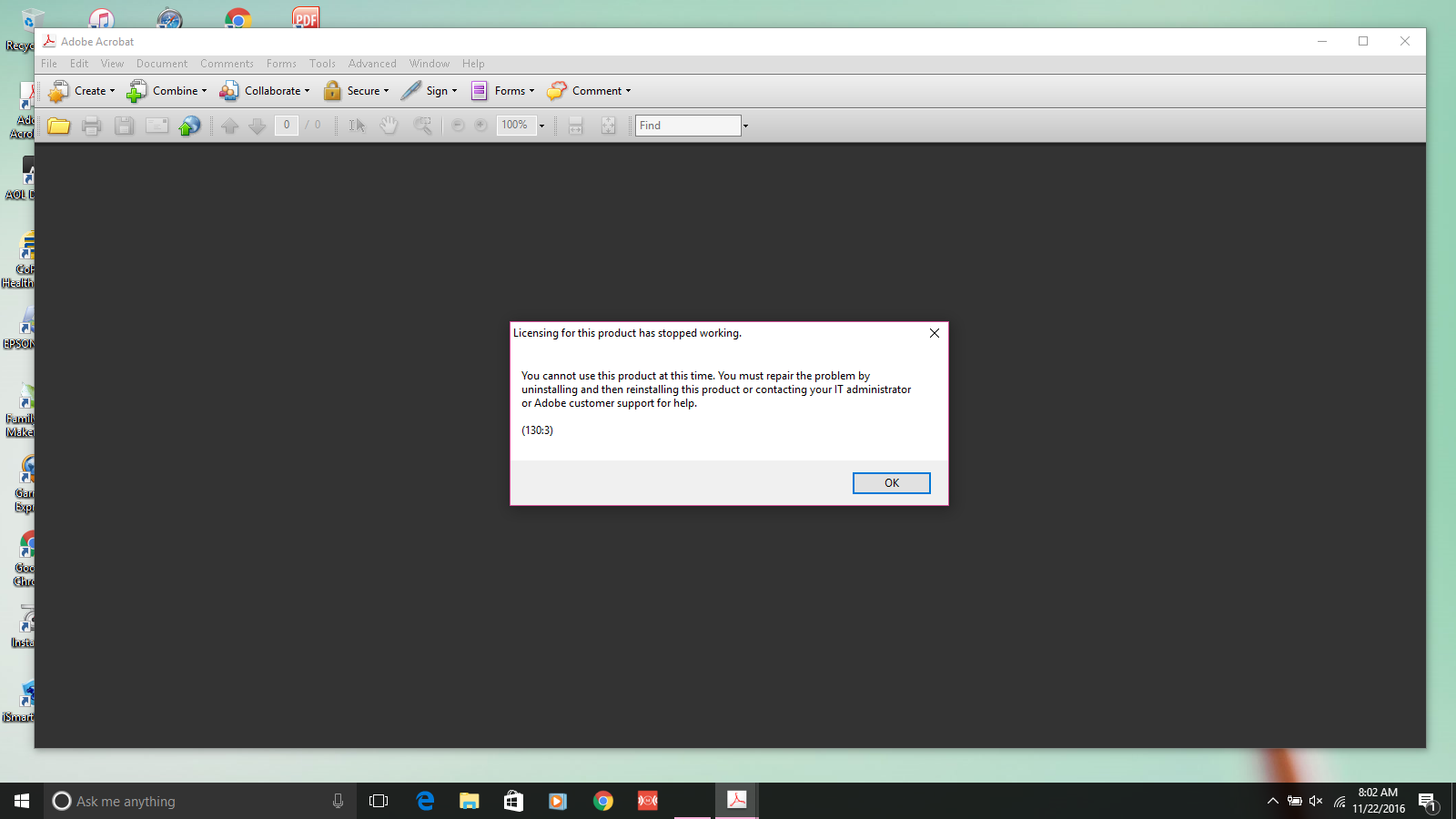
I have done this at least 6 times with the same results. Right after I try starting Windows 10 Acrobat Standard 9.0 and this pops up every time not allowing it to run. the on line information does not mention a resolution to solve this problem.
[Moved from non-technical Forum Lounge to specific Program forum... Mod]
[Here is the list of all Adobe forums... https://forums.adobe.com/welcome]
Copy link to clipboard
Copied
Would it work if I make Windows 7 CompatibleÂÂ
In a message dated 11/22/2016 4:00:44 PM Central Standard Time, forums_noreply@adobe.com writes:
windows 10 acrobat standard 9.0 error 103 created by try67 in Installing, Updating, & Subscribing to Acrobat - View the full discussion
Acrobat 9 is not compatible with Windows 10.
If the reply above answers your question, please take a moment to mark this answer as correct by visiting: https://forums.adobe.com/message/9155464#9155464 and clicking ‘Correct’ below the answer
Replies to this message go to everyone subscribed to this thread, not directly to the person who posted the message. To post a reply, either reply to this email or visit the message page:
Please note that the Adobe Forums do not accept email attachments. If you want to embed an image in your message please visit the thread in the forum and click the camera icon: https://forums.adobe.com/message/9155464#9155464
To unsubscribe from this thread, please visit the message page at , click "Following" at the top right, & "Stop Following"
Start a new discussion in Installing, Updating, & Subscribing to Acrobat by email or at Adobe Community
For more information about maintaining your forum email notifications please go to https://forums.adobe.com/thread/1516624.
This email was sent by Adobe Community because you are a registered user.
You may unsubscribe instantly from Adobe Community, or adjust email frequency in your email preferences
Copy link to clipboard
Copied
An idea that MAY work to install and/or run old programs in Windows 10... works for some, not for others
-RIGHT click the program icon or EXE and select a compatibility mode in the pop up option window
-or Run as Administrator http://forums.adobe.com/thread/969395 to assign FULL Windows permissions may help... says Encore, but sometimes required for ALL Adobe programs (this is NOT the same as using an Administrator account)
Copy link to clipboard
Copied
Thank you, but no luck in solving the problem
Copy link to clipboard
Copied
Hi Clayton,
Has this ever worked for you at all since installing Windows 10? You may need to consider upgrading to the current version of Acrobat.
Mike
Copy link to clipboard
Copied
No it has not. I just got the CD and loaded it last week
Sent from my iPhone
Copy link to clipboard
Copied
Acrobat 9 is not compatible with Windows 10.
Copy link to clipboard
Copied
Would it work if I make Windows 7 CompatibleÂÂ
In a message dated 11/22/2016 4:00:44 PM Central Standard Time, forums_noreply@adobe.com writes:
windows 10 acrobat standard 9.0 error 103 created by try67 in Installing, Updating, & Subscribing to Acrobat - View the full discussion
Acrobat 9 is not compatible with Windows 10.
If the reply above answers your question, please take a moment to mark this answer as correct by visiting: https://forums.adobe.com/message/9155464#9155464 and clicking ‘Correct’ below the answer
Replies to this message go to everyone subscribed to this thread, not directly to the person who posted the message. To post a reply, either reply to this email or visit the message page:
Please note that the Adobe Forums do not accept email attachments. If you want to embed an image in your message please visit the thread in the forum and click the camera icon: https://forums.adobe.com/message/9155464#9155464
To unsubscribe from this thread, please visit the message page at , click "Following" at the top right, & "Stop Following"
Start a new discussion in Installing, Updating, & Subscribing to Acrobat by email or at Adobe Community
For more information about maintaining your forum email notifications please go to https://forums.adobe.com/thread/1516624.
This email was sent by Adobe Community because you are a registered user.
You may unsubscribe instantly from Adobe Community, or adjust email frequency in your email preferences
Copy link to clipboard
Copied
claytonl8137307 wrote:
Would it work if I make Windows 7 Compatible
Hi Clayton,
You can certainly try, but be prepared to accept the fact that it won't work. Acrobat 9 was released many years ago, and support ended in 2013, a year before Windows 10 was released. If it doesn't work in compatibility mode, there's probably not a lot else you can do.
Mike
Find more inspiration, events, and resources on the new Adobe Community
Explore Now
