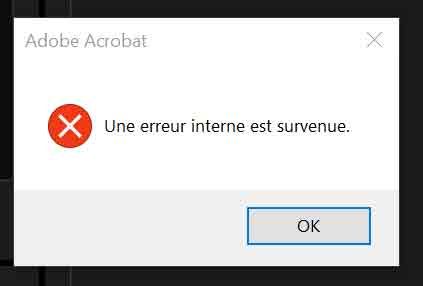- Home
- Acrobat
- Discussions
- Windows explorer crashes when loading PDF thumbnai...
- Windows explorer crashes when loading PDF thumbnai...

Copy link to clipboard
Copied
Windows explorer crashes when loading PDF thumbnails. When it's only a few PDFs, there's no issue. If a folder has around 50 PDFs, it takes time to load thumbnails and Windows explorer crashes. When I disable this feature in Adobe Acrobat DC preferences, there's no issue and already loaded thumbnails are intact. Thumbnails are very useful to recognise an eBook without reading the name of file name.
How to fix?
Copy link to clipboard
Copied
I believe the issue is with the file length. I had the same problem. Often construction drawings have very long file names and when opening a folder full of drawings with long filenames, my Windows Explorer would crash and restart. I don't know whether it is an Adobe restriction inside Acrobat or a Windows temp file storage issue but I resolved it by renaming the files. It doesn't appear to be a specific character count per file as I have had instances with only a few files with longer file names show thumbnails without issue which makes me think it's a Windows cache/temp file conflict.
Copy link to clipboard
Copied
Hi Anwer,
As per the issue description mentioned above, Windows explorer is crashing when loading PDF thumbnails, is that correct?
Could you check if an update is available for Acrobat using "Check for updates" option under "Help" menu, reboot the machine after installing update and try again. You may also download updates from here: Adobe software and product updates
If that doesn't work, try repairing Acrobat using "Repair installation" option under Help menu, reboot the machine after repair and check.
Also, could you let us know dot version of Acrobat DC and the operating system installed on the machine? You may refer to the steps given in this link on how to check the version in Acrobat: Identify the product and its version for Acrobat and Reader DC
Let us know if you need any help.
Shivam

Copy link to clipboard
Copied
I have Adobe Acrobat Pro DC 2019.008.20080. Just now I updated to 2019.008.20081. I did what you said. And it's not been resolved. I demonstrated the issue in a screen recording. Click the link to see Shared album - Shahrukh Anwer - Google Photos
Copy link to clipboard
Copied
Hi anwer_23,
Thanks for sharing the video. Could you try following troubleshooting steps:
1- Download and run cleaner tool on the machine to uninstall Acrobat: Download Adobe Reader and Acrobat Cleaner Tool - Adobe Labs
2- Reboot the machine
3- Download and install Acrobat from here: Download and install Acrobat DC subscription
4- Reboot the machine again and check.
Let us know if you need any help.
Shivam

Copy link to clipboard
Copied
Am I the only one who face this issue? Are you certain that re-installation might fix the issue and it has nothing to do with the design of the software? ![]()
Copy link to clipboard
Copied
Hi anwer_23,
There is a thread which I found seems similar: Recent List, Slow Down Preview, Freeze/Crashing
As mentioned you updated to version 2019.008.20081, try rebooting the machine once if you haven't already and check if that helps. You may also try reinstalling Acrobat on the machine and see if that resolves the issue.
Let us know how it goes.
Shivam

Copy link to clipboard
Copied
I'll check whether downgrading resolves the issue
Copy link to clipboard
Copied
I believe the issue is with the file length. I had the same problem. Often construction drawings have very long file names and when opening a folder full of drawings with long filenames, my Windows Explorer would crash and restart. I don't know whether it is an Adobe restriction inside Acrobat or a Windows temp file storage issue but I resolved it by renaming the files. It doesn't appear to be a specific character count per file as I have had instances with only a few files with longer file names show thumbnails without issue which makes me think it's a Windows cache/temp file conflict.
Copy link to clipboard
Copied
I wish someone from Adobe, if they think this is the "correct answer", or whatever special status its been given at the top of this page, could elaborate as to what file or path length is the threshold below which the problem will not occur. It is such an infuriating impediment to best, thumbnail, use of Windows Explorer.
Copy link to clipboard
Copied
A correct answer is chosen by the OP (author) or a forum moderator on older entries. There is a big chance that this answer has been decided by the OP. If you look below, this is being contested by other participants. If you have this problem, I suggest that you read the whole thread and decide what answer is the most probable correct answer. You can upvote that one, more upvotes gives it more credentials.
Copy link to clipboard
Copied
Copy link to clipboard
Copied
I neither have no idea who you are, but I answered your request. And I'm happy when you are happy. Have a pleasant day.
Copy link to clipboard
Copied
Hi, I didn't choose this as a correct answer as this is not a correct answer. The problem occurs with small and large files.
Copy link to clipboard
Copied
That would be unfortunate, I can't just rename all the files on the firm ( it is a good way to be fired), and it would take years. It has to be a better solution. This correct solution is ridiculous! @adobe Please fix this issue!
Copy link to clipboard
Copied
The solution, or only known one, is to untick the option of thumbnails in Adobe Acrobat and install the free Sumatra PDF which, at set up, includes an option to show PDF thumbnails in Explorer. Job done! A free bit of sofware that does what Adobe evidently can't be bothered to resolve. Only snag is, I've found, that I've more recently cancelled my Acrobat subscription as £20 a month or thereabouts isn't justified for occasional home use in my case, and I use PDF24 for general PDF tasks, but for some reason thumbnails are now not showing even though I still have SumatraPDF still installed.
Copy link to clipboard
Copied
I figured out how to fix this issue for myself and it has NOTHING to do with file name length. I discovered that if you have Acrobat DC AND Google Chrome Adobe Acrobat Extension, they cause a conflict that can cause explorer.exe to crash.
The Fix: Disable Chrome's Adobe Acrobat Extension, turn previews back on and it should work. Hope this helps!
Copy link to clipboard
Copied
I don't have any such extension in Chrome yet still suffer from Windows / Explorer crashing after enabling Thumbnails.
Copy link to clipboard
Copied
Can someone answer this case ?
It has absolutely nothing to see with file names for me. I don't have funky plugins neither.
My comlputer is clean, powerful. I repared, restarted, tryed, uninstalled, tried, uninstalled with revo, tried again, again, again.
This is getting on my nerves. I can't navigate through my files without having this ralph-wiggumed acrobat saying : "une erreur interne est survenue" and then making everything freeze.
Copy link to clipboard
Copied
None of the solutions listed here solved the problems, this is an issue with an update, it happened after the 2022 update. This is something else and crashes windows explorer during reading and loading, even so, after clicking ok it will load the document into acrobat.
Copy link to clipboard
Copied
It does. But crashing the preview makes the process long and paralyses the computer for an amount of time that's not just easy to deal with. If it just took half a second it would be ok, but here we're speaking about dozens of them everytime we click on a PDF with the preview on - which should be ok to do in 2022, shouldn't it?
Copy link to clipboard
Copied
I believe I found some workaround for this issue (it's been killing me for weeks now). While you have the explorer window open, try to switch from the preview window to the details window (shortcut: Alt+Shift+P or just switch it in the View menu). It seems like it helped with the issue HOWEVER you have to deal with it, Adobe, and you better do it ASAP.

Copy link to clipboard
Copied
This is a bug that adobe has been kicking the can to solve, they keep giving weird solutions and none of them work. It seems that one version of adobe has corrupted code that creates a conflict during the process of reading of the document. It has nothing to do with thumbnails or previews, you will get the error even when you try to read the document. Acrobat will give you an error (without an error code, really adobe to error code?), apparently the developer team was in a hurry to push that version and forgot to add the error number to the error handling routine.
Copy link to clipboard
Copied
Took me ages to work out what the cause of the rapid black-white-desktop icons - black-white-desktop icons screen flashing issue was. Thought it was a virus and lost a lot of data, time and some money going down that route. Since stumbling, via Google, on how to deliberately cause, and cease, the problem by way of enabling/disabling thumbnail previews in Adobe Acrobat's Preferences, I just gave it another test. Yep! Problem persists! HIGH TIME THIS WAS RESOLVED BY ADOBE / MICROSOFT!
Copy link to clipboard
Copied
When and how was it resolved???
Copy link to clipboard
Copied
Somewhere - whether here on the Adobe forum or some other similar page elsewhere on the internet - someone mentioned sumatrapdfreader. So I gave it a go. A free download, make sure you open use the Options at installation, choose PDF Thumbnails and hey presto, some small independent free software provider has managed to do what the mighty and expensive Adobe Acrobat can't (and evidently doesn't want to do) !
Get ready! An upgraded Adobe Community experience is coming in January.
Learn more