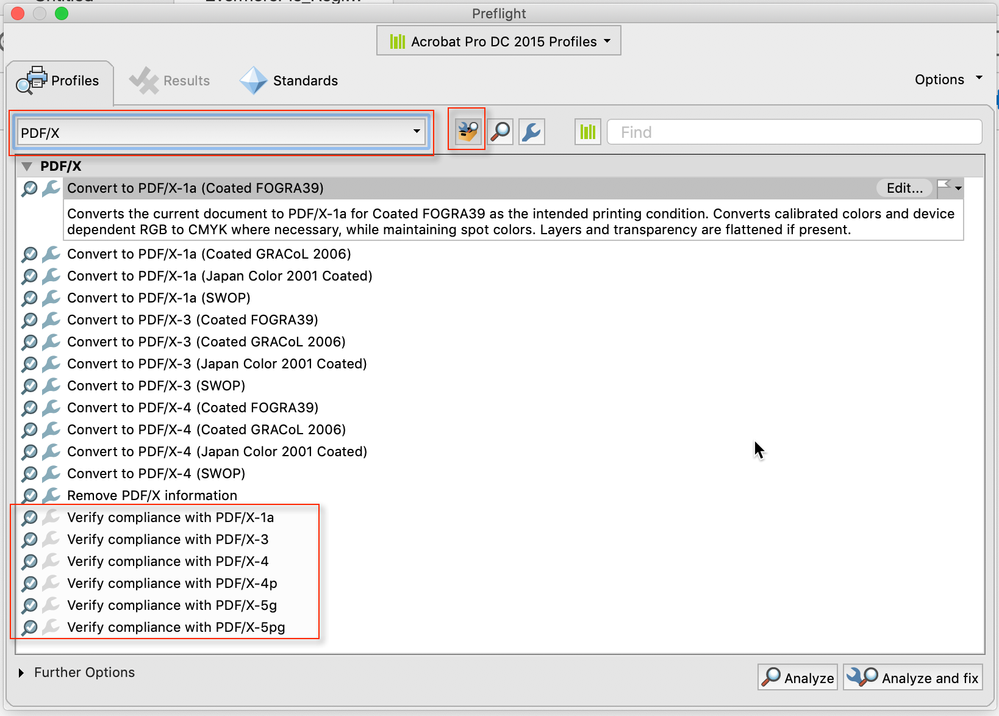won't fix issues during preflight
Copy link to clipboard
Copied
I am trying to do a preflight for a word doc without images, so no layers. It runs the preflight, says it's fixing issues, but when completed said it didn't flatten layers and it isn't a useable pfd-x file. If I bring it in as a word doc, it won't convert it to a pdf. I get an unexpected error notification. I convert to a pdf in word and bring that in and then do the preflight, which is fails. I click the analyze and fix button. I have been having nothing but issues with adobe reader for the past 6 months. The file has no images, I don't think it has any layers. If it does, I have no idea where they are. I keep getting a your file has layers that need to be fixed.
Got any suggestions?
Copy link to clipboard
Copied
PDF/X is not just about layers. When you run a test to see if a document is compatible with a certain PDF/X level, Preflight should report what features will cause problems. The preflight profile you want is "Verify complience with PDF/X-xxx":
These options are easier to find if you filter for just PDF/X related profiles.
Which PDF/X level are you trying to create?