- Home
- Acrobat
- Discussions
- Word 2016 to PDF nested lists not tagging properly
- Word 2016 to PDF nested lists not tagging properly
Copy link to clipboard
Copied
Hello,
Has anyone had difficulty exporting Word documents to Word docs in Acrobat Pro XI after updating to Office 2016? The nested lists are not tagging properly and second level lists aren't nested within list items. I have tested the same document on Mac (Office 2016 to Acrobat X Pro) and PC (Office 2010, 2013 to Acrobat XI and X) with success - but cannot seem to do so with the same document in Word 2016 to Acrobat XI Pro on a PC. The lists will tag something like the following:
<L>
<LI>
<Lbody>
<LI>
<Lbody>
<LI>
<Lbody>
<L>
<LI>
<Lbody>
<LI>
<Lbody>
<L>
<LI>
<Lbody>
Obviously the <LI> needs to be nested within the <LI>, It is nested within the <L>, This is very confusing for a screen reader.
Feedback appreciated.
Copy link to clipboard
Copied
When the Word 2016 document is constructed correctly, and the latest PDFMaker plug-in is used, the lists are tagged correctly in the PDF.
So this problem is usually due to how the user formatted the bullets in Word, and the version of PDF Maker they used to export from Word to PDF.
PDF Maker is the Adobe Acrobat plug-in that's added to MS Office when Acrobat is installed. If you install the latest version of Acrobat Pro DC:2018, you'll also get the latest version of PDF Maker, too. As of this writing, the current versions are:
- Adobe Acrobat Pro DC 2018.011.20040
- Acrobat PDFMaker for Word, version 18 (uses PDF Library 15.0)
| PubCom | Classes & Books for Accessible InDesign, PDFs & MS Office |
Copy link to clipboard
Copied
When the Word 2016 document is constructed correctly, and the latest PDFMaker plug-in is used, the lists are tagged correctly in the PDF.
So this problem is usually due to how the user formatted the bullets in Word, and the version of PDF Maker they used to export from Word to PDF.
PDF Maker is the Adobe Acrobat plug-in that's added to MS Office when Acrobat is installed. If you install the latest version of Acrobat Pro DC:2018, you'll also get the latest version of PDF Maker, too. As of this writing, the current versions are:
- Adobe Acrobat Pro DC 2018.011.20040
- Acrobat PDFMaker for Word, version 18 (uses PDF Library 15.0)
| PubCom | Classes & Books for Accessible InDesign, PDFs & MS Office |
Copy link to clipboard
Copied
Tag tree should look like this for nested lists:
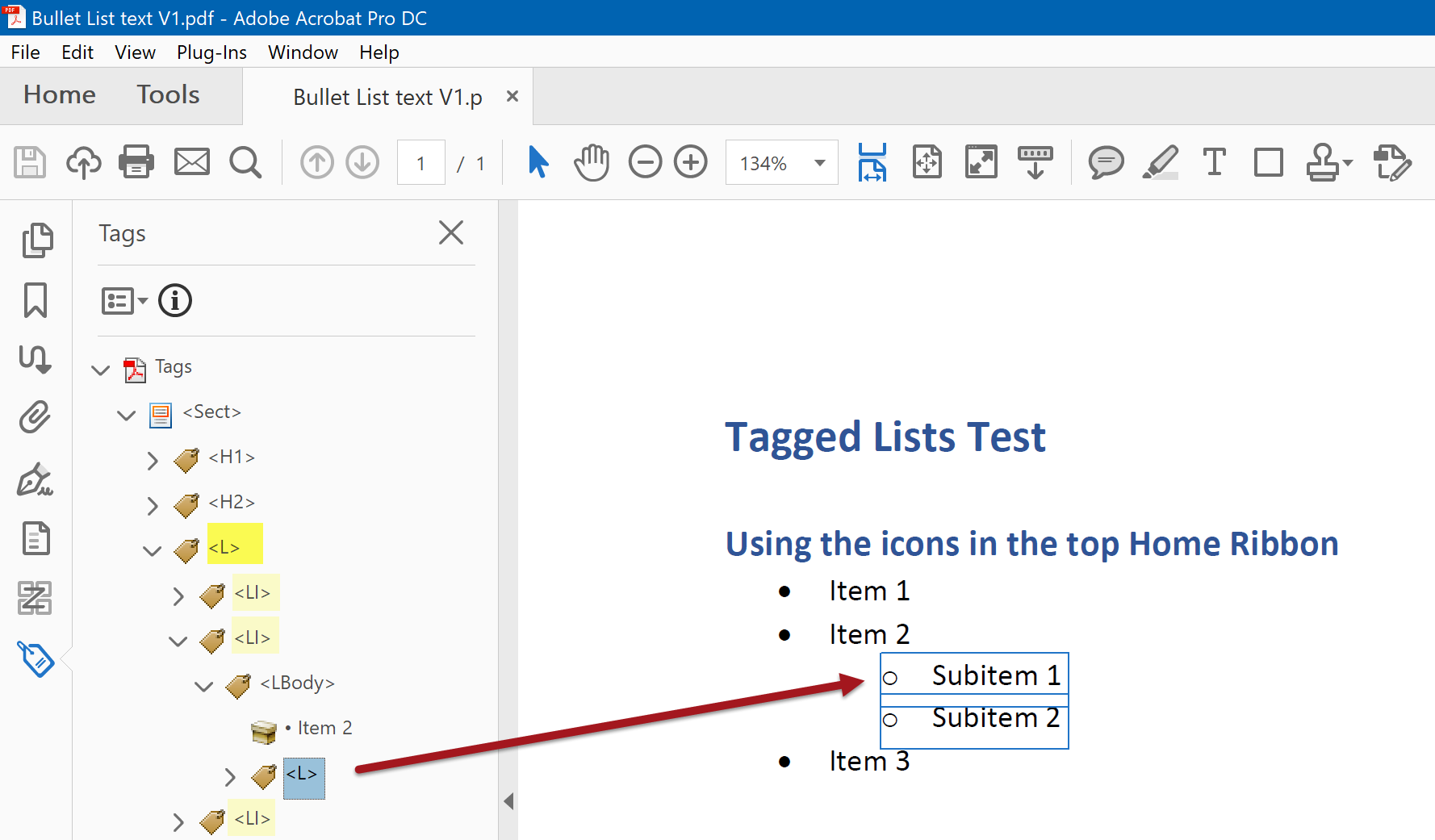
| PubCom | Classes & Books for Accessible InDesign, PDFs & MS Office |
Copy link to clipboard
Copied
I had the same issue with PDFs made from MS Word (and I'm on a mac). The secondary lists were not nesting within the primary list item they belonged to. After lots of testing and back and forth, I discovered the solution:
In Word, in your style pallet, you must format your secondary list items to be "based on" the primary list item style name. When the secondary bullet style is "based on" the primary bullets style, Word knows that the secondary bullet is a child of the primary bullet.
Too many times, the author of the Word document uses the auto-bullet button to make a primary bullet and then they just use the indent button to visually "nest" the secondar bullet under the primary bullet. When this happens, Word doesn't know the relationship of the bullet heirarchy.
All levels of bullets need to have a named "style" level in MSWord.
In the style pallet, all secondary bullets must be associated ("based on") the primary bullet by name; all tertiary bullets must be associated ("based on") the secondary bullet by name.
Etc.
After the MSWord document is properly set up, then Acrobat knows how to tag the styles and nested styles properly. Hope this helps.
~Mary Helen Shuff
Find more inspiration, events, and resources on the new Adobe Community
Explore Now

