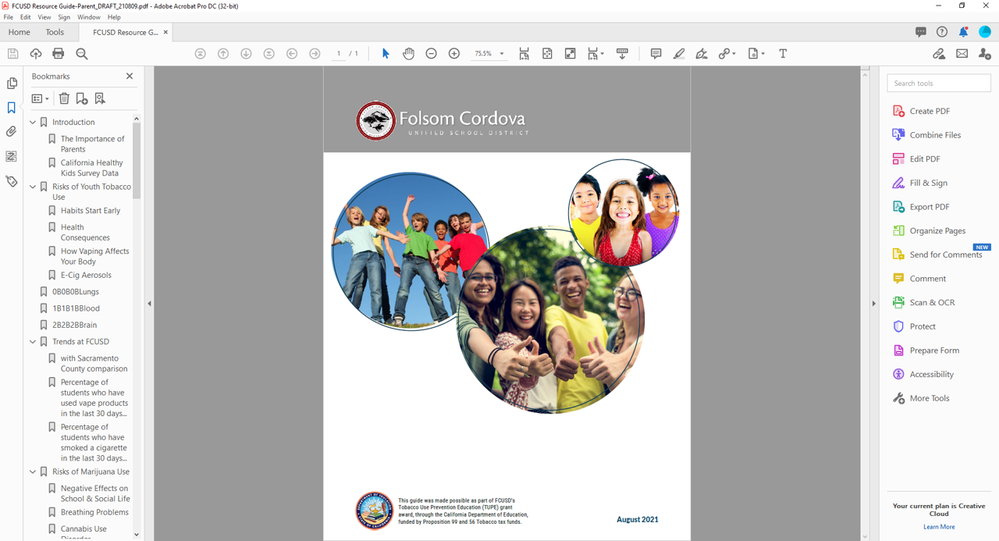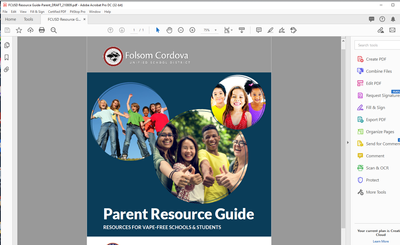Adobe Community
Adobe Community
- Home
- Acrobat
- Discussions
- Word/PowerPoint to PDF conversion not displaying s...
- Word/PowerPoint to PDF conversion not displaying s...
Word/PowerPoint to PDF conversion not displaying shapes
Copy link to clipboard
Copied
Hi, I have only recently started having this problem (within last two weeks or so) where I create a page in Word or PowerPoint with images and shapes and then when I convert to PDF, some of the shapes are transparent (but not all of them). This has never happened before. I tried converting from Word/PowerPoint to PDF a couple of different ways: From Word/PowerPoint: File>Export>Create Adobe PDF, File>Save as Adobe PDF, File>Print>Adobe PDF and each way the same thing happens in the converted PDF. I also opened a PDF created by someone else that had graphics and only some of them were transparent there as well. I tried seeing if there were any updates available and there were none. I did a repair installation. My version of Adobe is Adobe Acrobat Pro DC version 2021.005.20060
Copy link to clipboard
Copied
Since both of your approaches are different, one is by Adobe PDF Maker and the other is written directly by Word/PP, resulting in the same issue, this indicates there's something about your content that's driving the problem.
Can you share a sample file?
Copy link to clipboard
Copied
Hi Thanks for reaching out. I've attached the Word Document I am working in and the exported to PDF version. The cover is where I'm having issues. In the Word, I have a dark blue rectangle behind the youth images. When I export to PDF, the rectangle dissappears.
I have also just come into another issue (and this hasn't happened to me before either).
Copy link to clipboard
Copied
Um, where are you viewing your PDF where the Blue Background disappears? because it is totally there in this file.
Copy link to clipboard
Copied
weird! it doesn't show up on my screen. here is screenprint:
Copy link to clipboard
Copied
Well, that's... new. Here is mine: (and it was fine in all programs i tried to view it in)
Copy link to clipboard
Copied
ugh, frustrating. do you think i should reinstall my adobe acrobat?
Copy link to clipboard
Copied
Copy link to clipboard
Copied
It behaves as expected on my system/software!
Dave