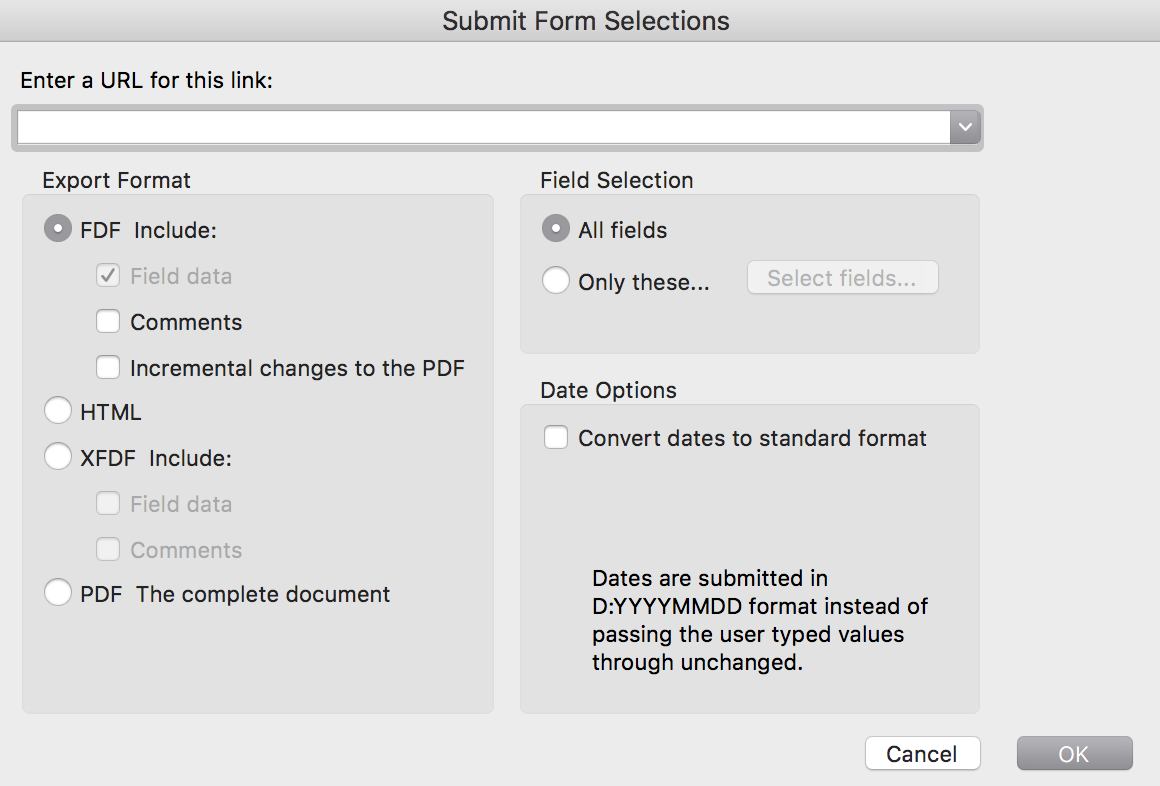Copy link to clipboard
Copied
I want to put a button on a form, that saves the completed form to XML? Can that be done?
Copy link to clipboard
Copied
Not sure... If you want them to be able to do it automatically then they would need to install a script on their machine, yes.
Copy link to clipboard
Copied
Not directly. You would need to write a function that generates the XML file yourself.
Copy link to clipboard
Copied
Thank you, this is what I am looking for.
I had code under a button to print if fields are filled, used else this.print.
So not sure how to do it.
This does not have to check fields, just a button to save as xml.
Copy link to clipboard
Copied
Want you export the form data or the whole form?
Copy link to clipboard
Copied
This has nothing to do with printing. You would need to write a function that iterates over all the fields in the file, generating an XML string using their names and values. Then you write that string to a data object (an attachment) and export it, so the user can save it locally.
This will only work in Acrobat, though. In Reader the best you can do is display the XML string in the console window or a dialog and ask the user to copy it from there, and then paste it into Notepad and save as an XML file.
Copy link to clipboard
Copied
Well I have a button, executes file item....Save As.....so just a step further to have the xml type already chosen?
Copy link to clipboard
Copied
Ah, you want to export the entire file contents, not just the form data?
If so, then it can be done, but you would need to install a script on the user's local machine to do it, as it requires using the saveAs command.
Copy link to clipboard
Copied
Hi, so this is like the other script I installed from you. Worked great.....but then I want to distribute this file to many users, that is an issue correct?
Wait, now I do not recall, did we embed that script?
Copy link to clipboard
Copied
Not sure... If you want them to be able to do it automatically then they would need to install a script on their machine, yes.
Copy link to clipboard
Copied
Thanks, that is what I need. post pdf, person downloads, fills out, clicks button and it is saved to their local or attached to email as XML.
Will have to then write instructions for them to save as on their own.
Thanks you
Copy link to clipboard
Copied
Isn't XFXF which is a submit option, an XML? Or is that not the question? (This is the submit form options)