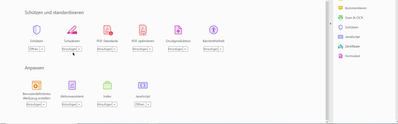- Home
- Acrobat
- Discussions
- Re: Zertifikat (PDF) mit Codes auf Abode erstellen...
- Re: Zertifikat (PDF) mit Codes auf Abode erstellen...
Zertifikat (PDF) mit Codes auf Abode erstellen - wie finde ich Acrofield?
Copy link to clipboard
Copied
Hallo,
ich verwende Adobe Acrobat, um ein Zertifikat für einen Online-Lernkurs zu erstellen. Die Lernenden im registrierten Kurs können es dann direkt im LMS herunterladen.
Dazu muss ich einige Codes hinzufügen, damit das Zertifikat den Namen des Lernenden (wie im LMS registriert) und das Datum des Downloads anzeigt - siehe die beiden roten Felder.
Das LMS hat mir gesagt, dass ich die Codes in der Zertifikatsdatei mit Hilfe von Acrofields eingeben soll - ich kann sie aber nirgends finden. Kann mir jemand helfen?
Ich danke Ihnen vielmals
Fon
Copy link to clipboard
Copied
You'll find the Acrofields by choosing the Prepare Form tool (maybe Formular Vorbereiten in German?). Once you choose that tool, you'll see the available form fields (Acrofields) at the top of the screen. I'm thinking you'll want to use a text field. If you don't see the tool on the right of the Acrobat interface, click on Tools in the upper left corner of Acrobat and add the Prepare Form tool to your common tools on the right.
Copy link to clipboard
Copied
Hi Chad, many thanks for your response. Sorry that the setting is in German. Where do I find the Prepare Form tool? In the screenshot, I am under Tool (Werkzeug)

Copy link to clipboard
Copied
Mein deutch ist nicht sehr güt! Sie möchten dass das tool aufgerufen wird Formulare.
Copy link to clipboard
Copied
Sorry, can´t change the language setting to English.
Are you saying that Acrofield can be found under Formular?
Copy link to clipboard
Copied
Use this:
Copy link to clipboard
Copied
Yes
Copy link to clipboard
Copied
Awesome, thanks! Which of these?
Copy link to clipboard
Copied
Fourth icon from the left.
Find more inspiration, events, and resources on the new Adobe Community
Explore Now