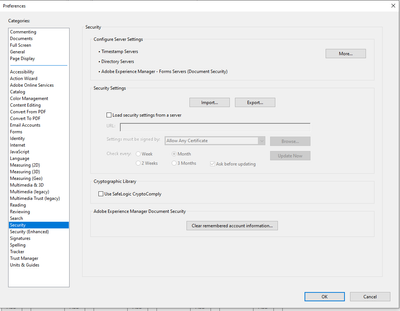Adobe Community
Adobe Community
- Home
- Acrobat Reader
- Discussions
- Re: Acrobar Reder - Digital Signature - sign butto...
- Re: Acrobar Reder - Digital Signature - sign butto...
Acrobar Reder - Digital Signature - sign button not working
Copy link to clipboard
Copied
Hi,
We're trying to digitally sign a .pdf document in acrobat reader installed on a Win10 VDI which we access via citrix.
smart card reader redirecting working fine (checked in other app) and personal certificates also in place, but when we hit the sign button after selecting the digital ID, nothing happens.
we're seeing this with Reader DC 2021.005.20058 Portugues for Windows 10.
some tests with english version seem to work sometimes.
Any ideias on what might the problem, setting to verify or logs to check?
Thanks!
Rui
Copy link to clipboard
Copied
Hi Rui,
Thank you for reaching out and sorry for the trouble.
Could you please confirm if the issue occurs every time you try to sign the document?
Does this issue start occurring after the recent update?
Please try once to repair the installation or reinstalling the application.
Thanks,
Meenakshi
Copy link to clipboard
Copied
Hi Meenakshi,
Sorry for the delay in the answer.
yes, it occurs everytime we sign a document.
after the digital ID gets created, sign button performs no action.
Also have tried to repair and reinstalling the aplication.
looks like it might be related with the locale version PT-PT because it seems to have fixed after reinstalling En-US.
Thanks,
Rui
Copy link to clipboard
Copied
Hi Rui,
Thanks for reaching out, apologies for the inconvenience.
Can you please try the following mentioned ways to debug the issue and help us below queries
1. Is the issue reproducible only in Win10 VDI when you access via Citrix?
2. Has the issue started happening after the recent update.
3. Is the issue reproducible only with Portugues Locale or with some specific files?
4. Can you please check the preference "Use SafeLogic CryptoComply" under Edit ->Prefrences -> Security". If the preference is enabled please uncheck the preference, restart the application and then try signing. Please let us know if this resolves the issue.
5. If the problem still persists, can you please try signing with Older UI. Preference to Enable the older UI.
Go to Edit -> preferences -> Signatures -> Creation and Appearance -> Uncheck use modern interface for Signing. Restart the application and now try signing. Is some error code visible when signing via old UI. Please share the error code if it comes.
6. Please share the dump if the application freezes on digitally signing. Refer to article:- https://helpx.adobe.com/in/acrobat/kb/collect-logs-crash-freeze.html#:~:text=The%20Adobe%20Crash%20R....
7. Would it be possible for you to share the video of the issue with us.
Thanks,
Abhinav Sethi
Copy link to clipboard
Copied
Hi Abhinav,
Sorry for the delay. let me share some inputs.
1. that's the use case we have. on a local workstation seems to be working fine.
2. it's a fresh new install, but updating Acrobat does not seem to fix it.
3. tested with multiple .pdf files and result the same. (simple files like a .pdf from a one line word file).
seems it might be related with Portuguese Locale because reinstalled Acrobat in the EN-US version and problem fixed.(or at least much more less recurrent)
4. i think we've gone through this setting and left it unchecked
5. can try this. never done it
6. ok. thanks for the link. will keep it in favorites
7. i'll try to capture it on video.
Thanks,
rui