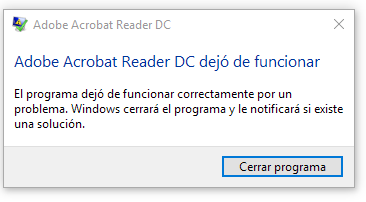Adobe Community
Adobe Community
- Home
- Acrobat Reader
- Discussions
- Re: ACROBAT DC v. 2020.012.20041 CRASH WHEN OPENIN...
- Re: ACROBAT DC v. 2020.012.20041 CRASH WHEN OPENIN...
Copy link to clipboard
Copied
Hi,
Recently my Acrobat DC has updated to last version 2020.012.20041
Some signed files I had , cant be opened with this version. When opening, windows shows message that HAS STOPPED WORKING (in Spanish):
Previous versions open this files without problems.
I tested in diferent computers with windows 10 and windows 7.
The event viewer reports this:
<Event xmlns="http://schemas.microsoft.com/win/2004/08/events/event">
<System>
<Provider Name="Application Error" />
<EventID Qualifiers="0">1000</EventID>
<Level>2</Level>
<Task>100</Task>
<Keywords>0x80000000000000</Keywords>
<TimeCreated SystemTime="2020-08-13T06:41:48.580693900Z" />
<EventRecordID>210551</EventRecordID>
<Channel>Application</Channel>
<Computer>XXXXXX</Computer>
<Security />
</System>
<EventData>
<Data>AcroRd32.exe</Data>
<Data>20.12.20041.1044</Data>
<Data>5f23643d</Data>
<Data>ucrtbase.dll</Data>
<Data>10.0.15063.1182</Data>
<Data>73290ff4</Data>
<Data>c0000005</Data>
<Data>000408b0</Data>
<Data>2f84</Data>
<Data>01d6713c204e4cae</Data>
<Data>C:\Program Files (x86)\Adobe\Acrobat Reader DC\Reader\AcroRd32.exe</Data>
<Data>C:\WINDOWS\System32\ucrtbase.dll</Data>
<Data>e74eed22-fd71-4795-95b6-32fac83e3276</Data>
<Data />
<Data />
</EventData>
</Event>
The signed cert of this files doesn't have CN , may be this is the cause of this crash.
 1 Correct answer
1 Correct answer
Hi All,
We have released an update today for Acrobat and Reader DC (Continuous track) desktop application.
Please update the application to the latest version by going to the Help menu > Check for updates in the application.
For more information on the recent update, you may refer to this link: https://www.adobe.com/devnet-docs/acrobatetk/tools/ReleaseNotesDC/continuous/dccontinuousaug2020qfe.html#dccontinuousaugtwentytwentyqfe
Let us know if you still experience the issue.
Thanks,
Meenaks
Copy link to clipboard
Copied
Dear User,
Apologies for Inconvienece, I will be helping you with this issue.
Can you please share the dump with us.
Dump Can be collected via the following steps:- https://helpx.adobe.com/in/acrobat/kb/collect-logs-crash-freeze.html
Please share the Dump at- [Email address removed by mod: please ask the user to send files/logs in private message only. Click on the profile icon, and select send message to initiate a private/direct message ]
Also, would it be possible to share the concerned file with us at [Email address removed by mod]
Regards,
Abhinav Sethi
Copy link to clipboard
Copied
Hi Again
I just shared the dump and and example of concerned file.
Plese notify me whe you have downloaded.
Thanks in advance.
Copy link to clipboard
Copied
Hi,
Thanks for Sharing the Dump and file.
we have identified the bug and working on the Fix.
Regards,
Abhinav Sethi
Copy link to clipboard
Copied
Hi,
Any update yet?
I have the same issue, couldn't find software update yet.
Br,
M.
Copy link to clipboard
Copied
Try to use acrobat cleanned tool and then install that base version from the acrobat download link .it will work.
Copy link to clipboard
Copied
Hi All,
We have released an update today for Acrobat and Reader DC (Continuous track) desktop application.
Please update the application to the latest version by going to the Help menu > Check for updates in the application.
For more information on the recent update, you may refer to this link: https://www.adobe.com/devnet-docs/acrobatetk/tools/ReleaseNotesDC/continuous/dccontinuousaug2020qfe....
Let us know if you still experience the issue.
Thanks,
Meenakshi
Copy link to clipboard
Copied
Problem resolved.
Great job.
Copy link to clipboard
Copied
Glad to know that!
Thank you for confirming.
Regards,
Meenakshi
Copy link to clipboard
Copied
Have tried this suggestion and a lot more and always acrobat crashes after opening some files.
The only solution that really worked for me was:
1: Completely uninstall and delete all related files of Acrobat. (And Reboot).
2: Completely uninstall all Microsoft C++ runtime versions. Yes, all of them. (And Reboot).
3: Download and install the latest 64 bits available version from https://docs.microsoft.com/en-us/cpp/windows/latest-supported-vc-redist?view=msvc-170. (And Reboot).
4: Download and install Acrobat Reader 64 bits. Yes, Acrobat Reader. (And Reboot). Then open some PDF just to see that it works well with Acrobat Reader.
5: Download and install Acrobat Standard/Pro 64 bits. (And Reboot). I want to uninstall Acrobat Reader, but it didn't exist in Windows Uninstall options, so I keep some trash for sure, but there should be the real fix.
6: That's it, no longer estrange closes nor messages or errors on Event Viewer.
Hope it helps,
Alexis