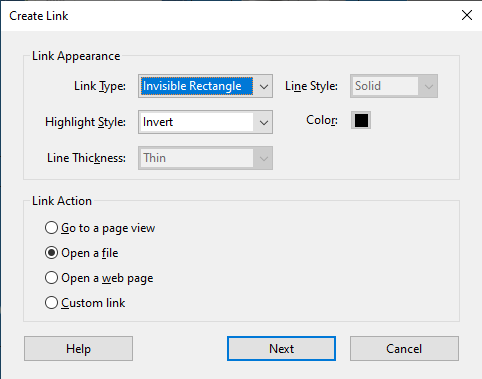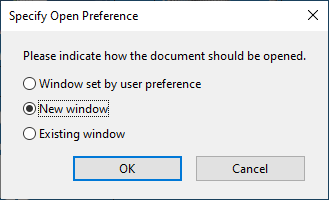Adobe Community
Adobe Community
- Home
- Acrobat Reader
- Discussions
- Betreff: Acrobat Reader updated and now will not d...
- Betreff: Acrobat Reader updated and now will not d...
Acrobat Reader updated and now will not display files correctly...
Copy link to clipboard
Copied
Acrobat Reader updated at work from 2021.001.20150 to 2021.005.20058
Prior to the update, I would open a .pdf file and it would appear fullscreen (like it should). Clicking on a link would open a new file, fullscreen in a new window. Closing that window, the original file would be displayed, still in fullscreen.
Now, with the update, when closing the new window, the original file is NOT displayed fullscreen.
This is bad. I need the updated version to operate as the old one did! With the new version operating the way it does, my touchscreen information system is useless.
Our IT person reverted the computer back to the old version and it worked fine, but the computer did an outo update and took me right back to the problem version.
Copy link to clipboard
Copied
> Clicking on a link would open a new file, fullscreen in a new window.
Fullscreen mode doesn't have windows.
Copy link to clipboard
Copied
That is incorrect. When I created the link to the new file (using Acrobat DC), I chose that it open in a new window. So yes, the new file does open in fullscreen mode in a new window.
Copy link to clipboard
Copied
Show a screenshot of this.
Copy link to clipboard
Copied
First Create a link:
Then after selecting the file to open, "Specify Open Preference":
I have been doing it this way for years. When closing the file opened in the link, the original page remained fullscreen. Now it doesn't.
Copy link to clipboard
Copied
Post a screenshot of the new window.
Copy link to clipboard
Copied
First screen is this:
Clicking on the "Lighting" icon takes you to this:
Clicking on the red "X" to close that file takes you to this:
That page should be in fullscreen, just like it was in the first photo. It worked that way just fine for years until Adobe updated Reader to 2021.005.20058
Copy link to clipboard
Copied
Can be a bug.
Copy link to clipboard
Copied
Yes, it can be. If only I could get someone from Adobe to address this and figure out what is going on. My touchscreen information system is worthless right now because of the update.